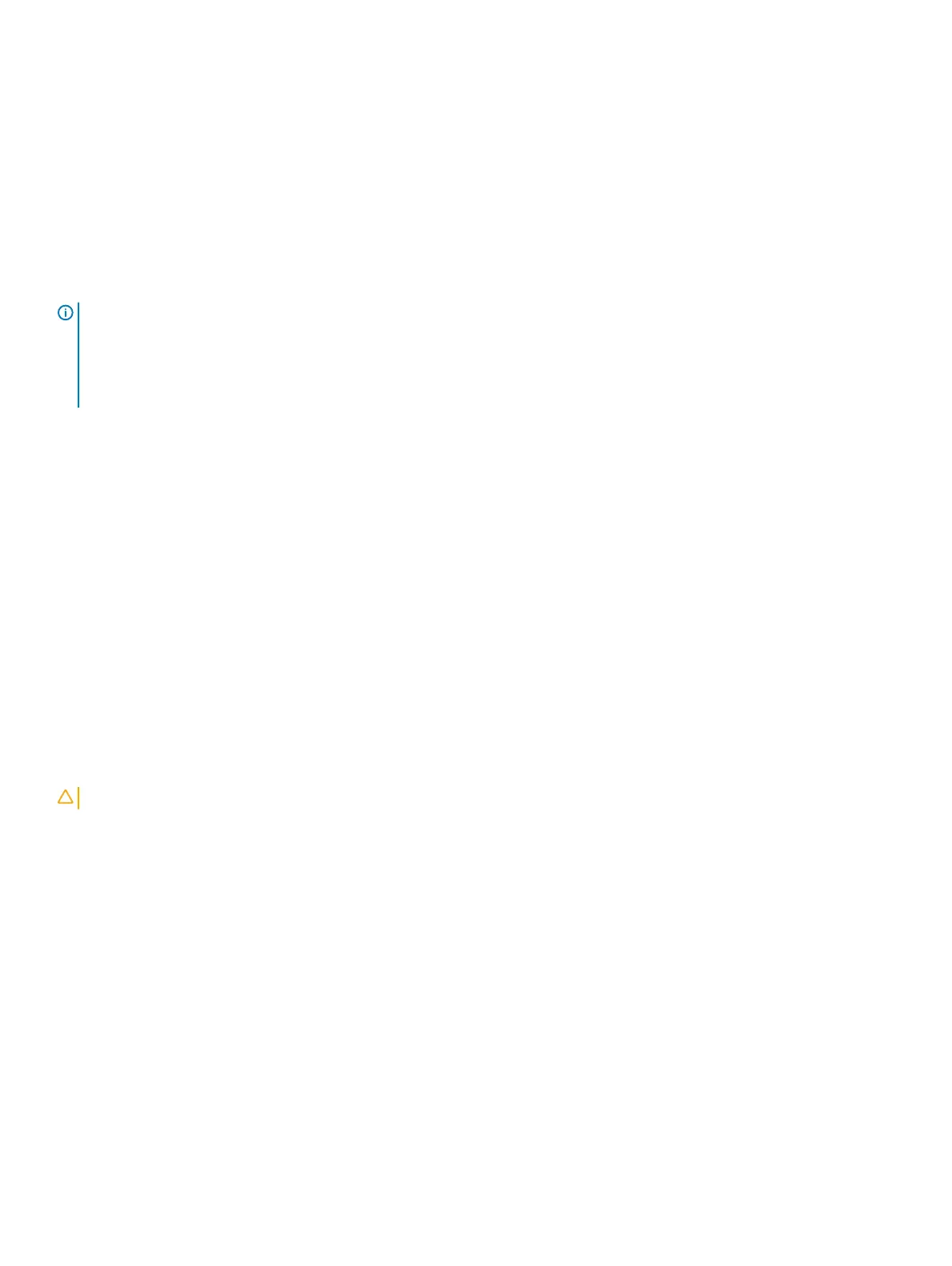Auto-rebuild
A virtual disk rebuild will begin on system boot automatically if the native virtual disk is degraded and a valid rebuild target is present. A valid
rebuild target is any functional drive attached to the BOSS-S1 device which is not part of the native virtual disk and is of equal or greater
storage capacity. An auto-rebuild occurs without prompting the user, and any data on the rebuild target is overwritten.
Non-RAID disk support
By default, all disks are in an uncongured state.
NOTE:
• For the BOSS-S1 card, uncongured drives are automatically non-RAID drives. To convert RAID drives to non-RAID drives, delete
the virtual disk.
• The BOSS-S1 only supports one congured (RAID) and two uncongured states. The BOSS-S1 card does not break
unconfigured drives into RAID and non-RAID states.
TRIM
TRIM (Non-RAID physical disk) allows an operating system to delete a block of data that is no longer considered in use by SSDs. For
supported operating systems, the TRIM command resolves the write amplication issue. When an operating system deletes a le, the le is
marked for deletion in the le system, but the contents on the disk are not actually erased. As a result, the SSDs do not know the Logical
Block Addressing (LBA) previously occupied can be erased. With the introduction of TRIM, when a le is deleted, the operating system
sends a TRIM command along with the LBAs that do not contain valid data to the physical disk.
Quick initialization
Quick initialization is a feature that enables you to erase the les and le systems from the virtual disk while keeping the virtual disk
conguration intact.
Erase physical disk
The erase physical disk feature deletes metadata from the physical disk. This feature can be enabled only when the physical disk is not part
of any virtual disk.
CAUTION
: Performing erase physical disk removes all the data from the physical disk.
Features 13