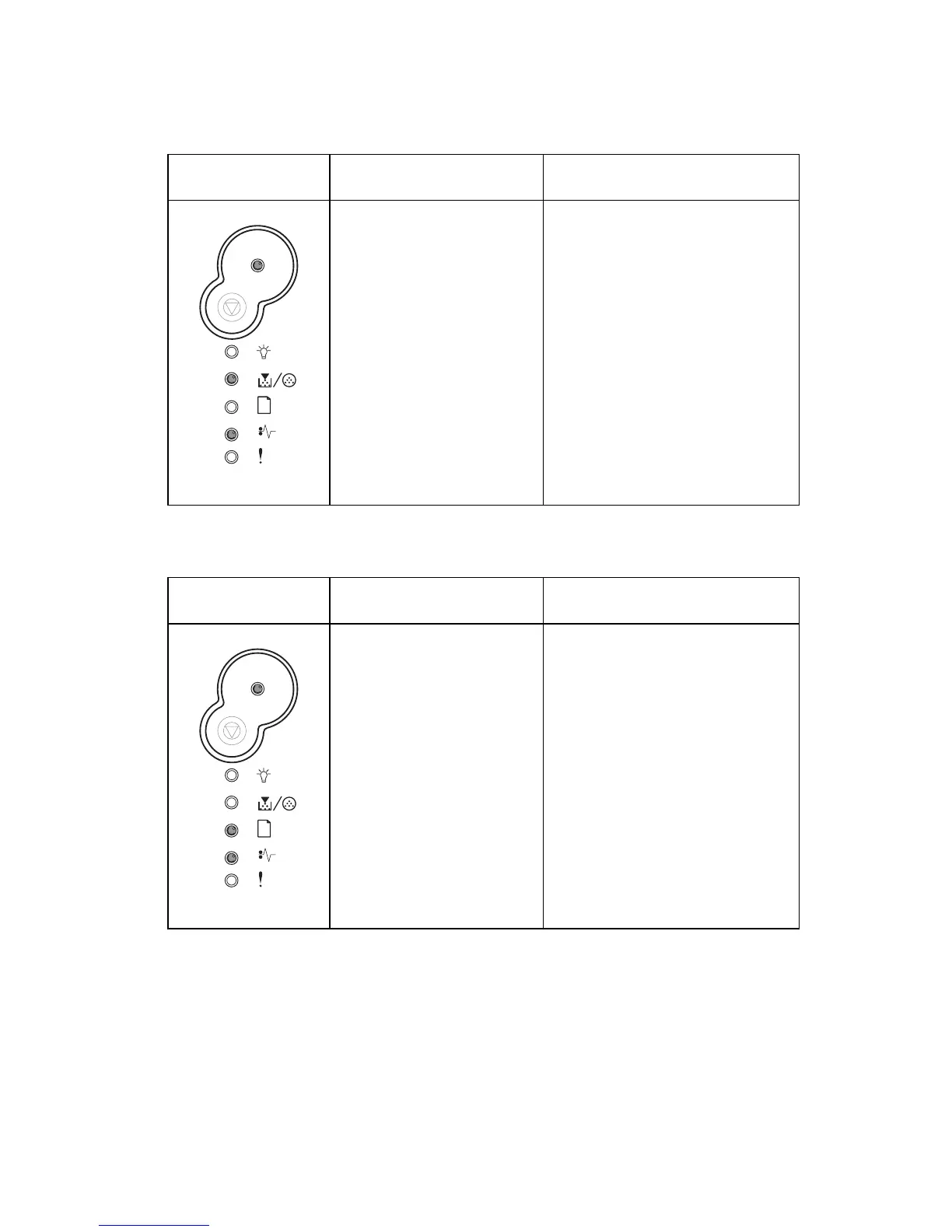Diagnostics—E238, E240, and E240n
2-25
Paper jams between input sensor and exit sensor (201 error)
Paper jams as a printed job exits the printer (202 error)
Light pattern Meaning Action
Paper has cleared the
input sensor but not
made the exit sensor.
Check the paper path for
obstacles. The fuser should
be inspected.
Light pattern Meaning Action
A paper jam has
occurred as the paper is
exiting the printer.
Clear the paper jam.
