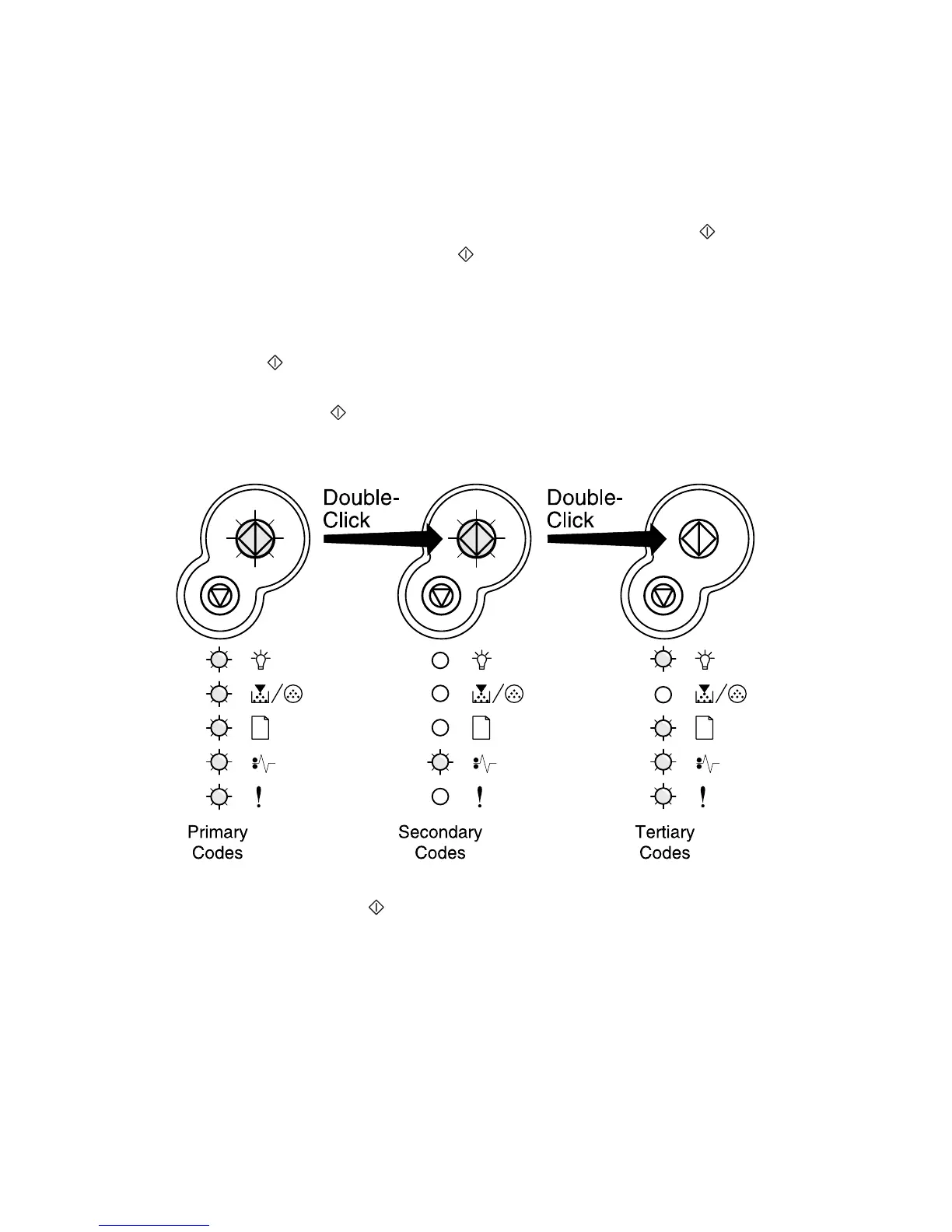2-36 Service Manual
Service codes
All service errors are indicated by all lights flashing as the primary
notification or code. The secondary light pattern indicates an area or
function which has the error. Tertiary codes (shown on the following pages)
indicate specific device errors. When all lights flash, double-click to see
the secondary code. Double-click again to see the tertiary code. If you
double-click again, you return to the primary light pattern again.
In the following example:
• The primary light pattern indicates a service error (all flashing). Double-
click for more information.
• The secondary light pattern indicates a fuser or toner sensor error.
Double-click for more information.
• The tertiary light pattern indicates the fan has stalled. If you double-
click again, the original primary light pattern will appear.
Note: If you send data to the printer and all lights flash simultaneously, and
double-clicking does not produce a secondary code, you may
have a code problem. Contact the next level of support.
