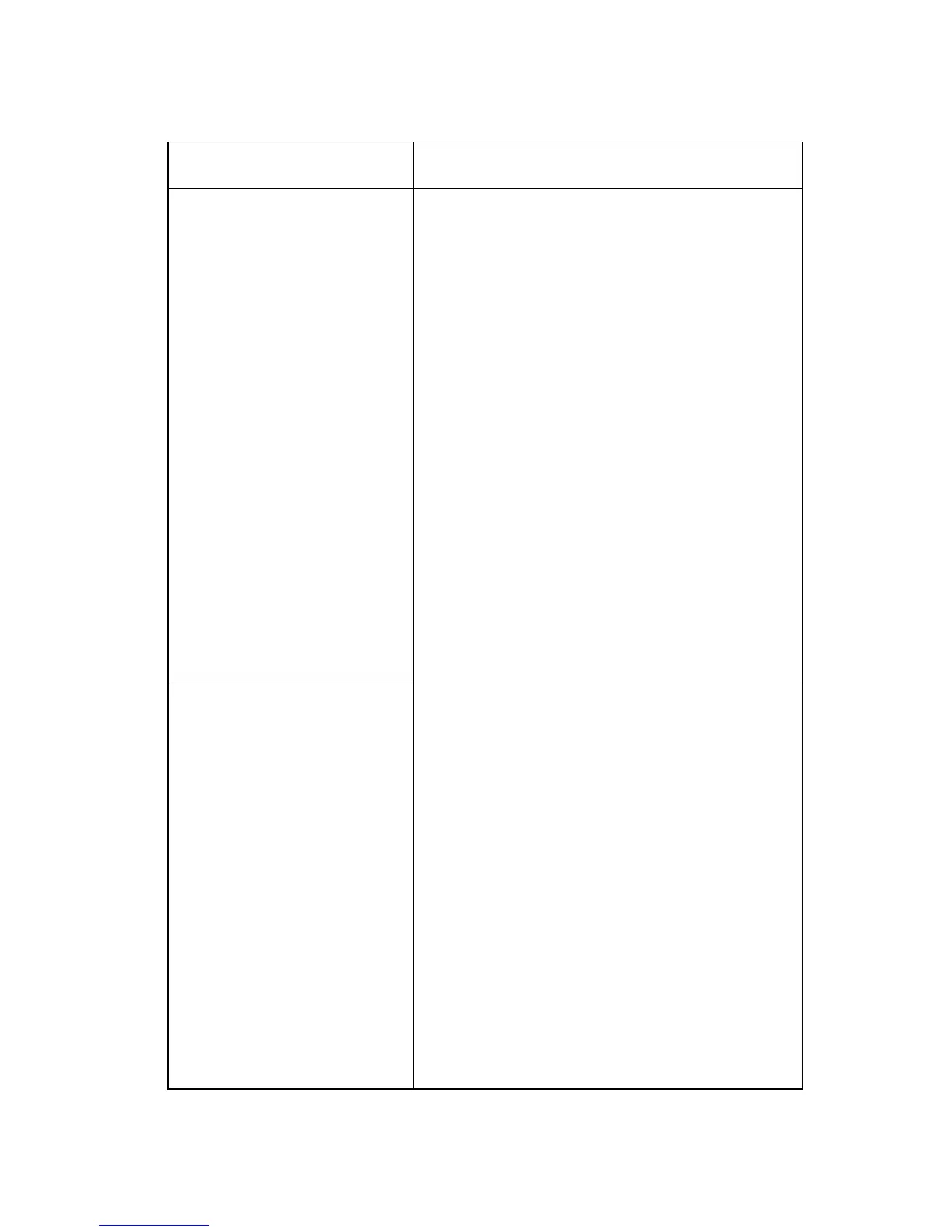Diagnostics—E340 and E342n
2-57
Insert <tray> Tray=Tray 1 or Tray 2.
The printer does not detect the presence or
absence of a tray, but that paper was not
picked. Replace the tray, and press Go.
Note: This situation usually occurs when the
tray is refilled during a job. To refill a tray
during a printing session, press Stop, and wait
for pages to reach the output bin before
refilling the tray.
The following actions may be taken:
• Insert the requested tray.
•Press Menu until Job Menu displays. The
following selections are available:
– Cancel Job
– Reset Printer
If the message cannot be cleared, verify
whether the paper is being picked. If so, and
the paper advances to activate the input
sensor, this message would indicate a sensor
problem. Otherwise, check the pick tires and
pick mechanism.
Install Tray x
or Cancel Job
Tray x=Tray 2 or Tray 3.
This message is displayed when a paper
handling option has been hot unplugged. The
printer requires the reinstallation of the option
to print a page which has been formatted by
the interpreter before the option was removed.
The following actions may be taken:
• Install the option.
•Press Menu until Job Menu displays. Select
one of the following:
– Cancel Job
– Reset Printer
If the message cannot be cleared, check
connections and then POR the printer with the
option attached. If the message persists,
check the cables, starting at the controller
card.
User attendance messages (continued)
Message Explanation