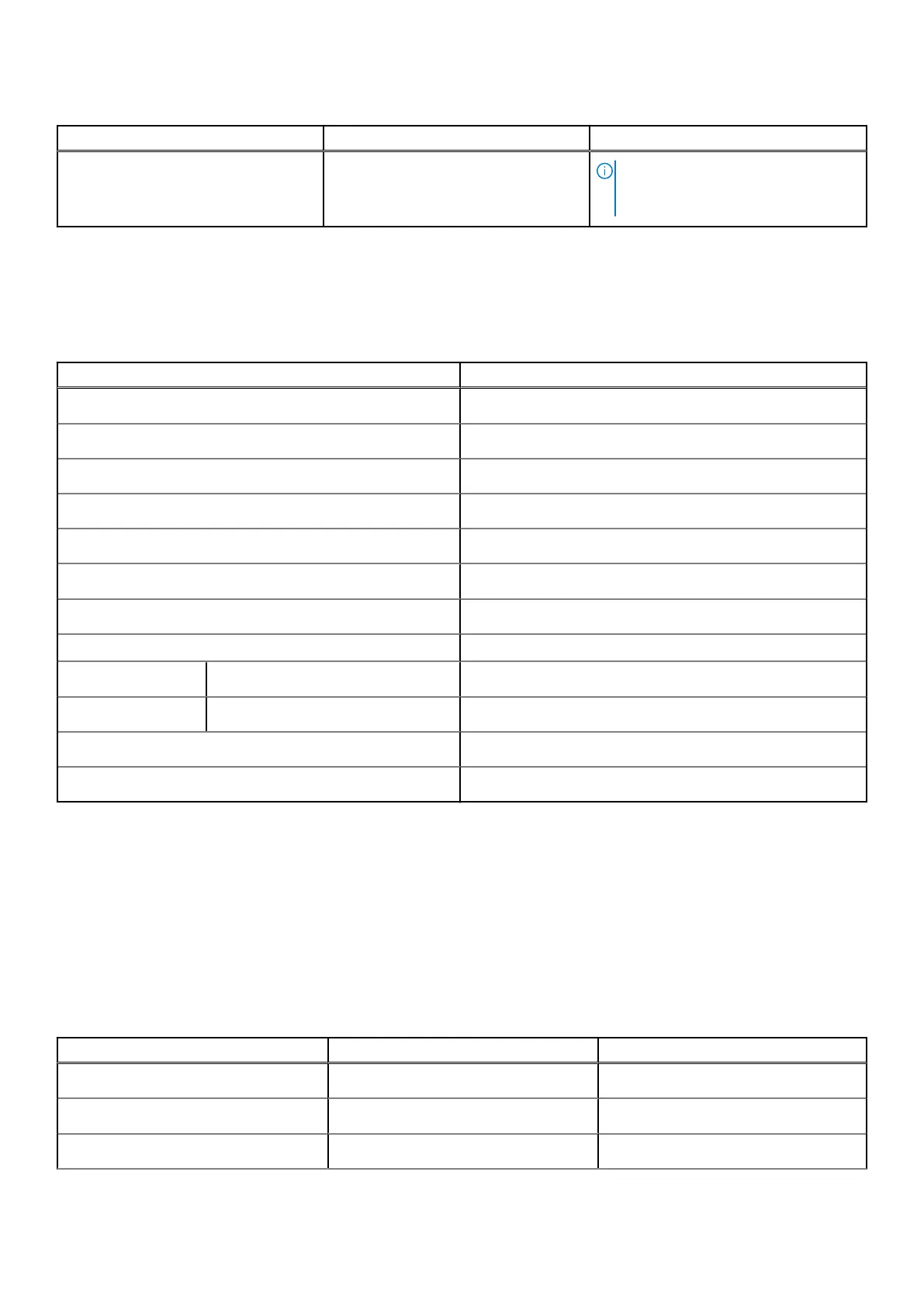Table 9. Wireless module specifications (continued)
Description Option one Option two
NOTE: Particular versions of
Microsoft Windows may not support
the full Bluetooth 5.3 functionality.
Audio
The following table lists the audio specifications of your Inspiron 14 7430 2-in-1.
Table 10. Audio specifications
Description Values
Audio controller
Waves MaxxAudio Pro and Dolby Atmos Core
Stereo conversion
Supported
Internal audio interface
High-definition audio
External audio interface
One Universal audio jack
Number of speakers
Two
Internal-speaker amplifier
Supported (audio codec integrated)
External volume controls
Keyboard shortcut controls
Speaker output:
Average speaker output
2 W x 2 = 4 W
Peak speaker output
2.5 W x 2 = 5 W
Subwoofer output
Supported
Microphone
Dual-array microphones in camera assembly
Storage
This section lists the storage options on your Inspiron 14 7430 2-in-1.
Your Inspiron 14 7430 2-in-1 supports one of the following storage configurations:
● One M.2 2230 solid-state drive
● One M.2 2280 solid-state drive
The primary drive of your Inspiron 14 7430 2-in-1 varies with the storage configuration. For computers with a M.2 solid-state
drive, the primary drive is the M.2 drive with the operating system installed.
Table 11. Storage specifications
Storage type Interface type Capacity
M.2 2230 solid-state drive PCIe Gen3 x4 NVMe, up to 32 Gbps Up to 1 TB
M.2 2230 solid-state drive PCIe Gen4 x4 NVMe, up to 64 Gbps Up to 1 TB
M.2 2280 solid-state drive PCIe Gen4 x4 NVMe, up to 64 Gbps Up to 2 TB
Specifications of Inspiron 14 7430 2-in-1 17
