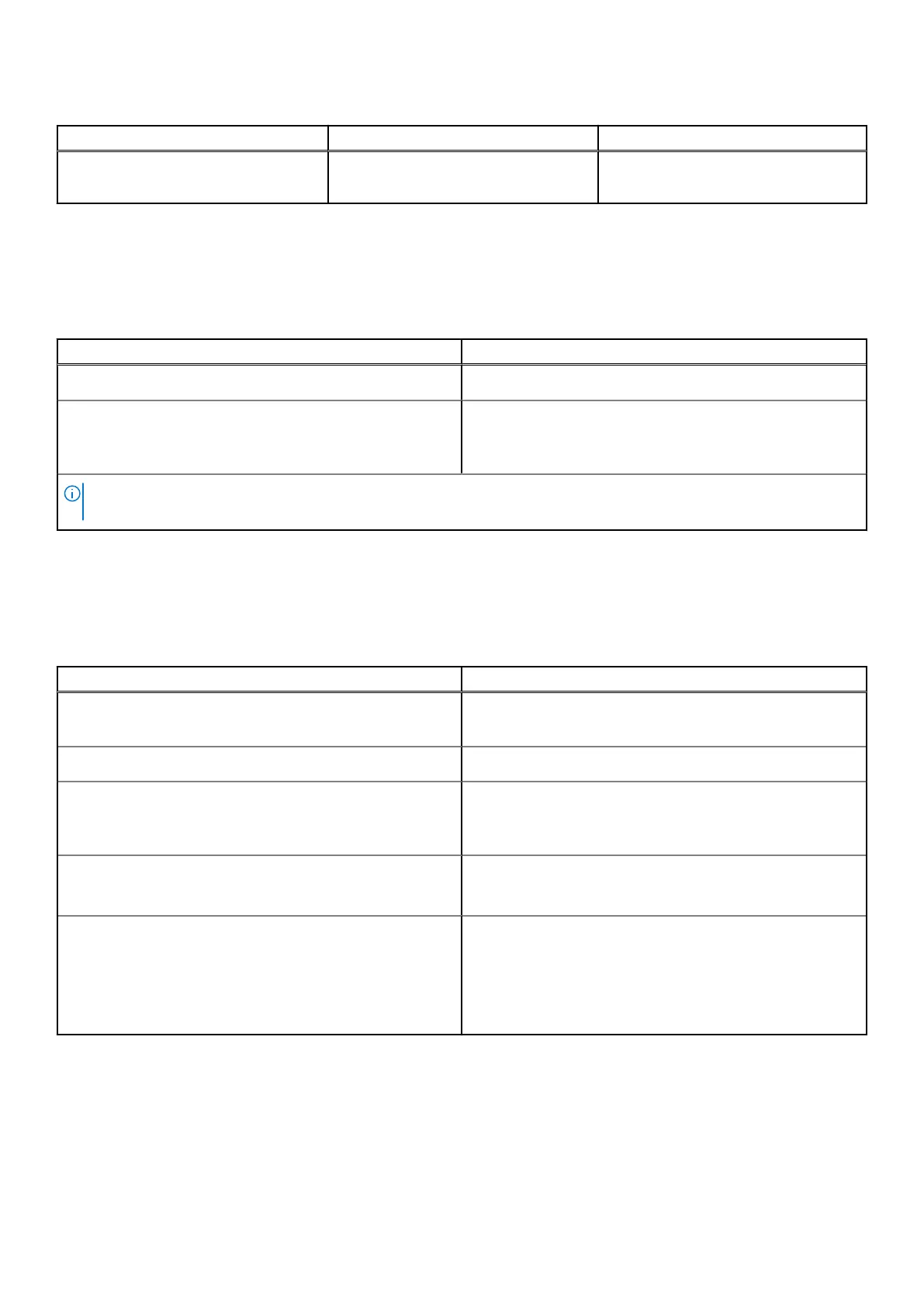Table 11. Storage specifications (continued)
Storage type Interface type Capacity
M.2 2230 solid-state drive PCIe Gen4 x4 NVMe, QLC, up to 64
Gbps
Up to 1 TB
Media-card reader
The following table lists the media cards supported by your Inspiron 14 7430 2-in-1.
Table 12. Media-card reader specifications
Description Values
Media-card type
One SD-card slot
Media-cards supported
● Secure Digital (SD)
● Secure Digital High Capacity (SDHC)
● Secure Digital Extended Capacity (SDXC)
NOTE: The maximum capacity supported by the media-card reader varies depending on the standard of the media card
installed in your computer.
Keyboard
The following table lists the keyboard specifications of your Inspiron 14 7430 2-in-1.
Table 13. Keyboard specifications
Description Values
Keyboard type
● Standard backlit keyboard without fingerprint reader
● Standard backlit keyboard with fingerprint reader
Keyboard layout
QWERTY
Number of keys
● United States and Canada: 79 keys
● United Kingdom: 80 keys
● Japan: 83 keys
Keyboard size
X=19.05 mm key pitch
Y=19.05 mm key pitch
Keyboard shortcuts
Some keys on your keyboard have two symbols on them.
These keys can be used to type alternate characters or to
perform secondary functions. To type the alternate character,
press Shift and the desired key. To perform secondary
functions, press fn and the desired key. For more information,
see Keyboard shortcuts.
Keyboard function keys
The F1-F12 keys at the top of the keyboard are function keys. By default, these keys are used to perform specific functions
defined by the software application in use.
You can run the secondary tasks that are indicated by the symbols on the function keys by pressing the function key with fn, for
example, fn and F1. See the table below for the list of secondary tasks and the key combinations to run them.
18
Specifications of Inspiron 14 7430 2-in-1
