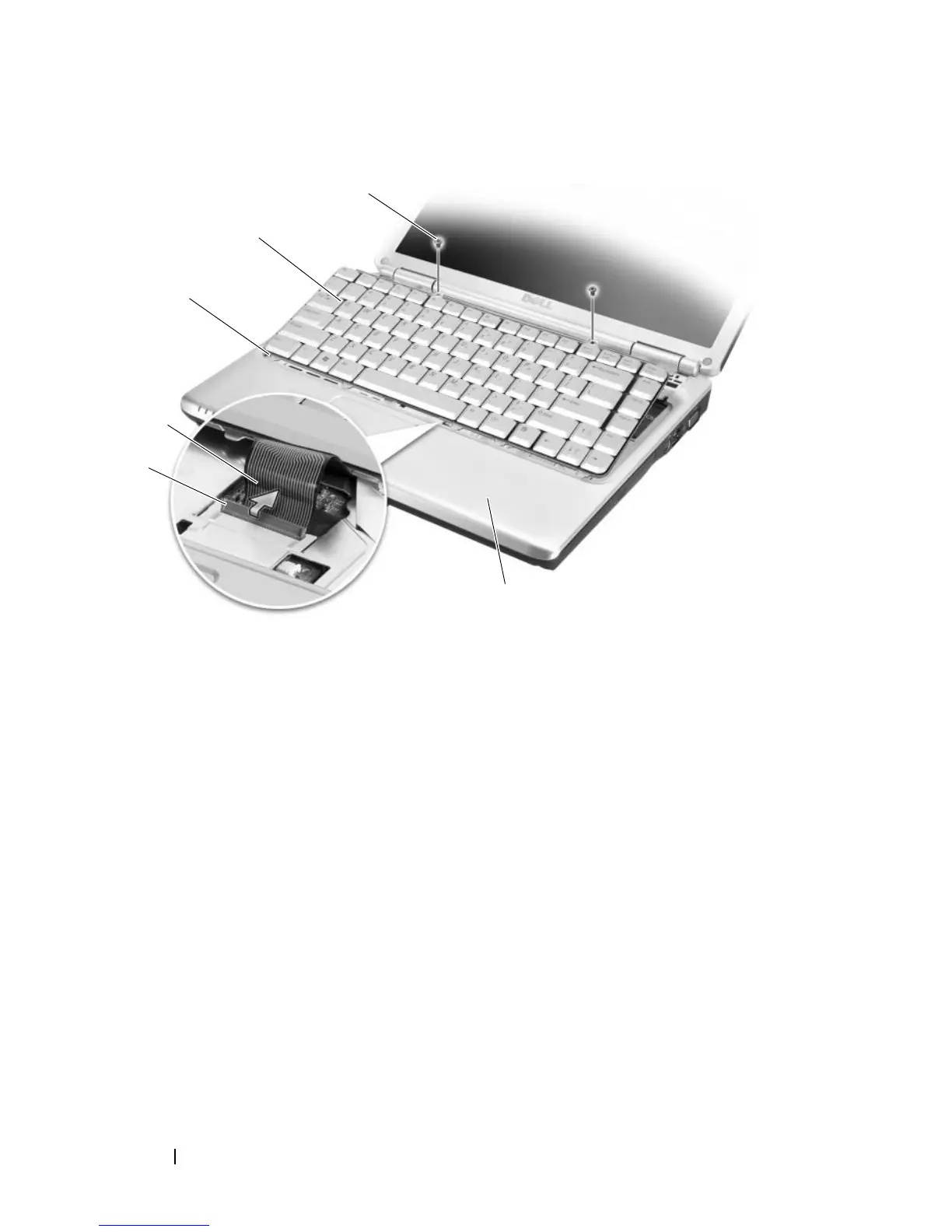138 Adding and Replacing Parts
Replacing the Keyboard
1
Slide the keyboard cable into the keyboard connector.
2
Rotate the keyboard connector latch to secure the cable.
3
Hook the tabs along the front edge of the keyboard into the palmrest.
4
Press on the right edge near the top to snap the keyboard into place.
5
Replace the two screws to secure the keyboard.
1 screws (2) 2 keyboard
3 tabs (5) 4 keyboard cable
5 cable connector latch 6 palmrest
1
2
4
5
3
6