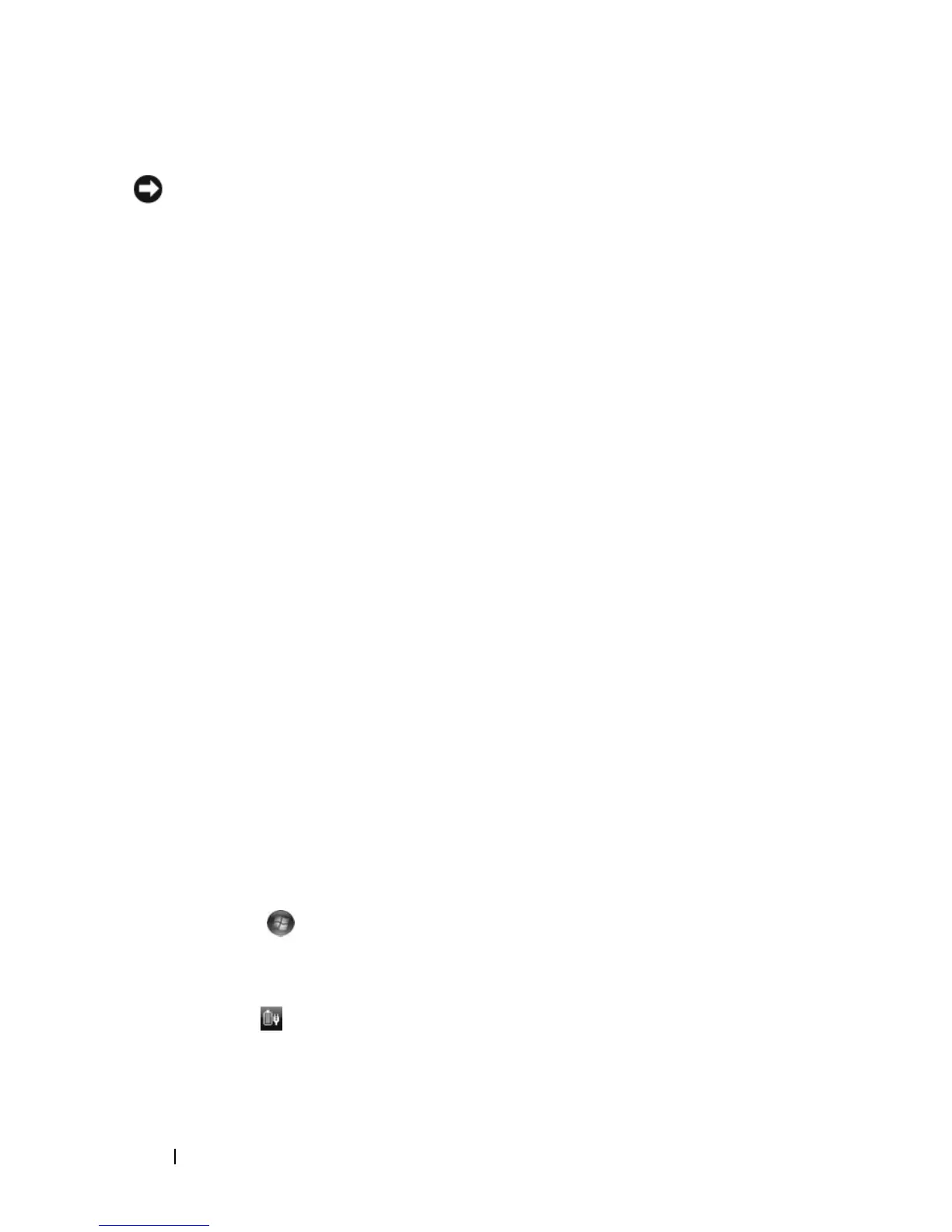48 Using a Battery
Low-Battery Warning
NOTICE: To avoid losing or corrupting data, save your work immediately after a
low-battery warning, then connect the computer to an electrical outlet. If the
battery runs completely out of power, Sleep state begins automatically.
A pop-up window warns you when the battery charge is approximately 90
percent depleted. The computer enters Sleep state when the battery charge is
at a critically low level.
You can change the settings for the battery alarms in Dell QuickSet or the
Power Options window (see "Configuring Power Management Settings" on
page 48).
Conserving Battery Power
To conserve battery power on your portable computer, do any of the
following:
• Connect the computer to an electrical outlet when possible; battery life is
largely determined by the number of times the battery is used and
recharged.
• Configure the power management settings using Microsoft Windows
Power Options to optimize your computer’s power usage (see "Configuring
Power Management Settings" on page 48).
• Use the Sleep power state when you leave the computer unattended for
long periods of time (see "Using the Sleep Power State" on page 49).
Configuring Power Management Settings
You can use Windows Power Options to configure the power management
settings on your computer.
To use Windows Power Options, do one of the following:
• Click
Start
→
Control Panel
→
Hardware and Sound
→
Power Options
,
and then select a power plan in the
Select a power plan
window.
or
•
Click the icon in the notification area
, click
Power Options
, and then
select a plan in the
Select a power plan
window.