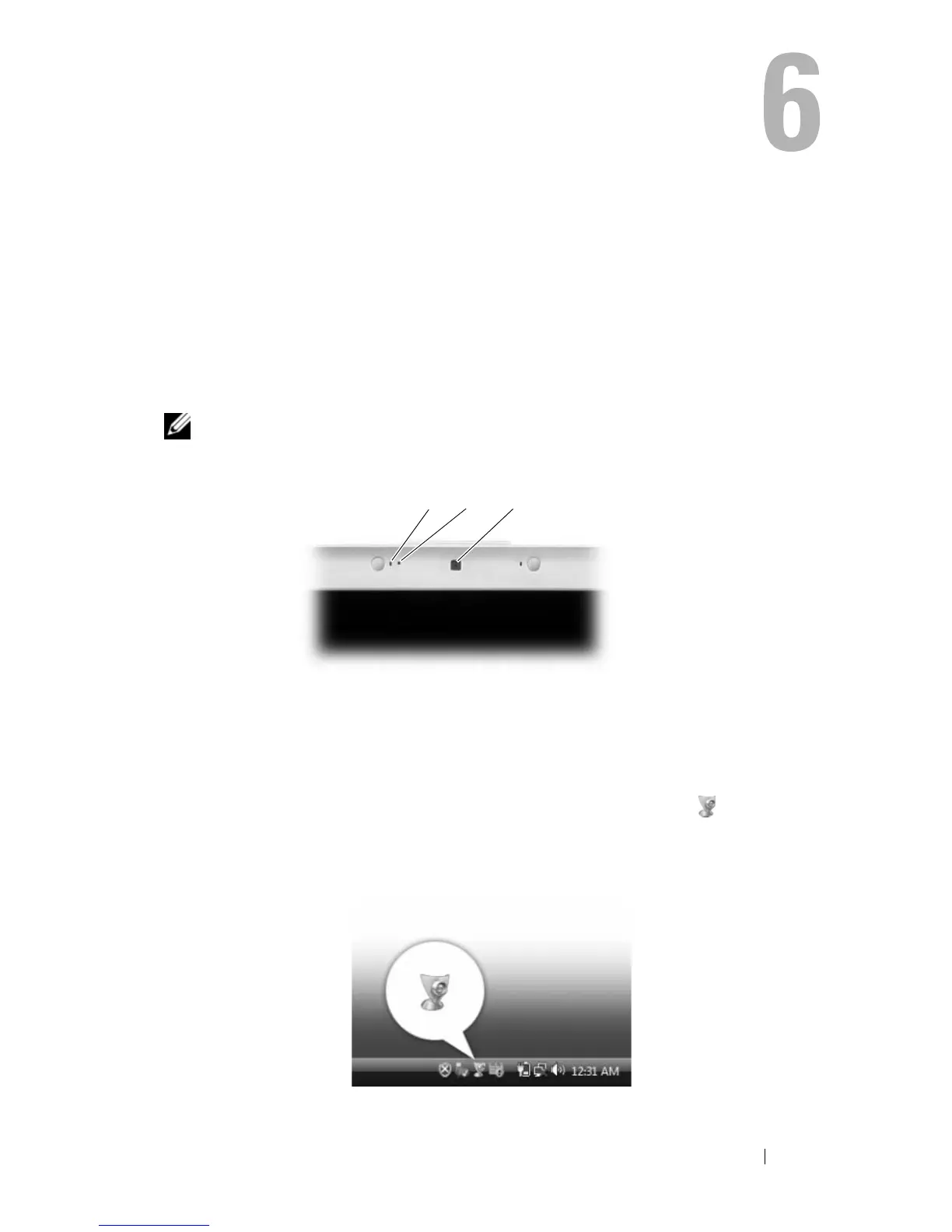Using the Optional Camera 51
Using the Optional Camera
If you ordered a camera when you bought your computer, the camera is
integrated in the computer display. The camera and its integrated digital
microphones allow you to take photos and videos and to communicate
visually and verbally with other computer users. The blue camera light
appears when the camera is turned on. For more information about camera
features, see "Specifications" on page 167.
NOTE: It is normal for the camera to feel warm to the touch when the computer is
running and when the camera is in use.
Accessing the Camera’s Help File
To access the camera’s Video Software Help file, right-click the icon in the
notification area and click Launch Webcam Center. Click Help from the
menu and select Contents.
1 digital microphones (2) 2 camera indicator 3 camera
21
3