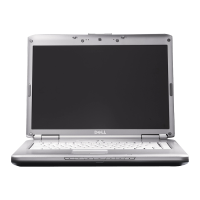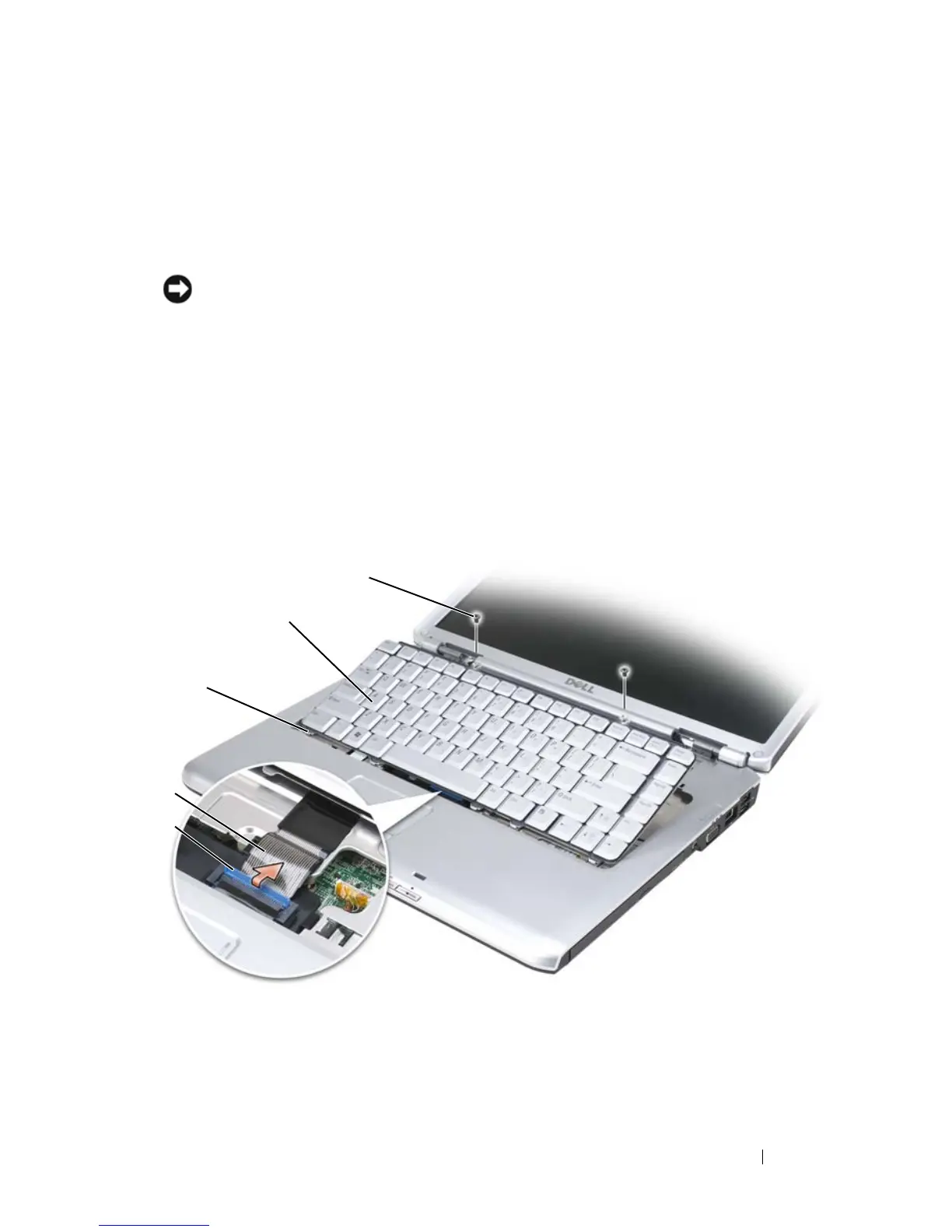Adding and Replacing Parts 149
Removing the Keyboard
1
Follow the procedures in "Before You Begin" on page 141.
2
Remove the hinge cover (see "Hinge Cover" on page 147).
3
Remove the two screws at the top of the keyboard.
NOTICE: The key caps on the keyboard are fragile, easily dislodged, and time-
consuming to replace. Be careful when removing and handling the keyboard.
4
Lift the keyboard and hold it up and slightly forward to access to the
keyboard connector.
5
To disconnect the keyboard cable from the keyboard connector on the
system board, rotate the keyboard connector latch toward the front of the
computer.
6
Slide the keyboard cable out of the keyboard connector on the DIMM A
memory module cover.
1 screws (2) 2 keyboard
3 tabs (5) 4 keyboard cable
5 cable release lever
1
2
4
5
3