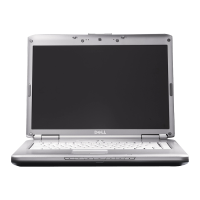Adding and Replacing Parts 167
Removing the Coin-Cell Battery
1
Follow the procedures in "Before You Begin" on page 141.
2
Turn the computer over.
3
Loosen the captive screw on the memory module/coin-cell battery cover
(see "Bottom View" on page 30), and remove the cover.
4
Disconnect the coin-cell battery cable from the system board.
5
Slide the battery out of the mylar sleeve.
Replacing the Coin-Cell Battery
1
Connect the coin-cell battery cable to the system board.
2
Slide the coin-cell battery into the mylar sleeve.
3
Replace the cover and tighten the captive screw.
1 coin-cell battery 2 mylar sleeve
3 battery cable connector
21 3