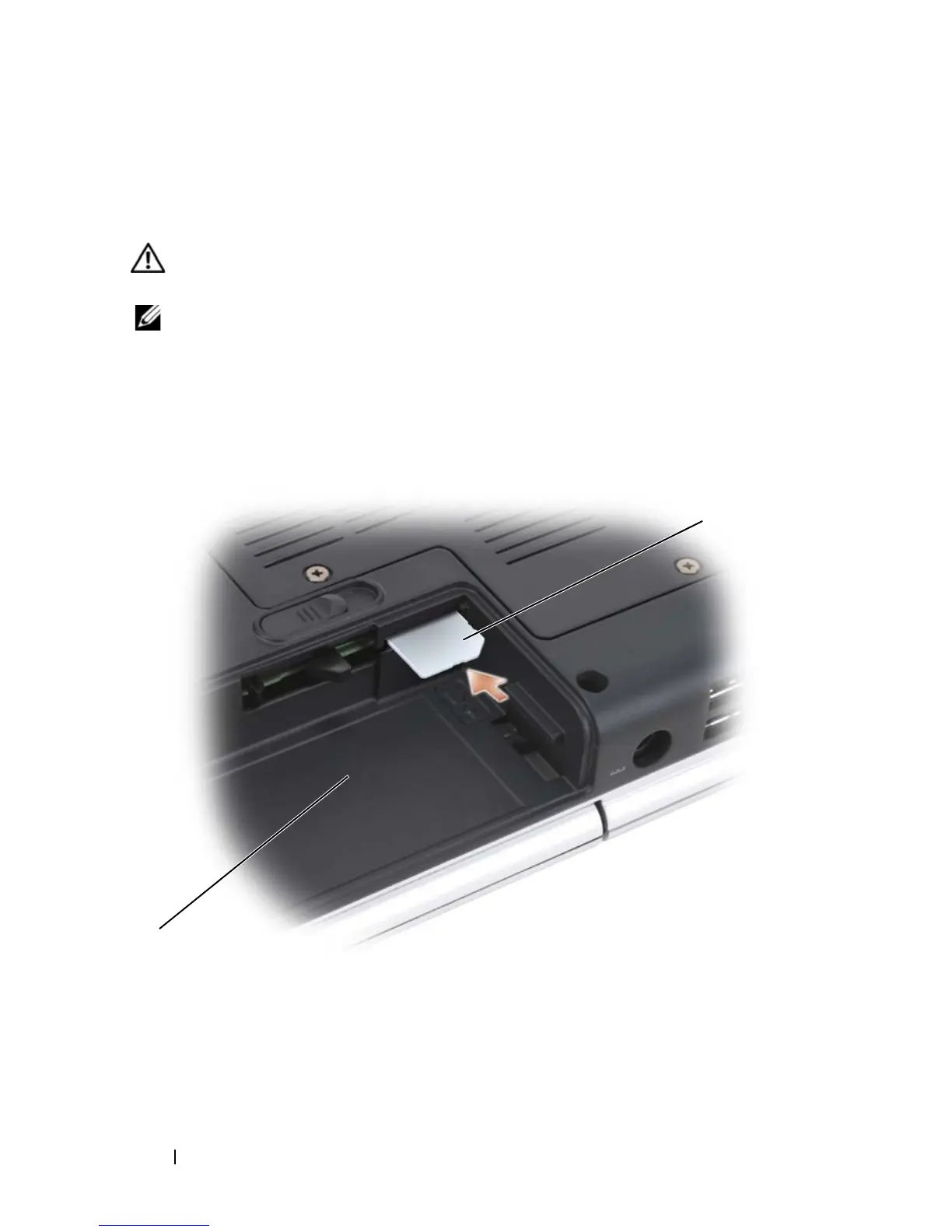156 Adding and Replacing Parts
Subscriber Identity Module
Subscriber Identity Modules (SIM) identify users uniquely through an
International Mobile Subscriber Identity.
CAUTION: Before you begin any of the procedures in this section, follow the
safety instructions in the Product Information Guide.
NOTE: Only Cingular and Vodafone need a SIM. Verizon, Sprint, and Telus do not
use SIMs.
1
Follow the procedures in "Before You Begin" on page 141.
2
In the battery bay, slide the SIM into the compartment with the cut-off
corner of the card facing away from the compartment.
1 battery bay 2 SIM
1
2