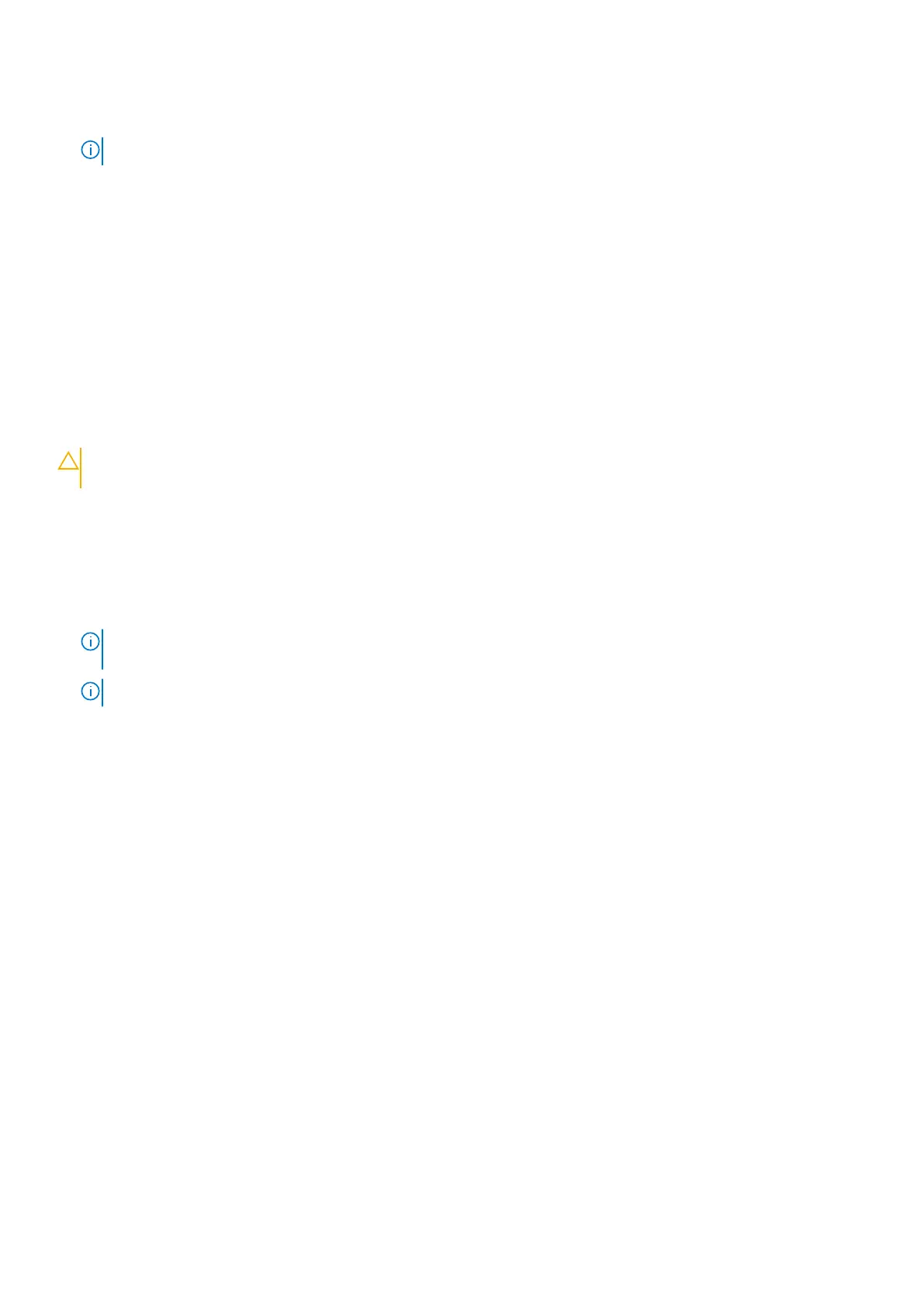● Removable Drive (if available)
● STXXXX Drive (if available)
NOTE: XXX denotes the SATA drive number.
● Optical Drive (if available)
● SATA Hard Drive (if available)
● Diagnostics
The boot sequence screen also displays the option to access the System Setup screen.
System Setup overview
System Setup allows you to:
● Change the system configuration information after you add, change, or remove any hardware in your computer.
● Set or change a user-selectable option such as the user password.
● Read the current amount of memory or set the type of hard drive installed.
Before you use System Setup, it is recommended that you write down the System Setup screen information for future
reference.
CAUTION: Unless you are an expert computer user, do not change the settings for this program. Certain
changes can cause your computer to work incorrectly.
Accessing System Setup
1. Turn on (or restart) your computer.
2. After the white Dell logo appears, press F2 immediately.
The System Setup page is displayed.
NOTE:
If you wait too long and the operating system logo appears, wait until you see the desktop. Then, shut down or
restart your computer and try again.
NOTE: After the Dell logo appears, you can also press F12 and then select BIOS setup.
General screen options
This section lists the primary hardware features of your computer.
Option
Description
System
Information
This section lists the primary hardware features of your computer.
● System Information: Displays BIOS Version, Service Tag, Asset Tag, Ownership Tag, Ownership Date,
Manufacture Date, Express Service Code. Signed firmware update is enabled by default
● Memory Information: Displays Memory Installed, Memory Available, Memory Speed, Memory Channels
Mode, Memory Technology, DIMM A Size, and DIMM B Size
● Processor Information: Displays Processor Type, Core Count, Processor ID, Current Clock Speed,
Minimum Clock Speed, Maximum Clock Speed, Processor L2 Cache, Processor L3 Cache , HT
Capable, and 64-Bit Technology
● Device Information: Primary HDD, M.2 SATA SSD, M.2 PCIe SSD-0, LOC MAC Address, Video
Controller, dGPU Video Controller, Video BIOS Version, Video Memory, Panel Type, Native Resolution,
Audio Controller, Wi-Fi Device, Cellular device, and Bluetooth Device
Battery
Information
Displays the battery status health and whether the AC adapter is installed.
Boot Sequence Allows you to change the order in which the computer attempts to find an operating system.
● Windows Boot Manager ( Default)
● Boot List Option
78 System setup options
