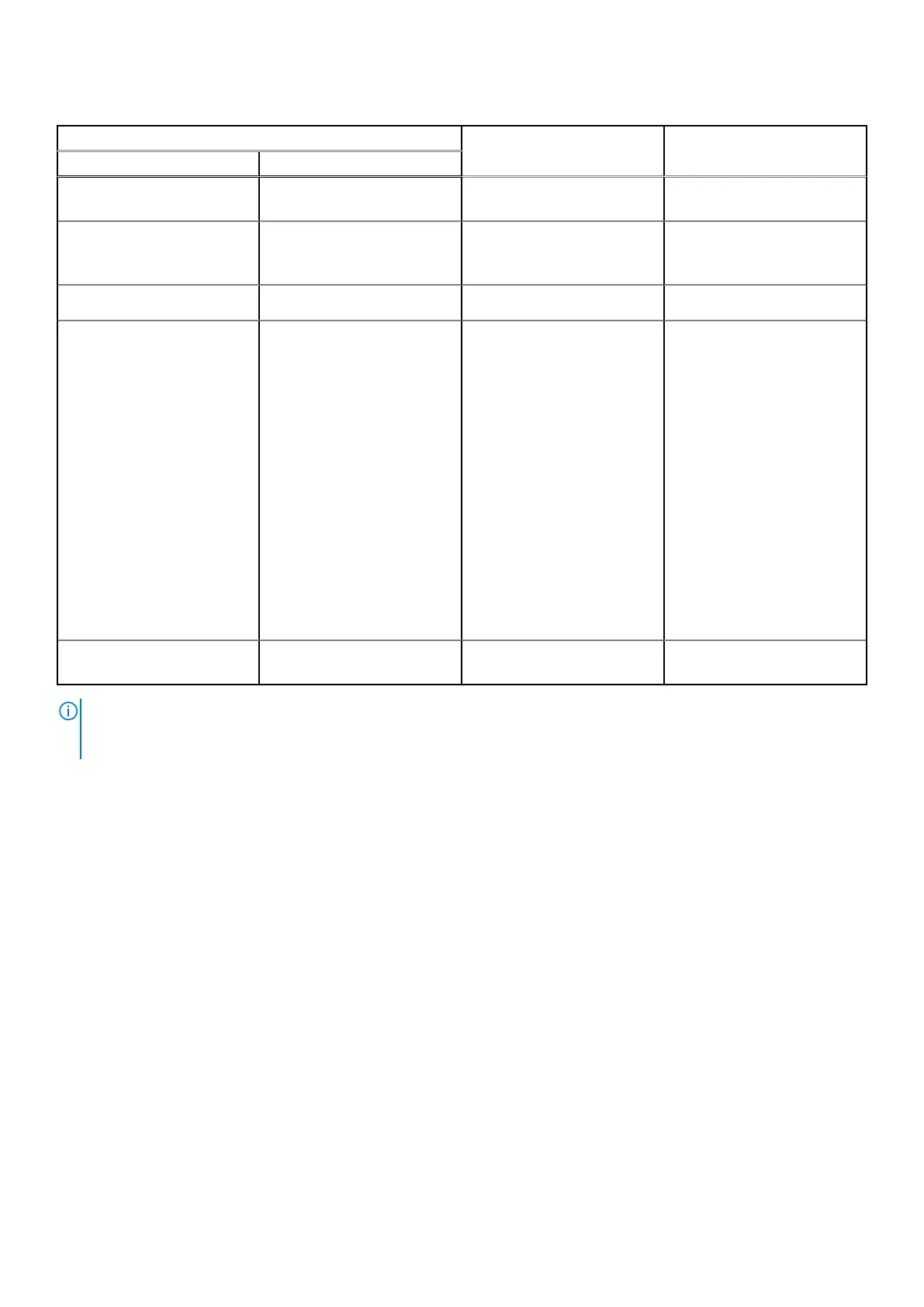Table 21. System-diagnostic lights (continued)
Blinking pattern
Problem description Suggested resolutionAmber White
● If problem persists,
replace the system board.
3 4 BIOS Recovery image found
but invalid
● Flash latest BIOS version
● If problem persists,
replace the system board.
3 5 Power rail failure
Replace the system board.
3 6 Flash corruption detected by
SBIOS.
● Press power button for
over 25 seconds to do
RTC reset. If problem
persists, replace the
system board.
● Disconnect all power
source (AC, battery, coin
cell) and drain flea power
by pressing and holding
down power button 3~5
seconds to ensure all
power are drained.
● Run "BIOS recovery from
USB", and the instructions
are in the website Dell
support.
● If problem persists,
replace the system board.
3 7 Timeout waiting on ME to
reply to HECI message.
Replace the system board.
NOTE: Blinking 3-3-3 LEDs on Lock LED (Caps-Lock or Nums-Lock), Power button LED (without Fingerprint reader), and
Diagnostic LED indicates failure to provide input during LCD panel test on Dell SupportAssist Pre-boot System Performance
Check diagnostics.
Recovering the operating system
When your computer is unable to boot to the operating system even after repeated attempts, it automatically starts Dell
SupportAssist OS Recovery.
Dell SupportAssist OS Recovery is a standalone tool that is preinstalled in all Dell computers installed with Windows operating
system. It consists of tools to diagnose and troubleshoot issues that may occur before your computer boots to the operating
system. It enables you to diagnose hardware issues, repair your computer, back up your files, or restore your computer to its
factory state.
You can also download it from the Dell Support website to troubleshoot and fix your computer when it fails to boot into their
primary operating system due to software or hardware failures.
For more information about the Dell SupportAssist OS Recovery, see Dell SupportAssist OS Recovery User's Guide at
www.dell.com/serviceabilitytools. Click SupportAssist and then, click SupportAssist OS Recovery.
Real-Time Clock (RTC Reset)
The Real Time Clock (RTC) reset function allows you to recover Dell computer from No POST, No Power or, No Boot like
situations. There is no coin-cell battery on this computer, the main battery reserves 2% of its capacity for RTC function.
How to Reset the Real-Time Clock (RTC)
80
Troubleshooting
