
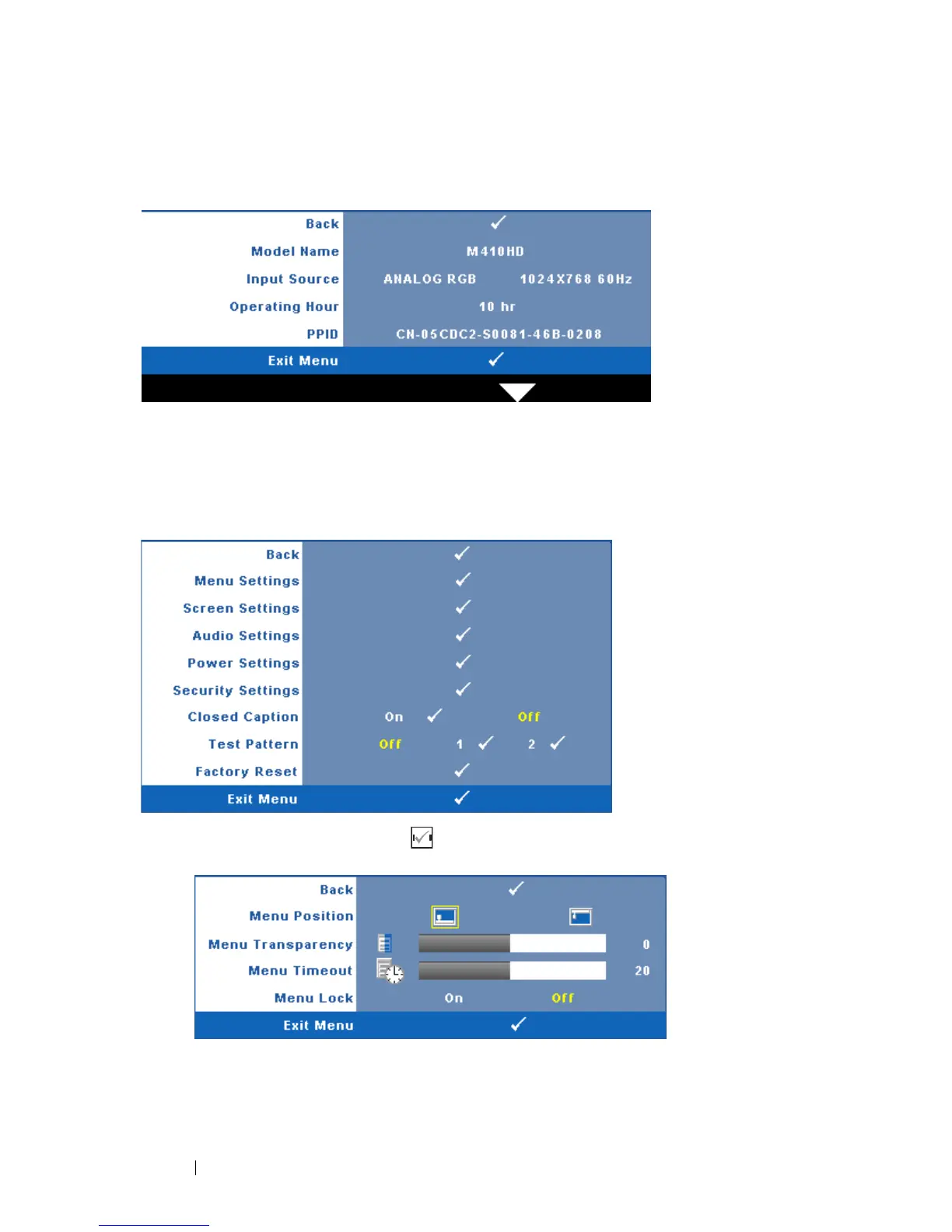 Loading...
Loading...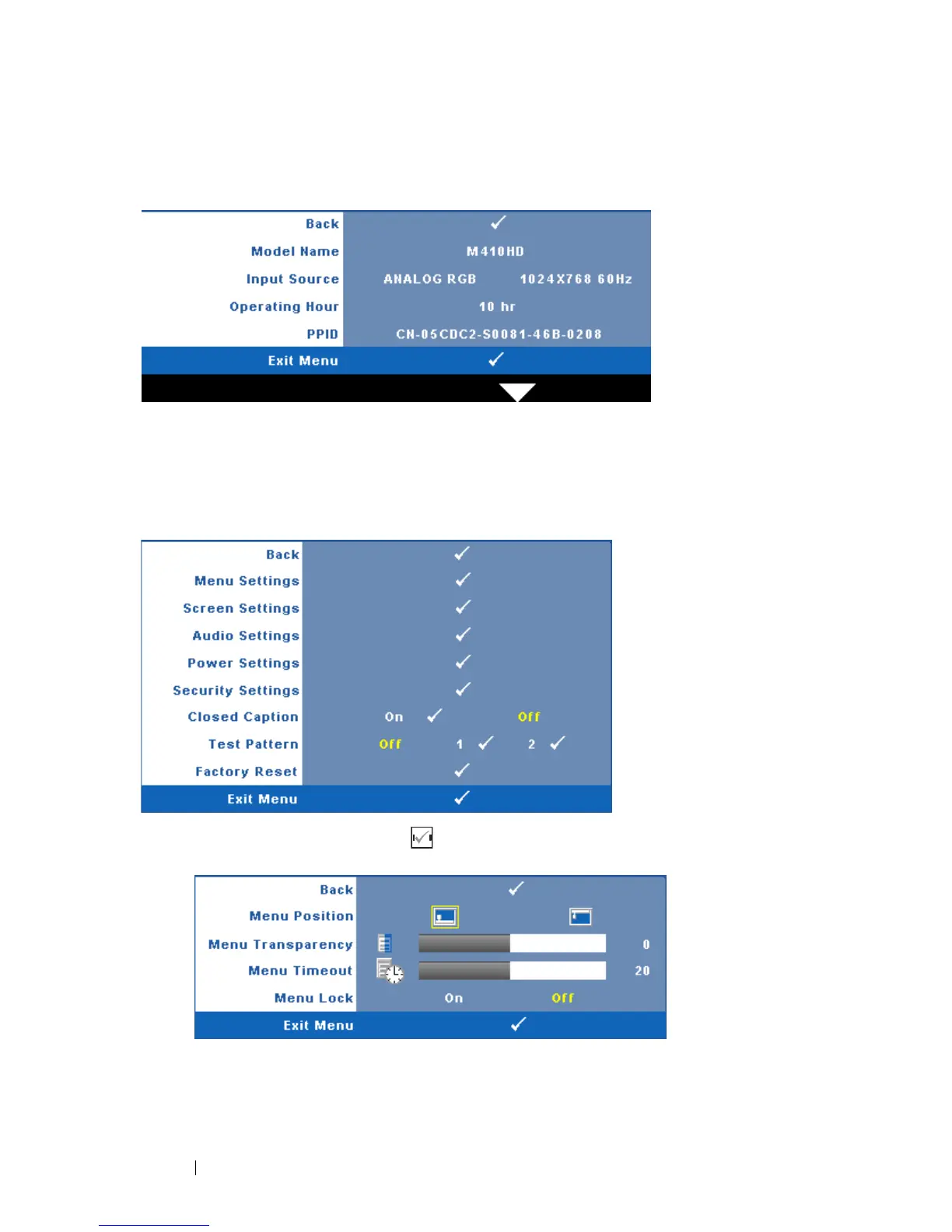
Do you have a question about the Dell M410HD and is the answer not in the manual?
| Projection distance | 1 - 12 m |
|---|---|
| Projection technology | DLP |
| Contrast ratio (typical) | 2100:1 |
| Projector native resolution | WXGA (1280x800) |
| Lamp power | 165 W |
| Light source type | Lamp |
| Service life of light source | 3000 h |
| Service life of light source (economic mode) | 5000 h |
| Audio input | 1 |
| Dimensions (WxDxH) | 205 x 155 x 75.9 mm |
| Power requirements | AC 100-240 50-60Hz |
| Analog signal format system | NTSC, PAL, SECAM |
| RMS rated power | 1 W |
| AC (power) in | Yes |
| USB 2.0 ports quantity | USB 2.0 ports have a data transmission speed of 480 Mbps, and are backwards compatible with USB 1.1 ports. You can connect all kinds of peripheral devices to them. |
| Power consumption (typical) | 210 W |
| Storage temperature (T-T) | 0 - 60 °C |
| Operating temperature (T-T) | 5 - 35 °C |
| Operating relative humidity (H-H) | 80 - 90 % |
| Weight | 1180 g |
|---|