
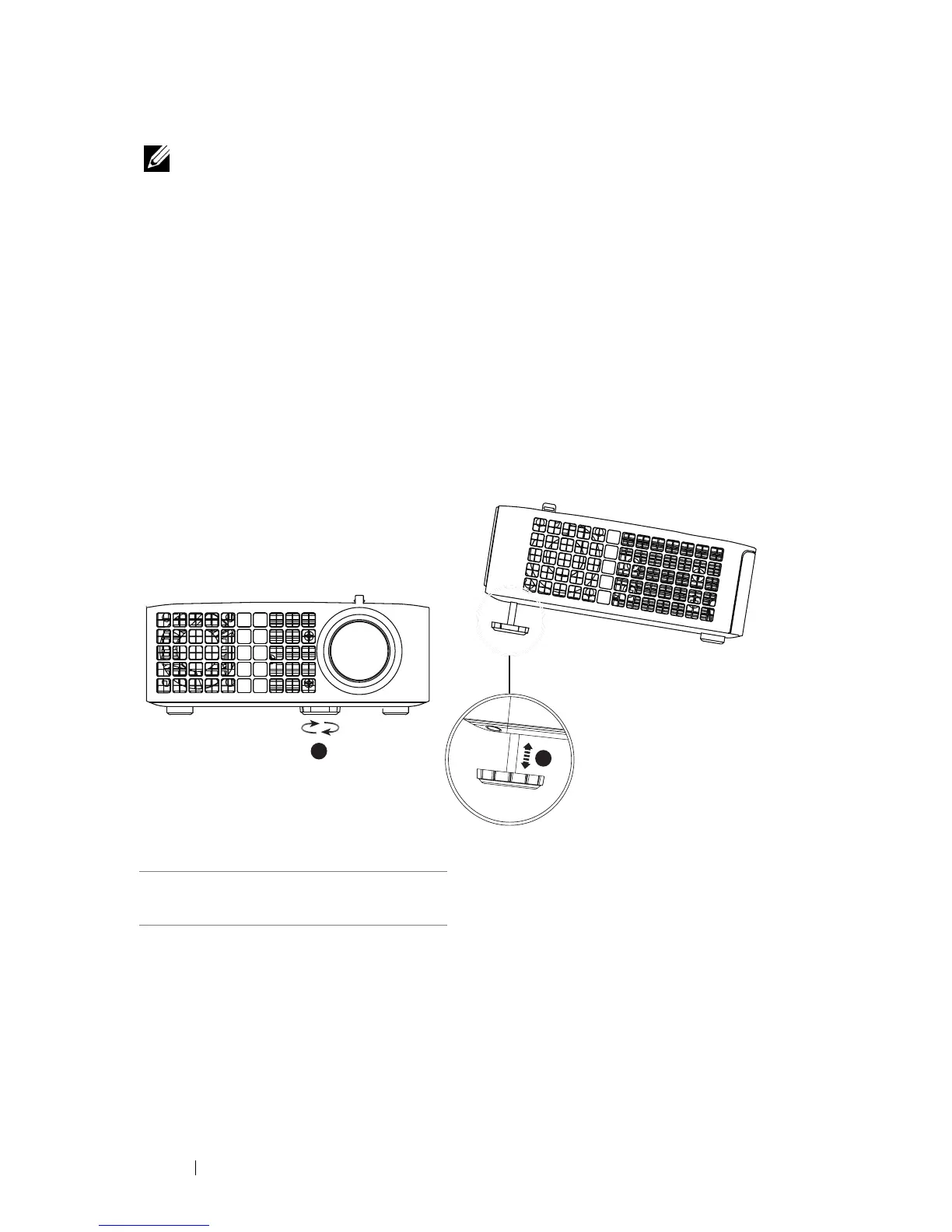 Loading...
Loading...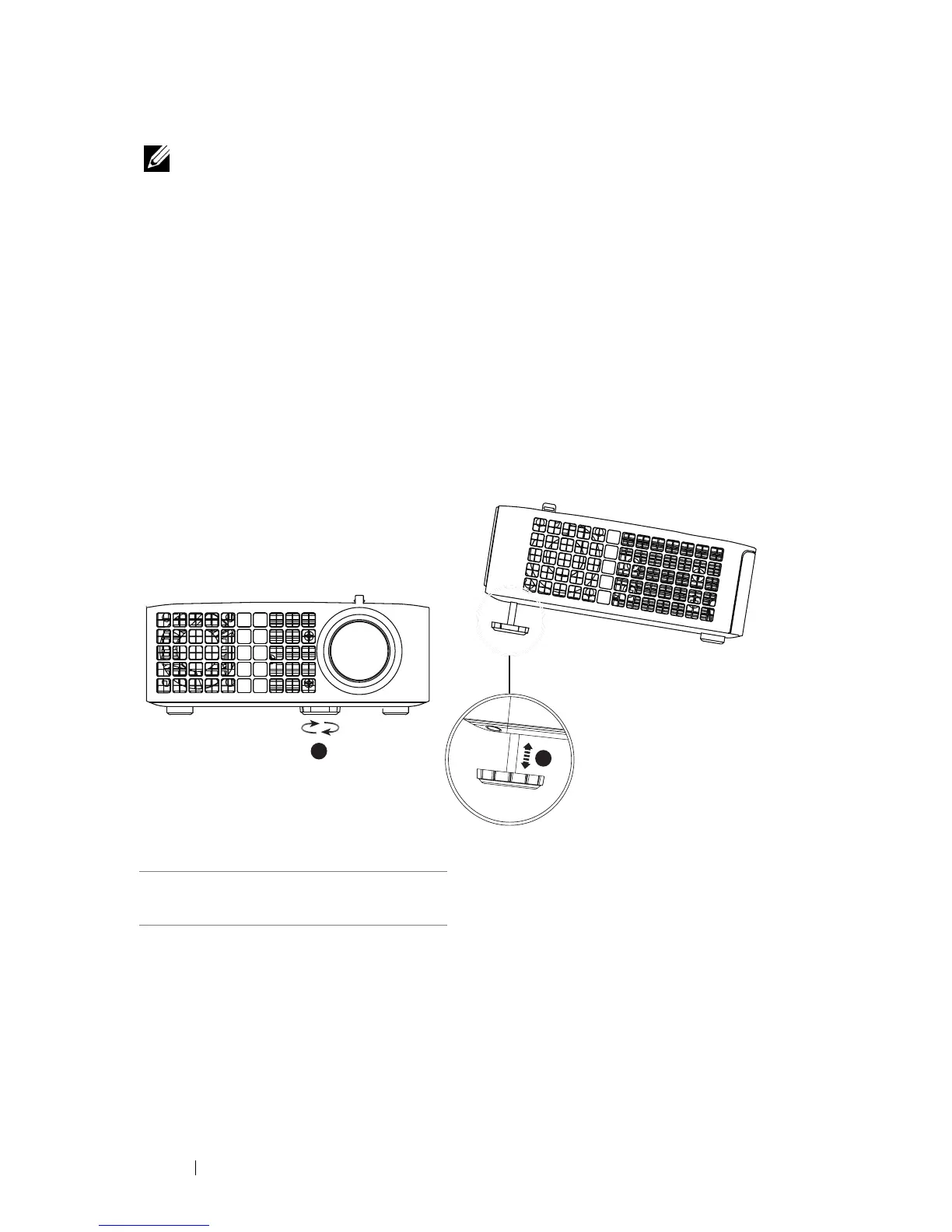
Do you have a question about the Dell Mobile M115HD and is the answer not in the manual?
| Display Type | DLP |
|---|---|
| Resolution | WXGA (1280 x 800) |
| Aspect Ratio | 16:10 |
| Brightness | 450 ANSI Lumens |
| Contrast Ratio | 10, 000:1 |
| Weight | 0.8 lbs (360g) |
| Inputs | HDMI, USB |
| Built-in Speaker | Yes |
| Screen Size | 30" - 80" |
| Projection Distance | 0.97m - 2.58m |