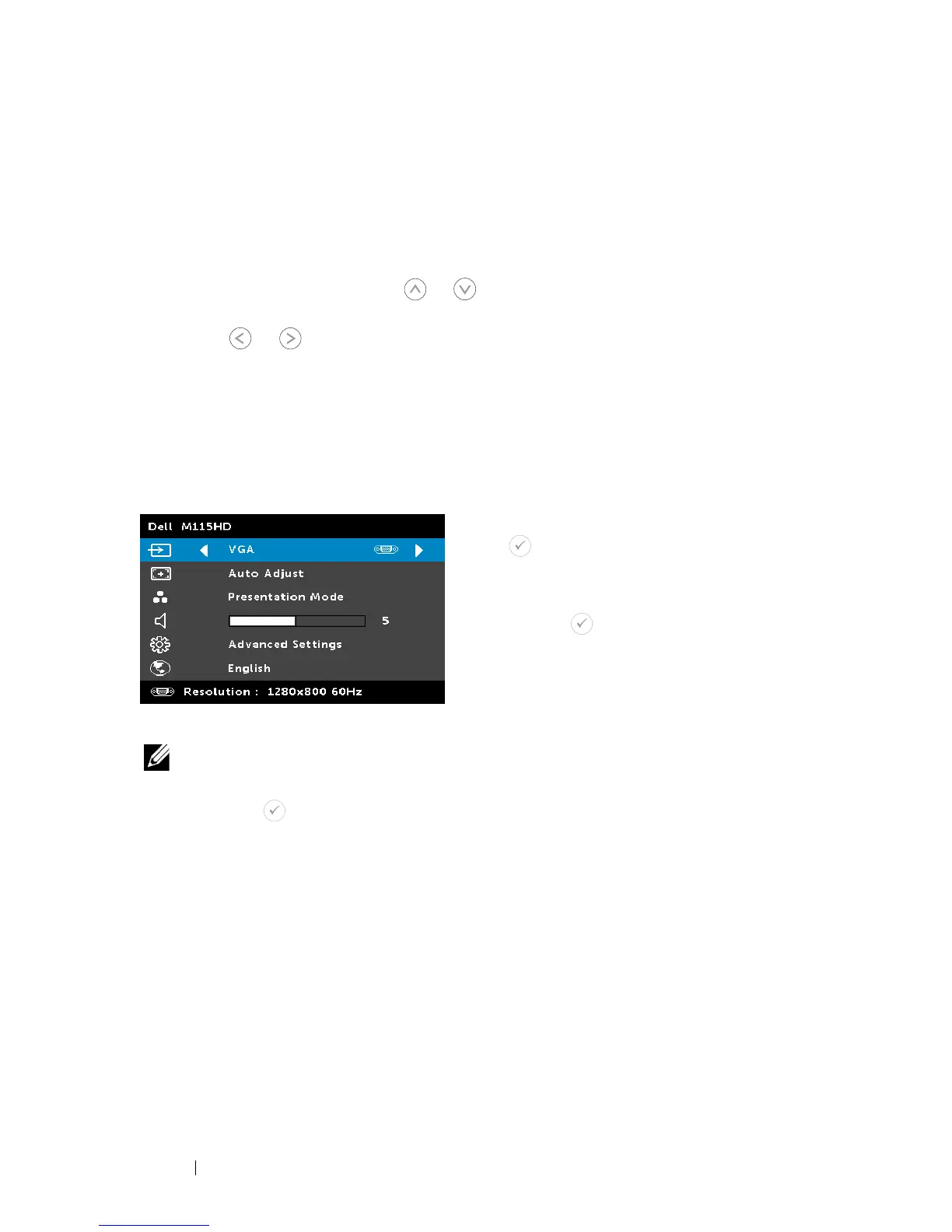Using the On-Screen Display
•
The projector has a multi-language On-Screen Display (OSD) Menu that
can be displayed with or without an input source.
•
Press the Menu button on the control panel or the remote control to enter
the Main Menu.
•
To select an option, press the or buttons on your projector’s control
panel or remote control.
•
Use the or buttons on the control panel or remote control to adjust
the settings.
•
To exit the OSD, press the
Menu
button directly on the control panel or the
remote control.
INPUT SOURCE
The Input Source menu allows you to select your projector's input source.
AUTO SOURCE—If you select and
press to activate, the Auto Source
option will automatically find the
next available input source.
VGA—Press to detect a VGA
signal.
DOUSB—Allows you to display the
computer/laptop screen to your
projector via the USB cable.
NOTE: If the DoUSB can not display, please see "Troubleshooting" on
page 50.
HDMI—Press to detect a HDMI signal.
USB—Allows you to playback the photo, music, or video files from your
USB flash disk. See "Multimedia Introduction" on page 39.
MICRO SD—Allows you to playback the photo, music, or video files from
your micro SD card. See "Multimedia Introduction" on page 39.
INTERNAL MEMORY—Allows you to playback the photo, music, or video
files from internal memory of the projector. See "Multimedia Introduction"
on page 39.
Using Your Projector 26
