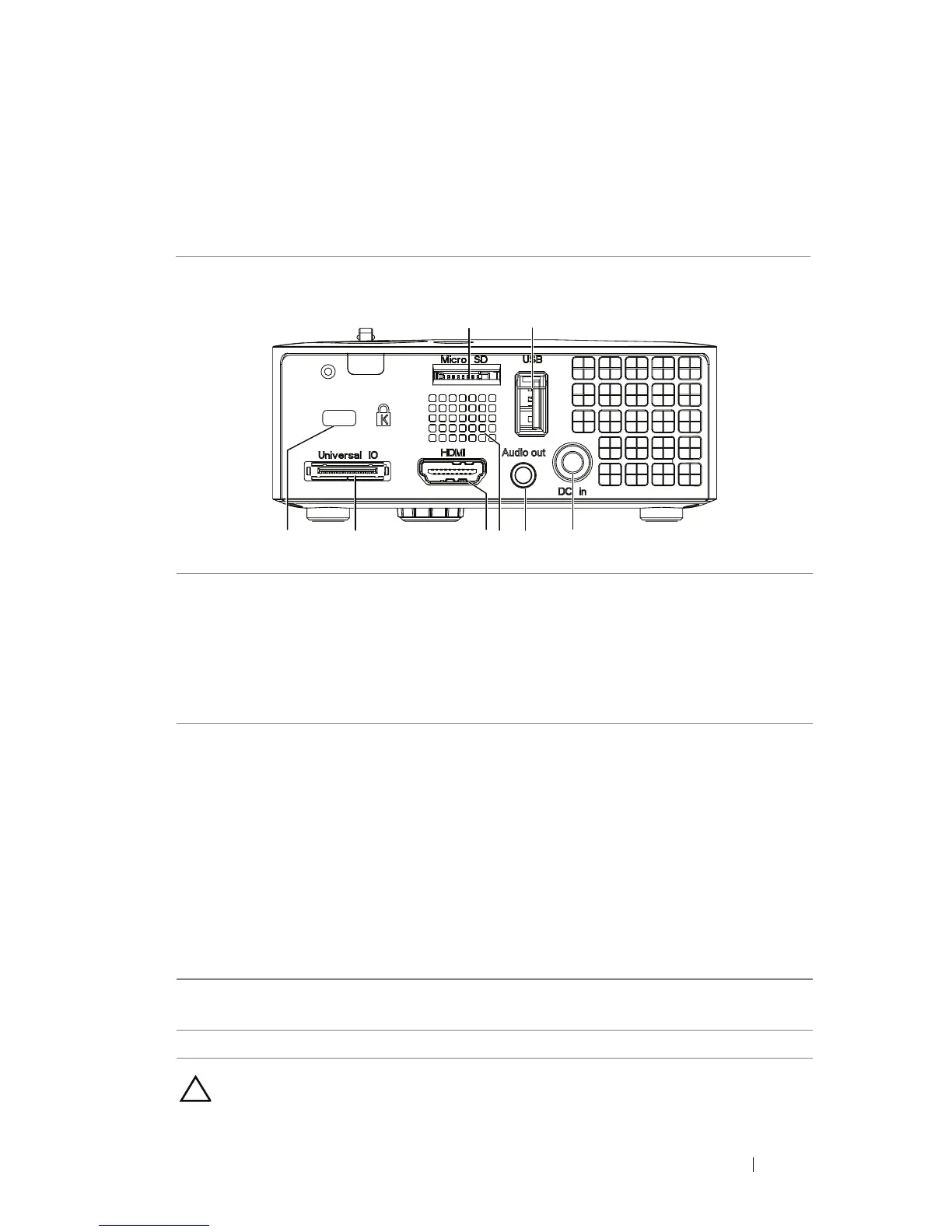2
Connecting Your Projector
346578
1 2
1 Micro SD card slot for
multimedia playback
5Speaker
(Video/Music/Photo/Office
Viewer) and supporting media
and image processor firmware
upgrade
2 USB type A connector for USB
display, multimedia playback
(Video/Music/Photo/Office
Viewer), USB memory storage
access (USB flash drive/internal
memory), and supporting
projector, media, and image
processor firmware upgrade,
and supporting optional wireless
dongle, MobiShow-Pro, and
WiFi-Doc
6 HDMI connector
3 DC input connector 7 Universal I/O connector for VGA
input and optional Audio output
4 Audio output connector 8 Security cable slot
CAUTION: Before you begin any of the procedures in this section,
follow the Safety Instructions as described on page 5.
Connecting Your Projector 7
