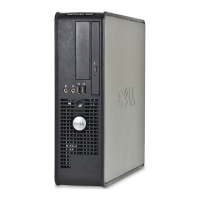
 Loading...
Loading...
Do you have a question about the Dell OptiPlex 580 and is the answer not in the manual?
| Chipset | AMD 785G |
|---|---|
| Optical Drive | DVD-ROM or DVD+/-RW |
| Audio | Integrated High Definition Audio |
| Memory | Up to 8GB DDR3 |
| Graphics | ATI Radeon HD 4200 integrated graphics |
| Operating System | Windows 7, Ubuntu |
| Networking | Integrated Broadcom 5761 Ethernet LAN 10/100/1000 |
| Ports | USB 2.0, VGA, DisplayPort, serial |
| Power Supply | 255W |
| Form Factor | Mini Tower, Desktop |











