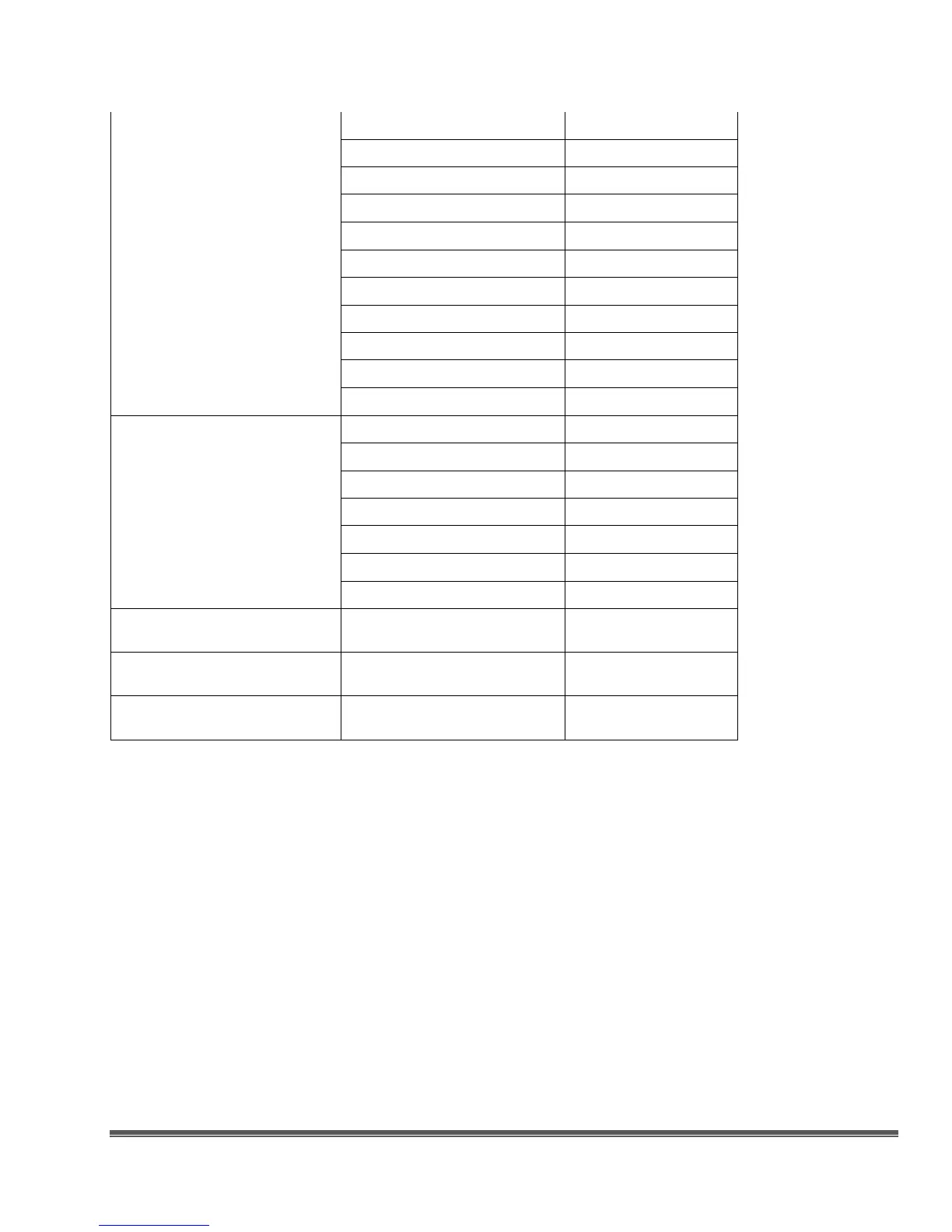OptiPlex580TechnicalGuidebook Page41
Onboard Devices
GFX/Display Port X16
Integrated NIC On
Integrated Audio On
Video Memory Size Auto
Serial Port #1 3F8/IRQ4
LPT Port Mode PS/2
LPT Port Address 378h
USB Controller On
Front Dual USB On
Rear Dual USB On
Rear Quad USB On
SATA Configuration
SATA Operation AHCI
HDD Acoustic Mode Bypass
SATA-0 Not Detected
SATA-1 Not Detected
SATA-2 Not Detected
SATA-3 Not Detected
External SATA Not Detected
System Management
DASH/ASF
Configuration
Disabled
Text Console
Redirection
Disabled
Computrace
Configuration
Computrace Operation Deactivate
Chassis Enclosure & Ventilation Requirements
Enclosure Ventilation If your enclosure has doors, they need to be of a type that allows at least 30% airflow through
the enclosure (front and back).
Enclosure Minimum Clearance Leave a 10.2 cm (4 in.) minimum clearance on all vented sides of the computer to permit the airflow
required for proper ventilation.