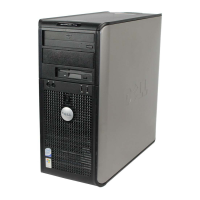Contents
1 Working on your computer............................................................................................................................. 6
Safety instructions............................................................................................................................................................. 6
Turning o your computer — Windows 10.....................................................................................................................6
Before working inside your computer.............................................................................................................................. 7
After working inside your computer.................................................................................................................................7
2 Technology and components..........................................................................................................................8
DDR4................................................................................................................................................................................... 8
Key Specications........................................................................................................................................................8
DDR4 Details.................................................................................................................................................................9
USB features.....................................................................................................................................................................10
USB 3.0/USB 3.1 Gen 1 (SuperSpeed USB)............................................................................................................10
Speed........................................................................................................................................................................... 10
Applications.................................................................................................................................................................. 11
Compatibility................................................................................................................................................................12
HDMI.................................................................................................................................................................................. 12
HDMI 1.4 - HDMI 2.0 Features.................................................................................................................................. 12
Advantages of HDMI..................................................................................................................................................12
3 Removing and Installing components............................................................................................................14
Recommended tools.........................................................................................................................................................14
Screw size list....................................................................................................................................................................15
System board layout.........................................................................................................................................................16
Rubber feet........................................................................................................................................................................18
Removing the rubber feet......................................................................................................................................... 18
Installing the rubber feet............................................................................................................................................18
Cable cover - optional...................................................................................................................................................... 19
Removing the cable cover.........................................................................................................................................19
Installing the cable cover...........................................................................................................................................20
Stand .................................................................................................................................................................................21
Removing the stand................................................................................................................................................... 21
Installing the stand.....................................................................................................................................................22
Back cover........................................................................................................................................................................ 23
Removing the back cover......................................................................................................................................... 23
Installing the back cover............................................................................................................................................24
Hard drive......................................................................................................................................................................... 25
Removing the hard drive assembly..........................................................................................................................25
Installing the hard drive assembly............................................................................................................................ 26
Memory module................................................................................................................................................................27
Removing the memory module................................................................................................................................ 28
Installing the memory module...................................................................................................................................28
System board shield.........................................................................................................................................................29
Removing the system board shield..........................................................................................................................29
Contents
3

