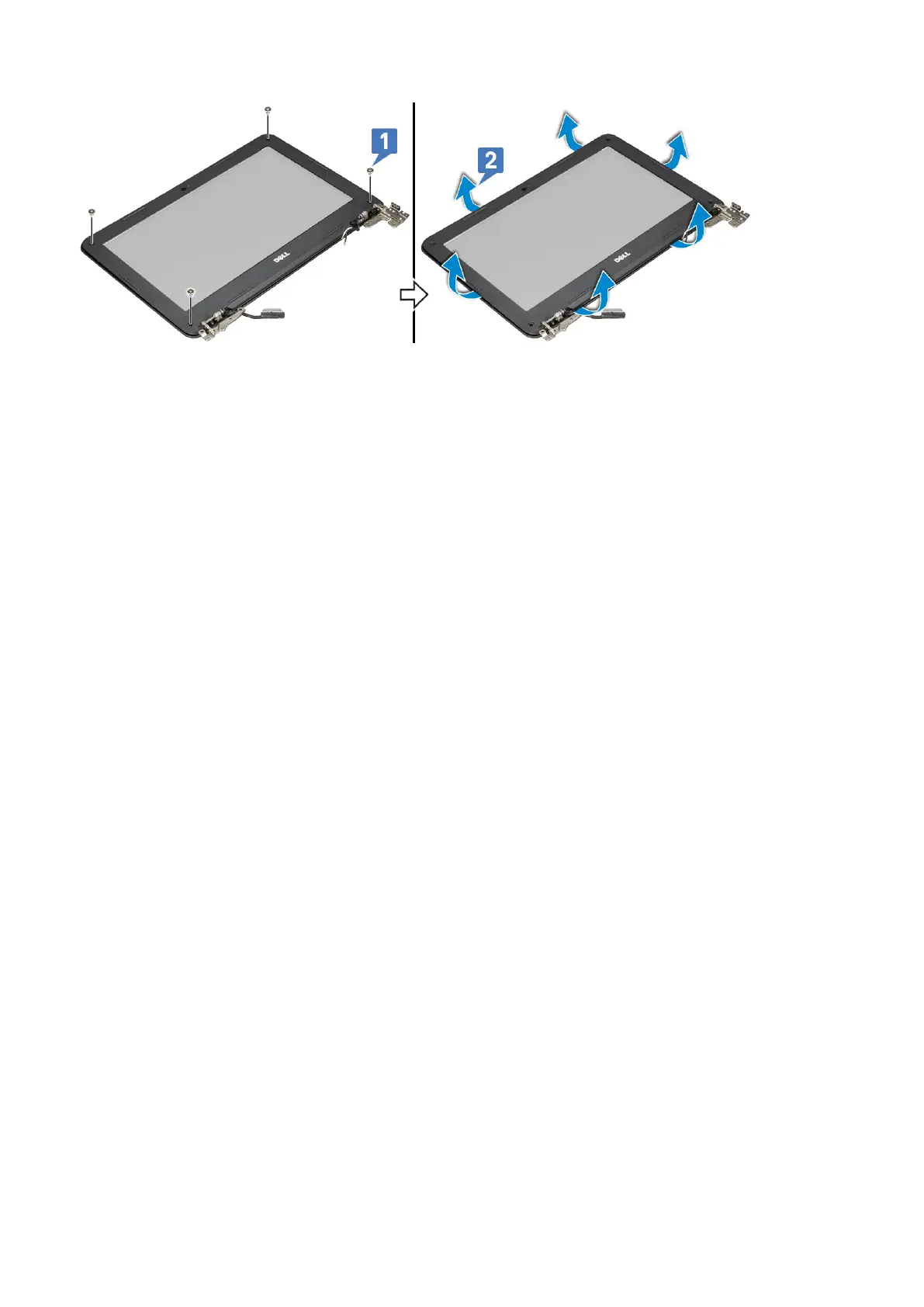Installing display bezel
1. Place the display bezel on the display assembly.
2. Starting from the top corner, press on the display bezel and work around the entire bezel until it clicks on to the display
assembly.
3. Replace the four M2.5X3.5 screws to secure the display bezel to the display assembly.
4. Affix the hinge cap.
5. Install the:
a. display assembly
b. battery
c. base cover
6. Follow the procedure in After working inside your computer
Display panel
Removing display panel
1. Follow the procedure in Before working inside your computer.
2. Remove the:
a. base cover
b. battery
c. display assembly
d. display bezel
3. Remove the four M2x3 screws that secure the display panel to the display assembly [1] and lift to turn over the display panel
to access the display cable [2].
46
Disassembly and reassembly
