
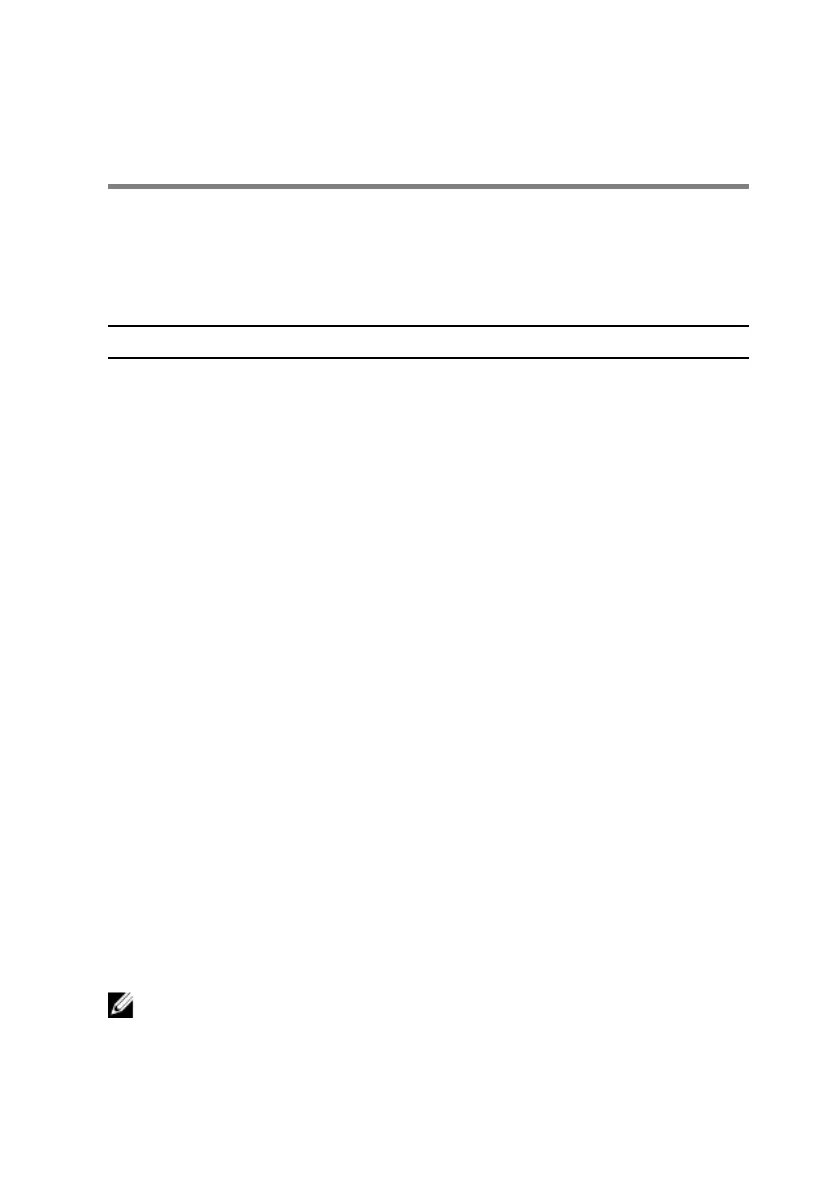 Loading...
Loading...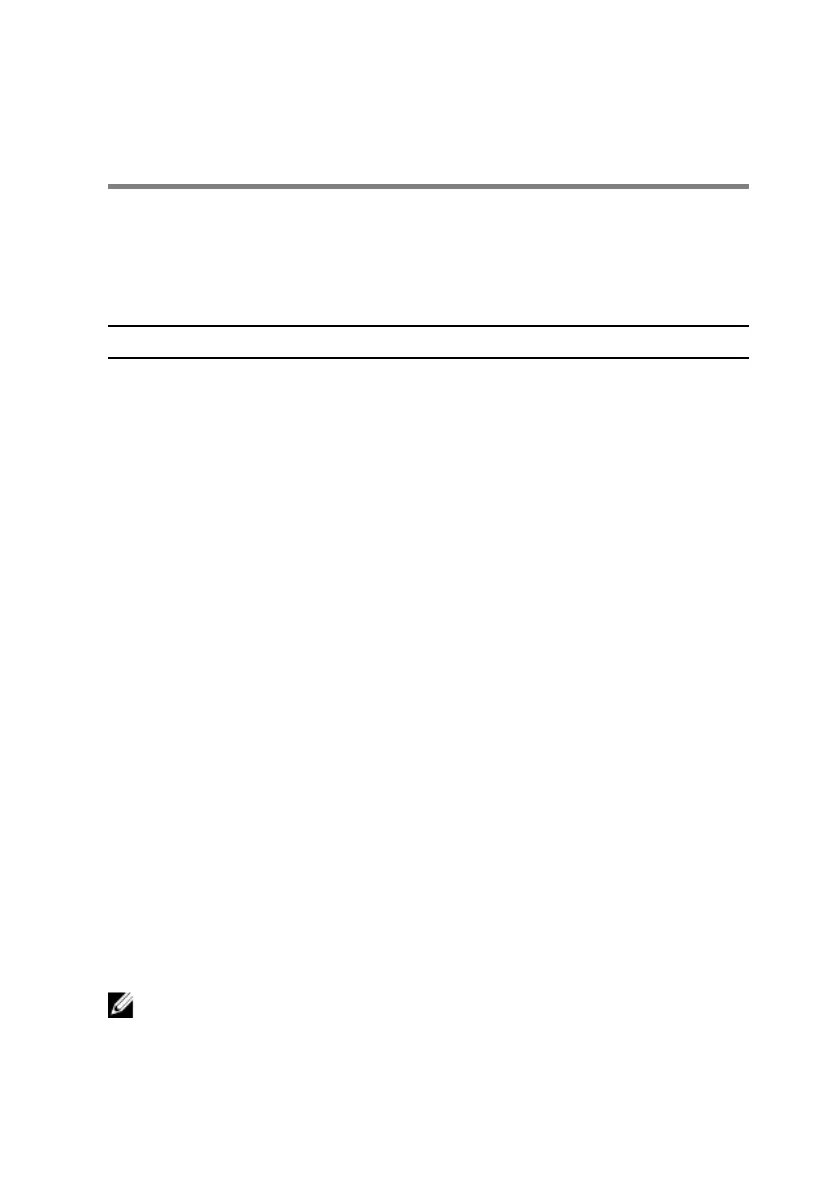
Do you have a question about the Dell P28E and is the answer not in the manual?
Steps to prepare before servicing the computer.
Guidelines to ensure personal safety and prevent computer damage.
List of tools required for performing service procedures.
Steps required before removing the base cover.
Step-by-step instructions for removing the base cover.
Steps to reinstall the computer's base cover.
Steps to perform after replacing the base cover.
Steps required before removing the hard drive.
Step-by-step instructions for removing the hard drive.
Steps to reinstall the hard drive.
Steps to perform after replacing the hard drive.
Steps required before removing memory modules.
Step-by-step instructions for removing memory modules.
Steps to reinstall memory modules.
Steps to perform after replacing memory modules.
Steps required before removing the wireless card.
Step-by-step instructions for removing the wireless card.
Steps to reinstall the wireless card.
Steps to perform after replacing the wireless card.
Steps required before removing the coin-cell battery.
Step-by-step instructions for removing the coin-cell battery.
Steps to reinstall the coin-cell battery.
Steps to perform after replacing the coin-cell battery.
Steps required before removing the keyboard.
Step-by-step instructions for removing the keyboard.
Steps to reinstall the keyboard.
Steps to perform after replacing the keyboard.
Steps required before removing the optical drive.
Step-by-step instructions for removing the optical drive.
Steps to reinstall the optical drive.
Steps to perform after replacing the optical drive.
Steps required before removing the computer base.
Step-by-step instructions for removing the computer base.
Steps to reinstall the computer base.
Steps to perform after replacing the computer base.
Steps required before removing the speakers.
Step-by-step instructions for removing the speakers.
Steps to reinstall the speakers.
Steps to perform after replacing the speakers.
Steps required before removing the optical-drive interposer.
Step-by-step instructions for removing the optical-drive interposer.
Steps to reinstall the optical-drive interposer.
Steps to perform after replacing the optical-drive interposer.
Steps required before removing the I/O board.
Step-by-step instructions for removing the I/O board.
Steps to reinstall the I/O board.
Steps to perform after replacing the I/O board.
Steps required before removing the heat-sink assembly.
Step-by-step instructions for removing the heat-sink assembly.
Steps to reinstall the heat-sink assembly.
Steps to perform after replacing the heat-sink assembly.
Steps required before removing the system board.
Step-by-step instructions for removing the system board.
Steps to reinstall the system board.
Steps required before removing the battery-connector board.
Step-by-step instructions for removing the battery-connector board.
Steps to reinstall the battery-connector board.
Steps to perform after replacing the battery-connector board.
Steps required before removing the power-adapter port.
Step-by-step instructions for removing the power-adapter port.
Steps to reinstall the power-adapter port.
Steps to perform after replacing the power-adapter port.
Steps required before removing the display assembly.
Step-by-step instructions for removing the display assembly.
Steps to reinstall the display assembly.
Steps to perform after replacing the display assembly.
Steps required before removing the power-button board.
Step-by-step instructions for removing the power-button board.
Steps to reinstall the power-button board.
Steps to perform after replacing the power-button board.
Steps required before removing the palm-rest assembly.
Step-by-step instructions for removing the palm-rest assembly.
Steps to reinstall the palm-rest assembly.
Steps to perform after replacing the palm-rest assembly.
Steps required before removing the display bezel.
Step-by-step instructions for removing the display bezel.
Steps to reinstall the display bezel.
Steps to perform after replacing the display bezel.
Steps required before removing the display panel.
Step-by-step instructions for removing the display panel.
Steps to reinstall the display panel.
Steps to perform after replacing the display panel.
Steps required before removing the display hinges.
Step-by-step instructions for removing the display hinges.
Steps to reinstall the display hinges.
Steps to perform after replacing the display hinges.
Steps required before removing the camera.
Step-by-step instructions for removing the camera.
Steps to reinstall the camera.
Steps to perform after replacing the camera.
Steps required before removing the display cable.
Step-by-step instructions for removing the display cable.
Steps to reinstall the display cable.
Steps to perform after replacing the display cable.
Steps required before removing the display back-cover and antenna assembly.
Step-by-step instructions for removing the display back-cover and antenna assembly.
Steps to reinstall the display back-cover and antenna assembly.
Steps to perform after replacing the display back-cover and antenna assembly.
Online resources for product information and support.
Ways to contact Dell for sales or technical support.