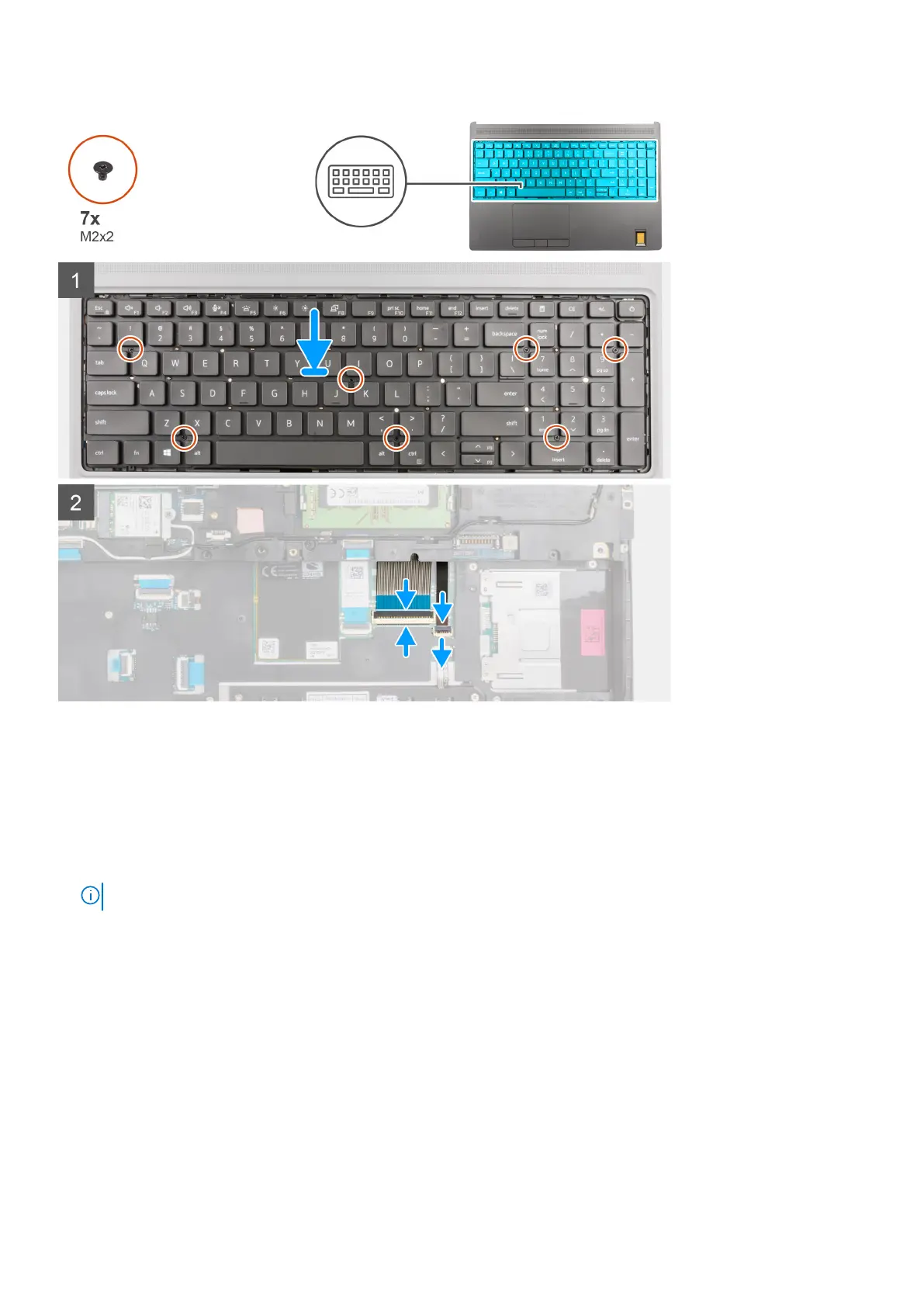Steps
1. Route the keyboard FPC and the keyboard backlight FPC through the opening on the palmrest.
2. Align the tabs on the keyboard with the tabs on the computer chassis at an angle.
3. Place the keyboard on the palmrest.
4. Replace the seven (M2x2) screws to secure the keyboard to the palmrest.
5. Turn-over the system at 90° angle to access the keyboard FPC and the keyboard backlight FPC.
6. Connect the keyboard backlight FPC and the keyboard FPC to the connectors on the system board.
NOTE: Ensure that you fold the keyboard data cable in perfect alignment.
Next steps
1. Install the keyboard lattice.
2. Install the battery.
3. Install the base cover.
4. Install the SD card.
5. Follow the procedure in after working inside your computer.
Removing and installing components
45