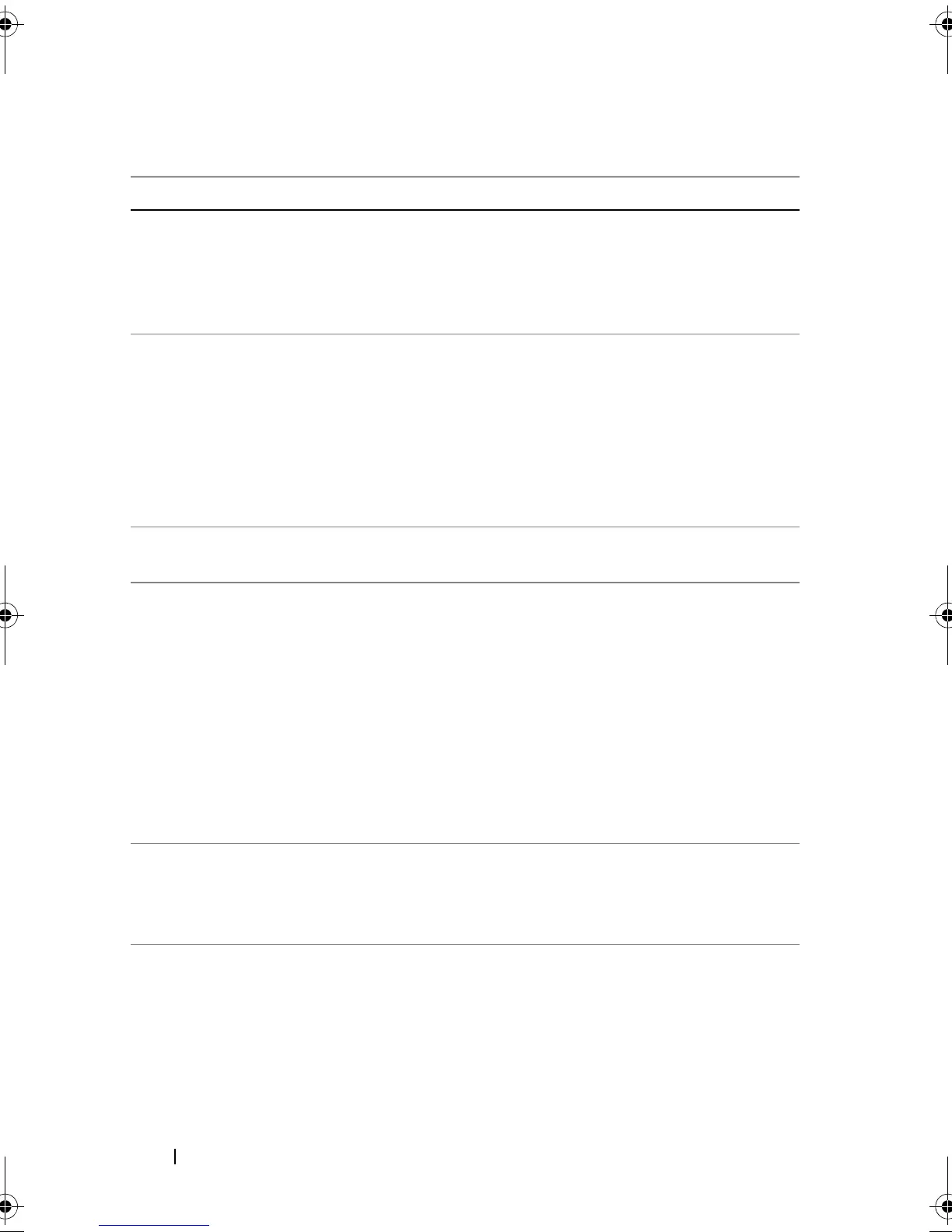26 About Your System
Time-of-day clock
stopped
Faulty battery; faulty
system board.
See "Troubleshooting the
System Battery" on
page 114. If the problem
persists, see "Getting Help"
on page 141.
Time-of-day not set
- please run SETUP
program
Incorrect Time or Date
settings; faulty system
battery.
Check the Time and Date
settings. See "Using the
System Setup Program" on
page 29. If the problem
persists, see
"Troubleshooting the
System Battery" on
page 114.
Timer chip counter
2 failed
Faulty system board. See "Getting Help" on
page 141.
Unexpected
interrupt in
protected mode
Faulty or improperly
installed memory modules
or faulty system board.
Ensure that all memory
modules are properly
installed. See "Memory
Module Installation
Guidelines" on page 76. If
the problem persists, see
"Troubleshooting System
Memory" on page 118. If
the problem persists, see
"Getting Help" on
page 141.
Utility partition
not available
Utility partition is not
available on the hard disk
Create a utility partition on
the boot hard drive. See the
CDs that came with your
system.
Warning! No micro
code update loaded
for processor 0
Micro code update failed. Update the BIOS firmware.
See "Getting Help" on
page 141.
Table 1-6. System Messages (continued)
Message Causes Corrective Actions
book.book Page 26 Wednesday, June 24, 2009 8:21 AM