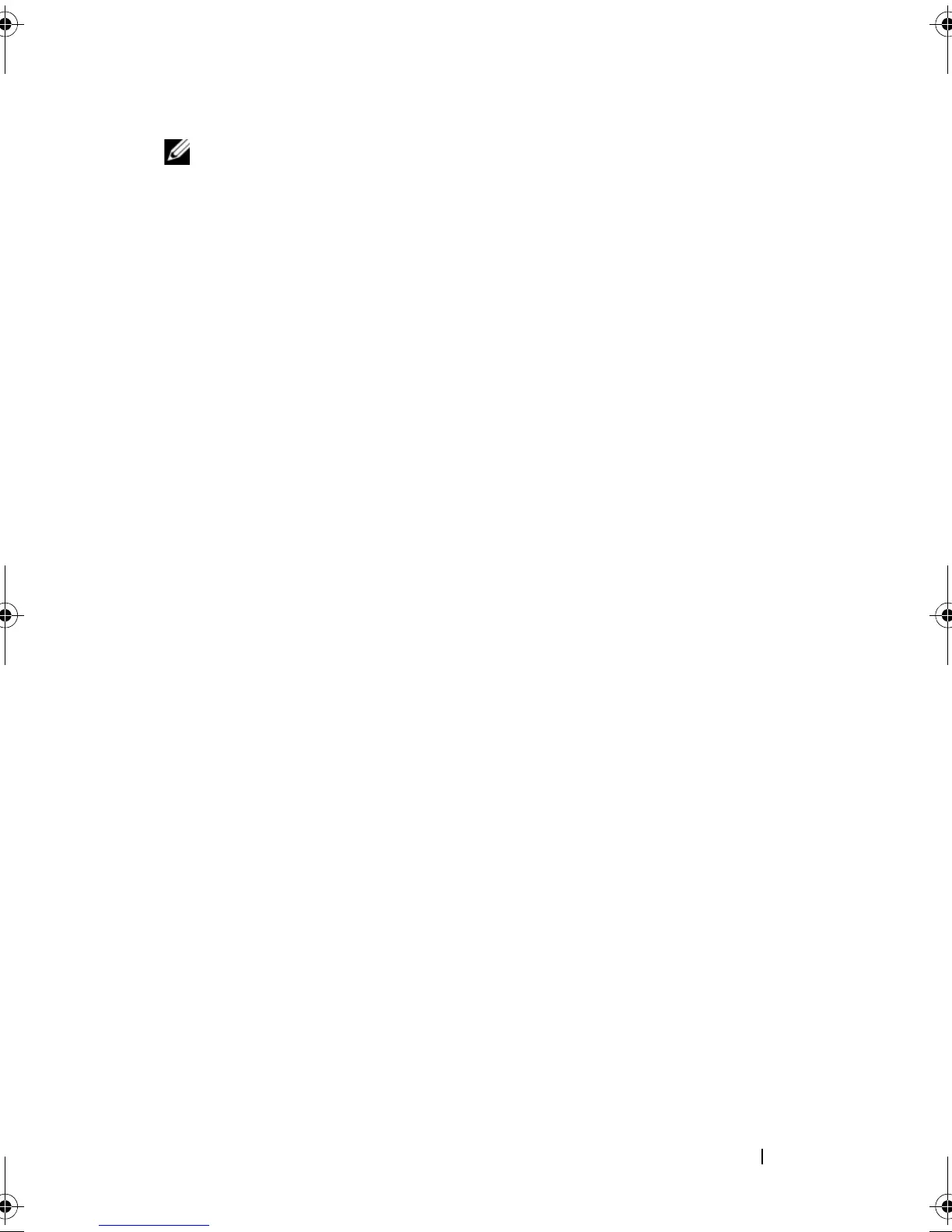Using the System Setup Program 43
NOTE: You can use the Password Status option in conjunction with the Setup
Password option to protect the system password from unauthorized changes.
Deleting or Changing an Existing Setup Password
1
Enter the System Setup program and select the
System Security
option.
2
Highlight the
Setup Password
option, press <Enter> to access the setup
password window, and press <Enter> twice to clear the existing setup
password.
The setting changes to
Not Enabled
.
3
If you want to assign a new setup password, perform the steps in "Assigning
a Setup Password" on page 42.
Disabling a Forgotten Password
See "Disabling a Forgotten Password" on page 139.
book.book Page 43 Wednesday, June 24, 2009 8:21 AM