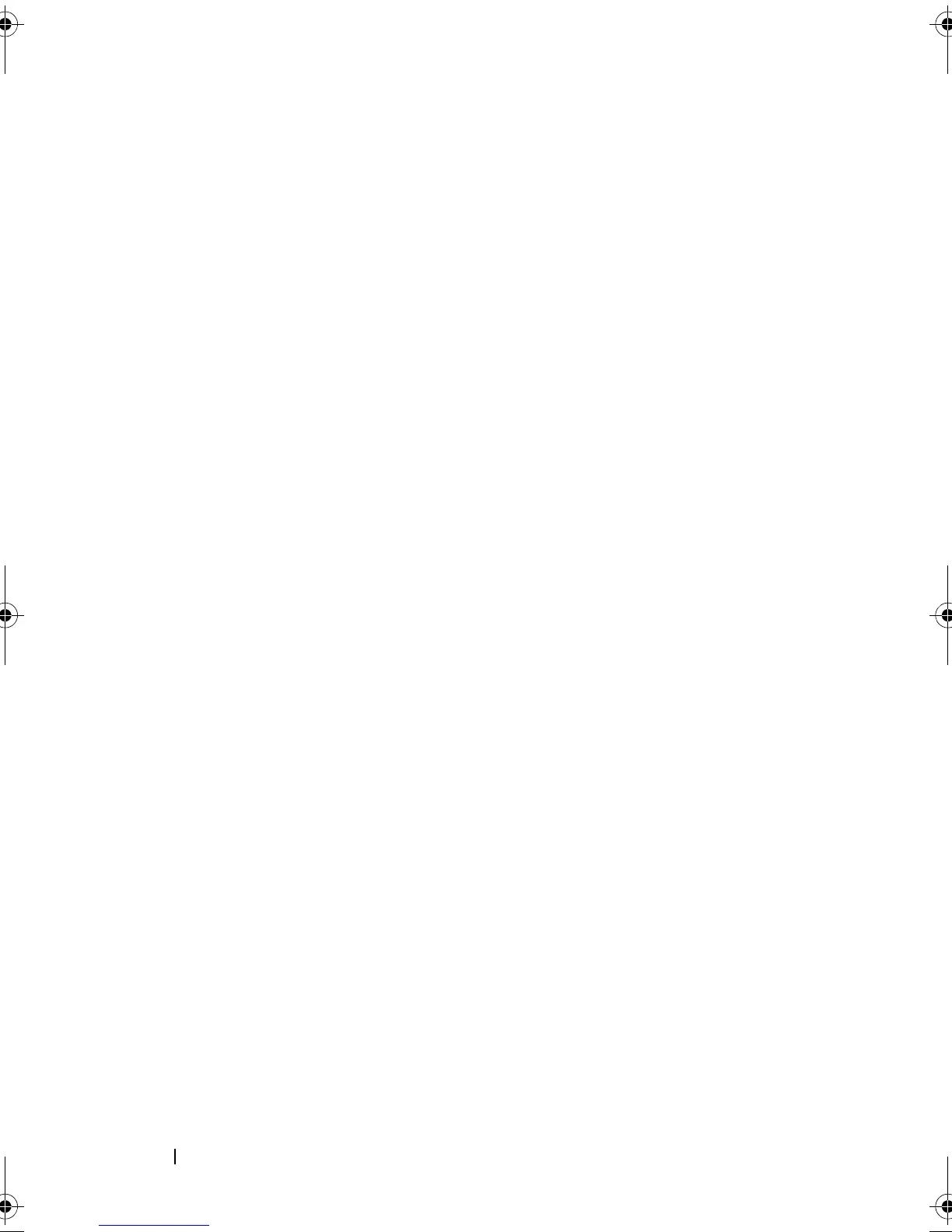88 Installing System Components
If you are replacing the hard drive cooling fan:
1
Align the bottom mounting tabs on the replacement fan with the
mounting holes in the system chassis.
2
Squeeze the top two release tabs and guide the assembly forward so that it
locks into place.
If you are replacing the processor cooling fan:
1
Align the bottom mounting tabs on the replacement fan with the
mounting holes in the system chassis. Align the slots on the side of the
replacement fan with the securing tabs on the chassis bracket mount.
2
Slide the fan toward the front panel until it snaps into place.
3
Secure the cables into the slots on the heat sink fan shroud to manage
unwanted slack. See Figure 3-25.
4
Attach the fan cable to the system board. See Figure 6-2 for the location of
the connector.
book.book Page 88 Wednesday, June 24, 2009 8:21 AM