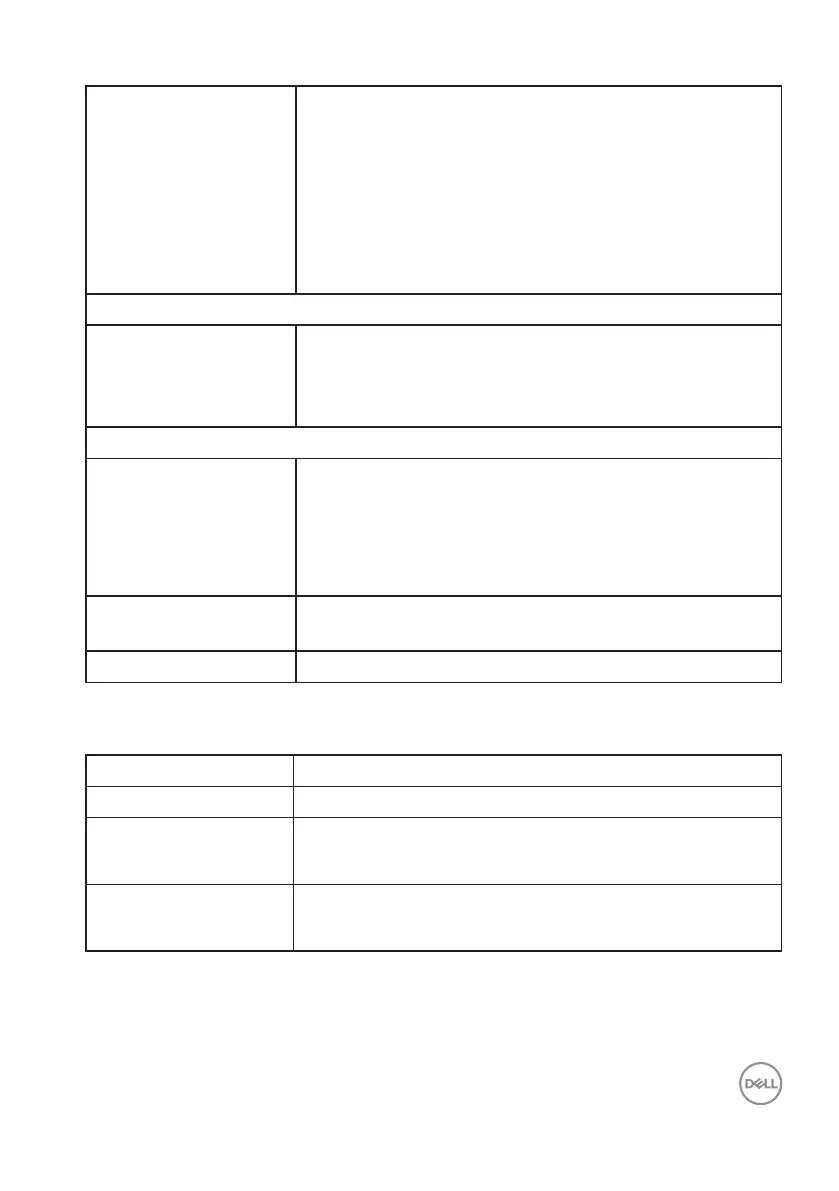About your monitor │ 15
Connectivity 2 x HDMI 2.0 with HDCP 2.2
1 x DP 1.2 port
1 x USB 3.0 upstream
1 x USB 3.0 downstream
1 x USB 3.0 downstream with BC 1.2 charging
1 x Audio line out
Bezel width (edge of monitor to active area)
Top
Left/Right
Bottom
8.64 mm
8.65 mm
22.14 mm
Adjustability
Height adjustable stand
Tilt
Swivel
Slant Adjust
100 mm
-5° to 21°
N/A
-4° to 4°
Dell display manager
compatibility
Easy Arrange and other key features
Security Security-lock slot (cable lock optional purchase)
Resolution specifications
Model S3422DW
Horizontal scan range 30 kHz to 160 kHz
Vertical scan range 48 Hz to 100 Hz (HDMI)
48 Hz to 100 Hz (DP)
Maximum preset
resolution
3440 x 1440 at 100 Hz (DP)
3440 x 1440 at 100 Hz (HDMI)