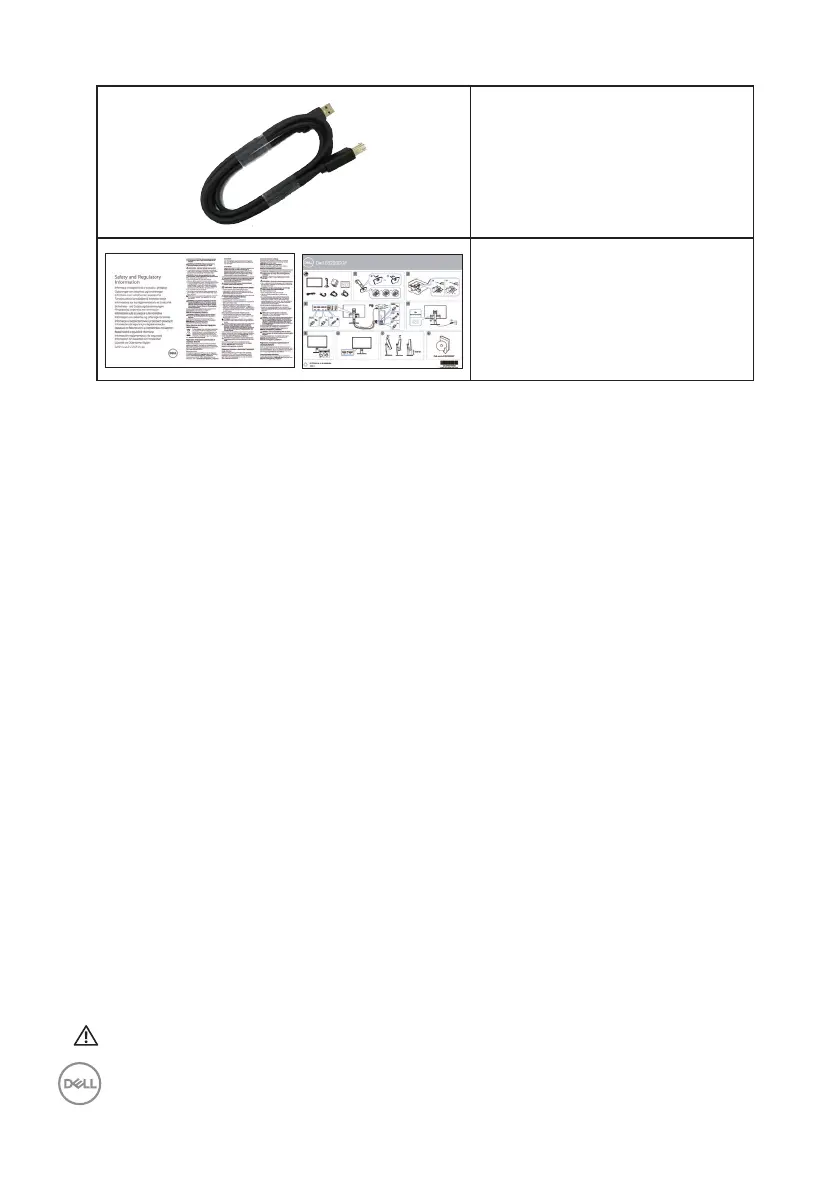8 │ About your monitor
USB 3.0 upstream cable
(enables the USB ports on the
monitor)
∞
Quick Setup Guide
∞
Safety and Regulatory
Information
Product features
The Dell S3422DW monitor has an active matrix, Thin-Film Transistor (TFT), Liquid
Crystal Display (LCD), anti-static, and LED backlight. The monitor features include:
∞
86.42 cm (34.0 in.) viewable area display (measured diagonally). 3440 x 1440
resolution, with full-screen support for lower resolutions.
∞
Compatible with (AMD FreeSync™ or No Sync), high refresh rates and a rapid
response time of 4 ms.
∞
Supports 48 Hz to 144 Hz (HDMI) and 48 Hz to 164 Hz (DP) in Freesync Mode.
∞
Build-in Speaker (5 W) x 2
∞
Color gamut of 99% sRGB.
∞
Digital connectivity with DP and HDMI.
∞
Equipped with 1 USB upstream port and 2 USB downstream ports.
∞
Plug and play capability if supported by your computer.
∞
On-Screen Display (OSD) adjustments for ease of setup and screen optimization.
∞
Removable stand and Video Electronics Standards Association (VESA™) 100 mm
mounting holes for flexible mounting solutions.
∞
Tilt and height adjustment capabilities.
∞
Security-lock slot.
∞
≤0.3 W in the Standby Mode
∞
Dell Display Manager Software included.
∞
Optimize eye comfort with a flicker-free screen.
WARNING: The possible long-term effects of blue light emission from