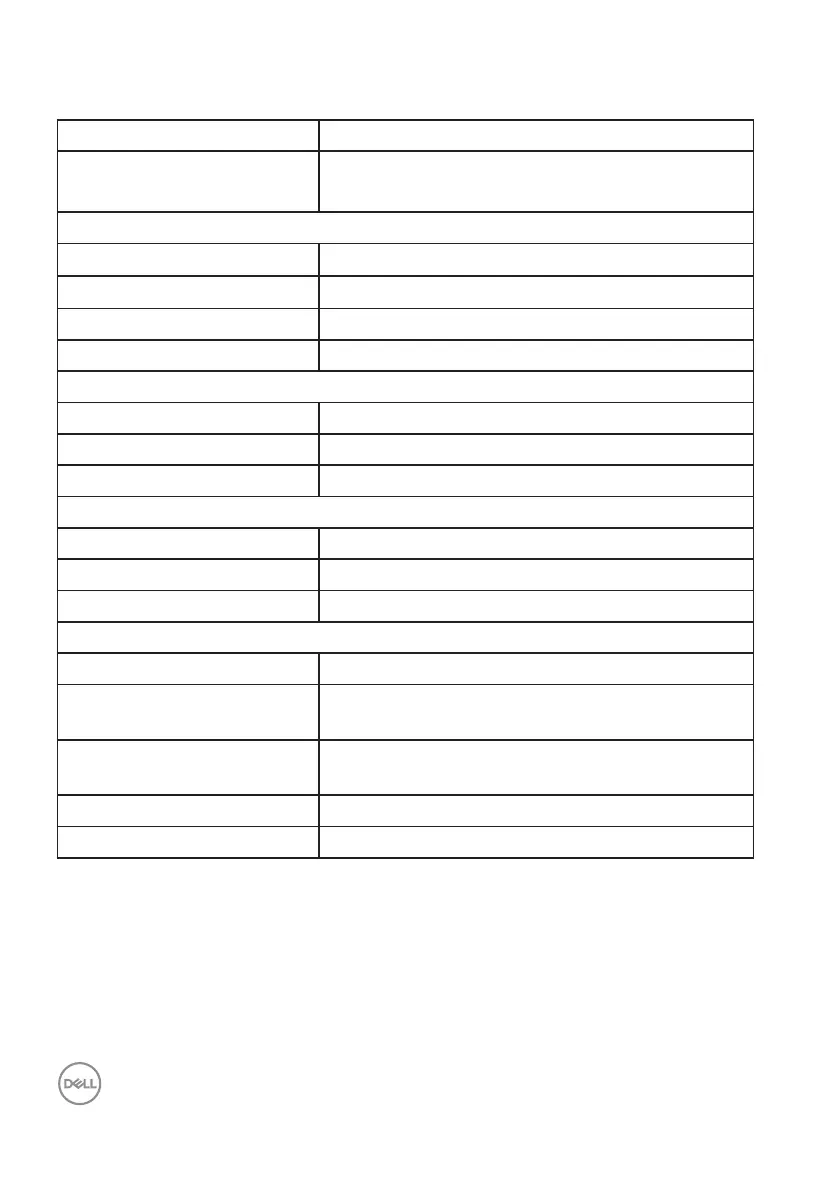18 │ About your monitor
Physical characteristics
Model S3422DW
Signal cable type
∞
Digital: HDMI, 19 pins
∞
Universal Serial Bus: USB, 9 pins
Dimensions (with stand)
Height (extended) 489.36 mm (19.28 in.)
Height (compressed) 389.36 mm (15.33 in.)
Width 808.16 mm (31.82 in.)
Depth 210 mm (8.27 in.)
Dimensions (without stand)
Height 364.50 mm (14.35 in.)
Width 808.16 mm (31.82 in.)
Depth 64.01 mm (2.52 in.)
Stand dimensions
Height 382.20 mm (15.05 in.)
Width 302 mm (11.90 in.)
Depth 210 mm (8.27 in.)
Weight
Weight with packaging 14.92 kg (32.89 lb)
Weight with stand assembly
and cables
10.16 kg (22.40 lb)
Weight without stand
assembly (no cables)
6.70 kg (14.77 lb)
Weight of stand assembly 3.10 kg (6.83 lb)
Front-frame gloss Black frame 2-4 gloss units