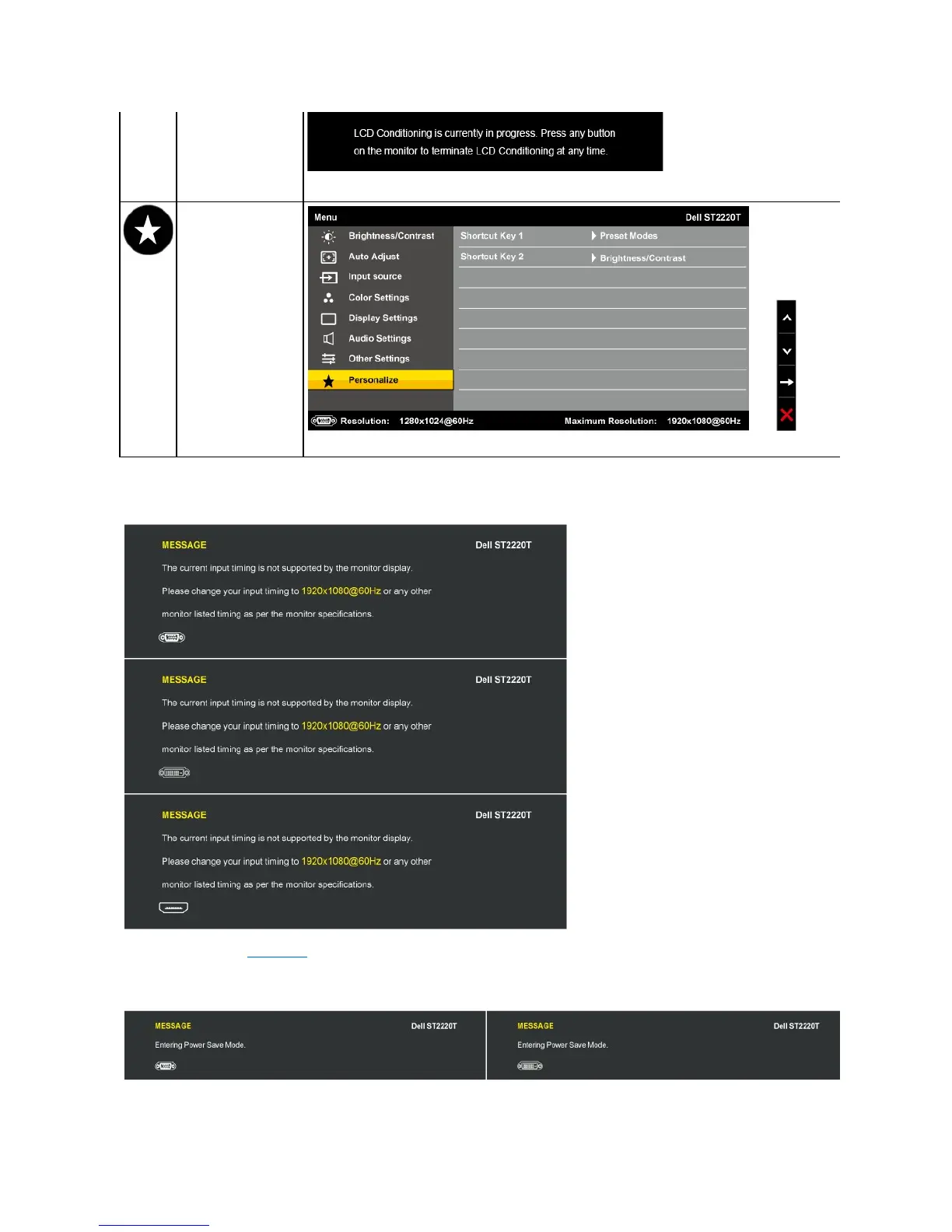 Loading...
Loading...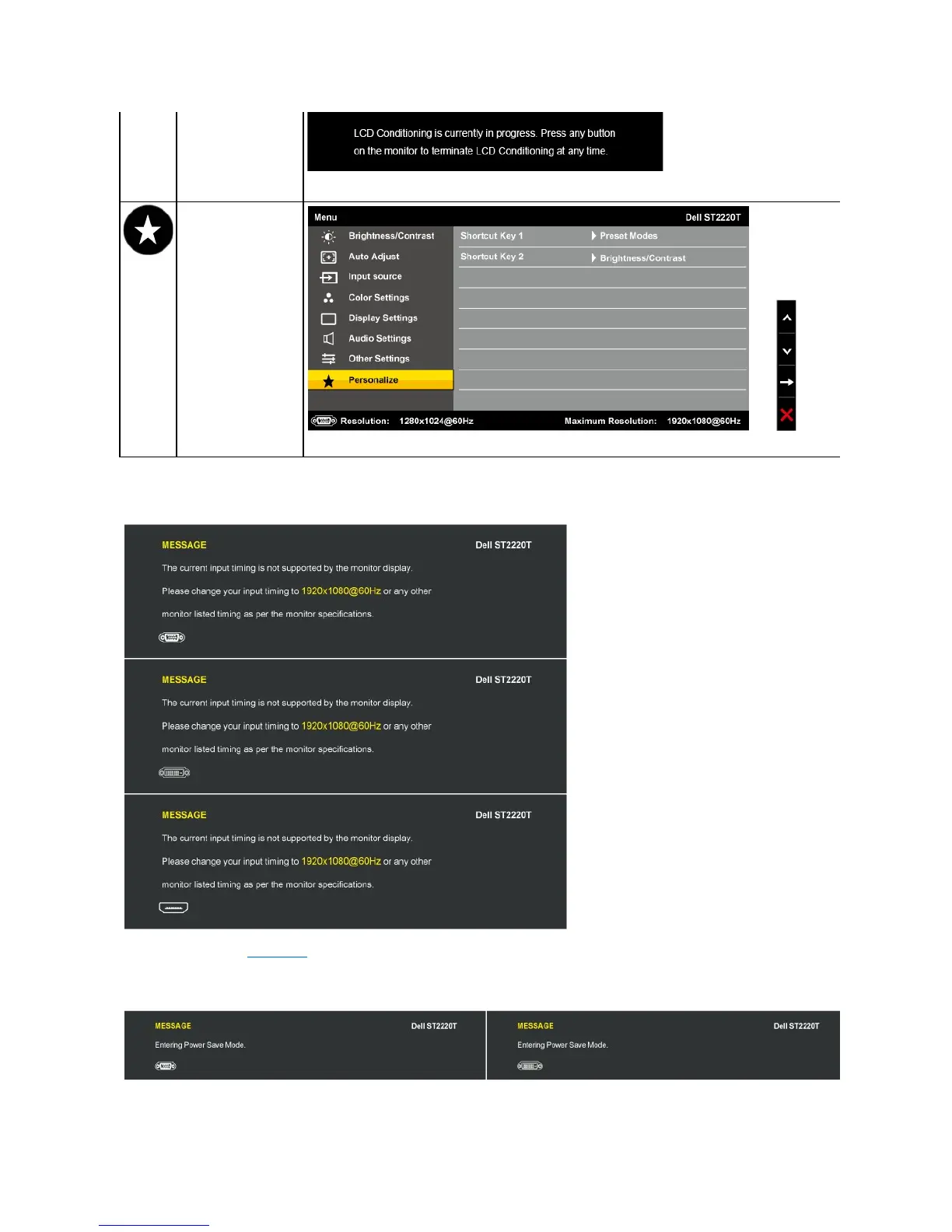
Do you have a question about the Dell ST2220T and is the answer not in the manual?
| Pixel pitch | 0.248 x 0.248 mm |
|---|---|
| Screen shape | Flat |
| Response time | 8 ms |
| Display diagonal | 21.5 \ |
| Display brightness | 250 cd/m² |
| Display technology | LCD |
| Touchscreen technology | Optical imaging |
| Contrast ratio (dynamic) | 50000:1 |
| Display number of colors | 16.78 million colors |
| Display diagonal (metric) | 54.6 cm |
| Certification | EPEAT Silver |
| Product color | Black |
| Ethernet LAN (RJ-45) ports | 0 |
| Display viewable area (HxV) | 475.2 x 267.3 mm |
| Dimensions (W x D x H) with stand | 528.1 x 58.5 x 380.1 mm |
| Cables included | DVI, USB, VGA |
| DVI-D ports quantity | 1 |
| USB upstream port type | USB Type-B |
| USB Type-A downstream ports quantity | 3 |
| AC input voltage | 100 - 240 V |
| AC input frequency | 50 - 60 Hz |
| Power consumption (standby) | 1 W |
| Power consumption (typical) | 28 W |
| Operating altitude | 0 - 3658 m |
| Non-operating altitude | 3658 - 12192 m |
| Storage temperature (T-T) | -20 - 60 °C |
| Operating temperature (T-T) | 0 - 40 °C |
| Storage relative humidity (H-H) | 5 - 90 % |
| Operating relative humidity (H-H) | 10 - 80 % |
| Package weight | 7800 g |
| Wall mountable | No |
| Panel mounting interface | No mm |
| Sustainability certificates | ENERGY STAR |
| Depth (with stand) | 58.5 mm |
|---|---|
| Width (with stand) | 528.1 mm |
| Height (with stand) | 380.1 mm |
| Weight (with stand) | 6300 g |