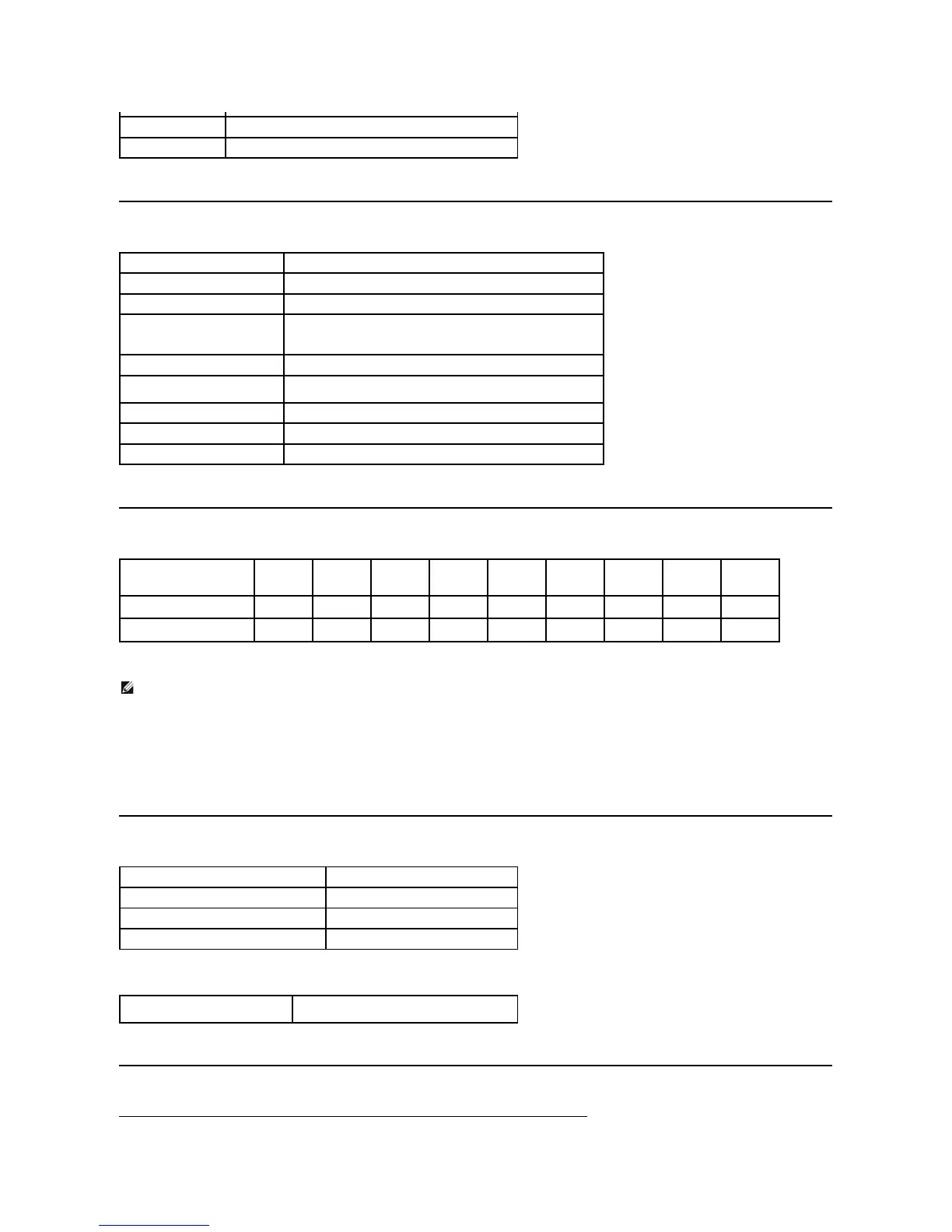* ST2220T color gamut (typical) is based on CIE1976 (82%) and CIE1931 (72%) test standards.
Touch Screen Specifications
Touch screen OS compatibility
Resolution Specifications
Video Supported Modes
Preset Display Modes
Finger, stylus or any pointer
Mouse functionality—click, drag, double-click and right-click
Touch functionality—support Win7 multi-touch gestures
+/-2.5 mm over 95% of touchable area (Microsoft Windows 7
compliant )
Typical response time 15 ms
NOTE:
l Support native Win7 multi-touch. (plug & play)
l Support single-touch (mouse behavior) in Vista. (Need to install touch screen driver. Please find the touch screen driver for Vista in the CD)
l Supports Windows Vista and Windows 7 operating systems only.
l Touch screen is out of alignment when the desktop is not full screen.
l Win7 OS will automatically install touch screen driver each time when the USB cable is plugged into a USB port.
l If you want to enable the touch screen functionality on the secondary monitor:
1. Set the primary monitor as an extended display.
2. Go to Start -> Control Panel -> Tablet PC Settings. Click Setup and follow the instructions on the screen.
30 kHz to 83 kHz (automatic)
56Hzto76Hz(automatic)
Optimal preset resolution
Highest preset resolution
Video display capabilities (DVI
playback)
480i/480p/576i/576p/720p/1080i/1080p
(Supports HDCP)