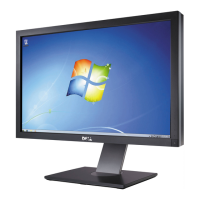Setting Up the Monitor | 29
1.
Plug the power cable of your monitor into an AC outlet.
2.
Connect the (micro) USB port on your MHL source device to HDMI (MHL) 1 or
HDMI (MHL) 2 port on the monitor with a MHL-certified cable (See Bottom View
for details.)
3.
Turn On the monitor and the MHL source device.
4.
Select input source on monitor to HDMI (MHL) 1 or HDMI (MHL) 2 by using OSD
Menu (See Using the On-Screen Display (OSD) Menu for details.)
5.
If it does not display an image, see Mobile High-Definition Link (MHL) Specific
Problems.
Organizing Your Cables
After attaching all necessary cables to your monitor and computer, (See Connecting
Your Monitor for cable attachment,) organize all cables as shown above.

