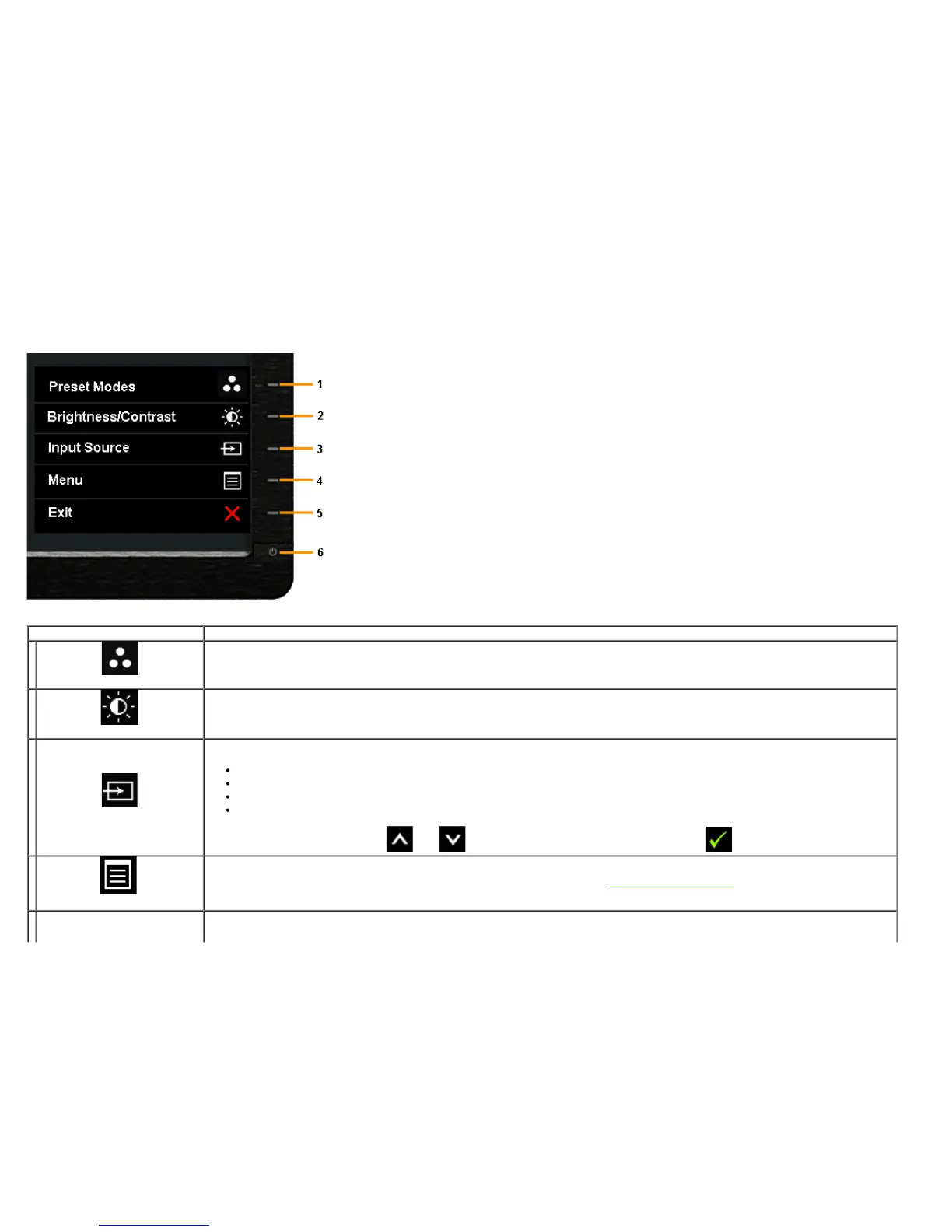Using the Front Panel
Use the control buttons on the front of the monitor to adjust the characteristics of the image being displayed. As you use these buttons to adjust the controls, an OSD shows the numeric values of the
characteristics as they change.
The following table describes the front panel buttons:
Front Panel Icon Description
1
Shortcut key/ Preset Modes
Use the Preset Modes key to choose from a list of preset color modes.
2
Shortcut key / Brightness/Contrast
Use the Brightness / Contrast key to directly access the Brightness/ Contrast control menu.
3
Input Source
Use Input Source key to select between different video signals that may be connected to your monitor.
DVI-D input
DisplayPort input
Mini DisplayPort input
HDMI input
Displays the source selection bar. Press
and keys to move between the setting options and press to select the input source you want.
4
Menu
Use the Menu key to launch the On-Screen Display (OSD) and select the OSD Menu. See Accessing the Menu System
.
5