
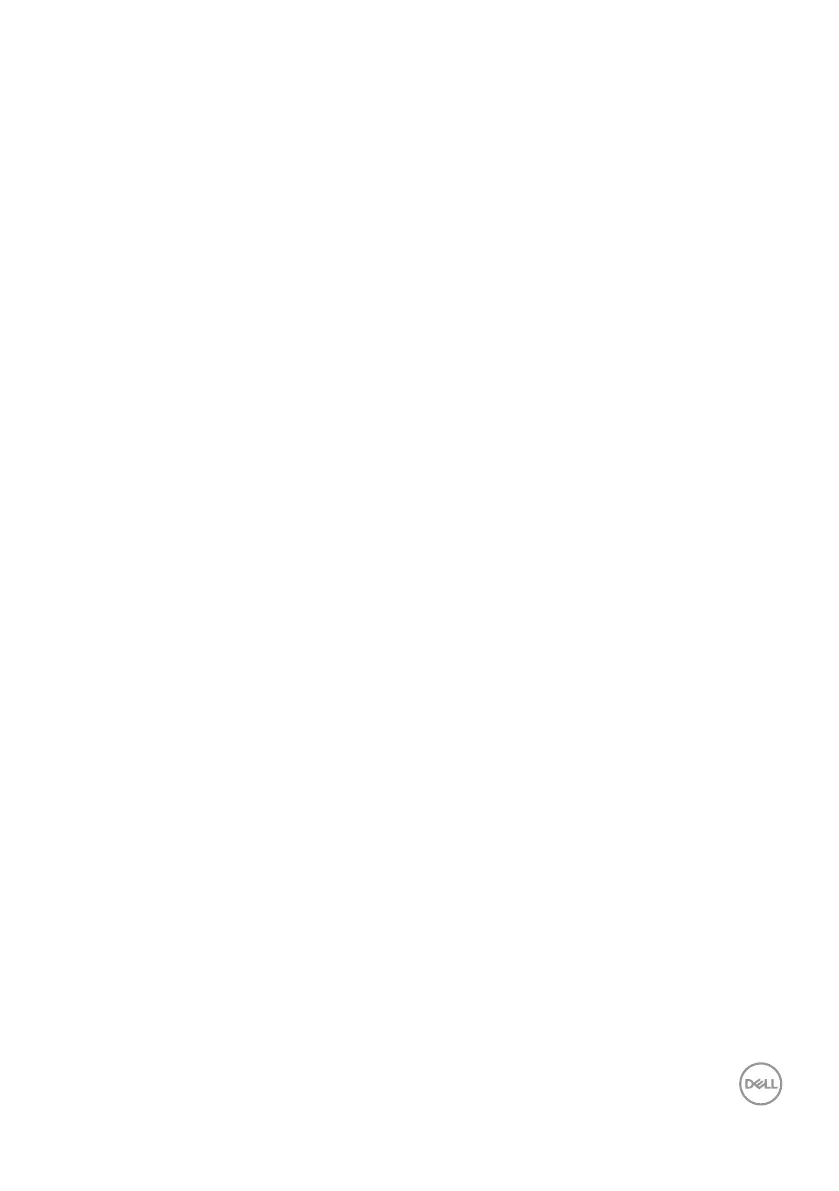 Loading...
Loading...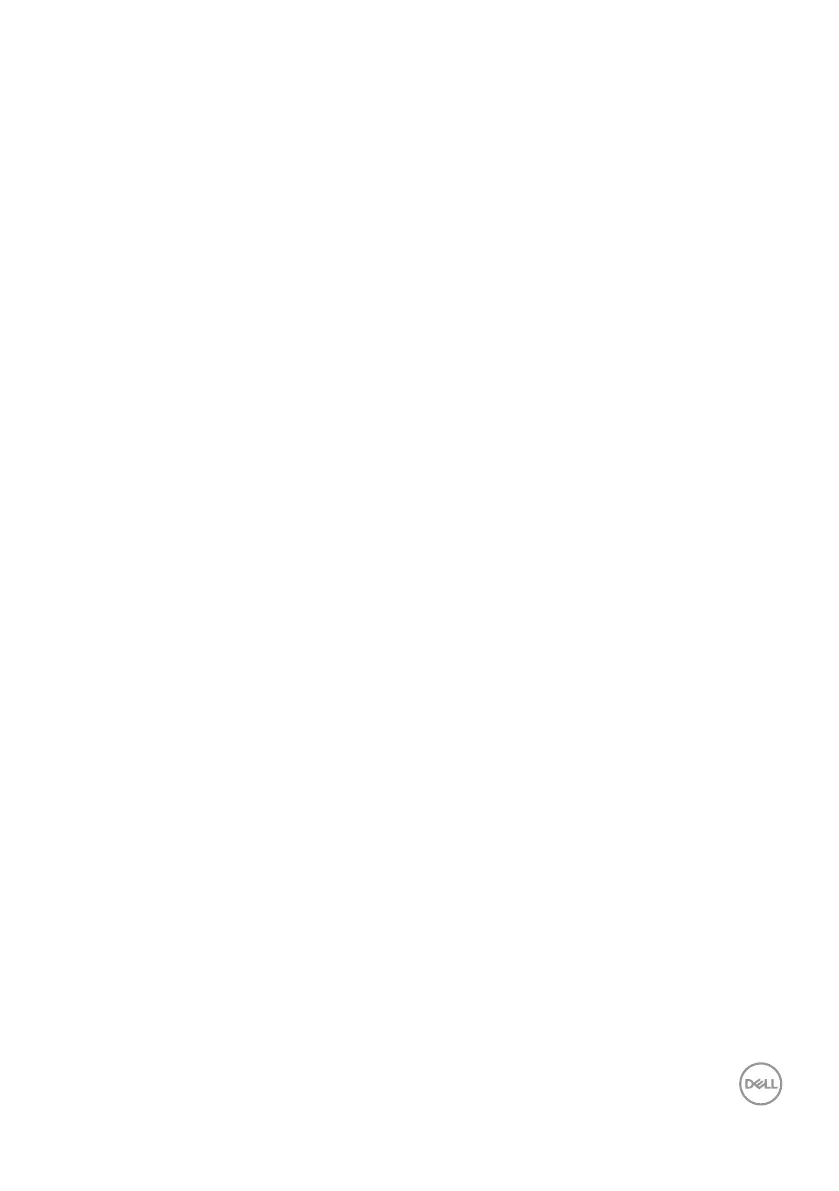
Do you have a question about the Dell UltraSharp 24 and is the answer not in the manual?
| 3D | No |
|---|---|
| DDC/CI | Yes |
| HD type | WUXGA |
| Pixel pitch | 0.27 x 0.27 mm |
| Aspect ratio | 16:10 |
| Screen shape | Flat |
| Response time | 6 ms |
| Backlight type | LED |
| Display surface | Matt |
| Display diagonal | 24 \ |
| Display resolution | 1920 x 1200 pixels |
| Display technology | LCD |
| Vertical scan range | 56 - 76 Hz |
| Maximum refresh rate | 60 Hz |
| Horizontal scan range | 30 - 83 kHz |
| Contrast ratio (dynamic) | 2000000:1 |
| Contrast ratio (typical) | 1000:1 |
| Display number of colors | 16.78 million colors |
| Display brightness (typical) | 300 cd/m² |
| Supported graphics resolutions | 1920 x 1200 (WUXGA) |
| Pivot angle | -90 - 90 ° |
| Tilt angle range | -5 - 21 ° |
| Cable lock slot type | Kensington |
| Panel mounting interface | 100 x 100 mm |
| Input current | 1.5 A |
| AC input voltage | 100 - 240 V |
| AC input frequency | 50 - 60 Hz |
| Power consumption (max) | 75 W |
| Annual energy consumption | 26 kWh |
| Power consumption (standby) | 0.5 W |
| Power consumption (typical) | 23 W |
| Power consumption (PowerSave) | 17.8 W |
| Certification | TCO, FCC, NFPA 99 |
| Product color | Black |
| Market positioning | Business |
| Cables included | AC, DisplayPort, USB |
| Operating altitude | 0 - 5000 m |
| Non-operating altitude | 0 - 12192 m |
| Storage temperature (T-T) | -20 - 60 °C |
| Operating temperature (T-T) | 0 - 40 °C |
| Storage relative humidity (H-H) | 5 - 90 % |
| Operating relative humidity (H-H) | 10 - 80 % |
| Package depth | 648 mm |
| Package width | 242.1 mm |
| Package height | 452.9 mm |
| Package weight | 8350 g |
| Package material | Corrugated cardboard, Expanded polyethylene (EPE) foam, Polyethylene (PE) |
| USB hub version | 3.2 Gen 1 (3.1 Gen 1) |
| USB upstream port type | USB Type-B |
| VGA (D-Sub) ports quantity | 0 |
| USB Type-A downstream ports quantity | 5 |
| Pallet width | 1016 mm |
| Pallet height | 1025.9 mm |
| Pallet length | 1219.2 mm |
| Pallet weight | 128021 g |
| Quantity per pallet | 12 pc(s) |
| Quantity per pallet layer | 6 pc(s) |
| Master (outer) case weight | 8332.5 g |
| Harmonized System (HS) code | 85285210 |
| Number of layers per pallet | 2 pc(s) |
| Quantity per master (outer) case | 1 pc(s) |
| Polyethylene (PE) content per bag | 79.25 g |
| Corrugated cardboard content per package | 2312 g |
| Expanded polyethylene (EPE) foam content per package | 8.2 g |
| Sustainability certificates | RoHS, EPEAT Gold, ENERGY STAR |
| Depth (with stand) | 205 mm |
|---|---|
| Width (with stand) | 532.2 mm |
| Height (with stand) | 402.9 mm |
| Weight (with stand) | 6690 g |
| Depth (without stand) | 45.7 mm |
| Height (without stand) | 350.6 mm |
| Weight (without stand) | 4250 g |











