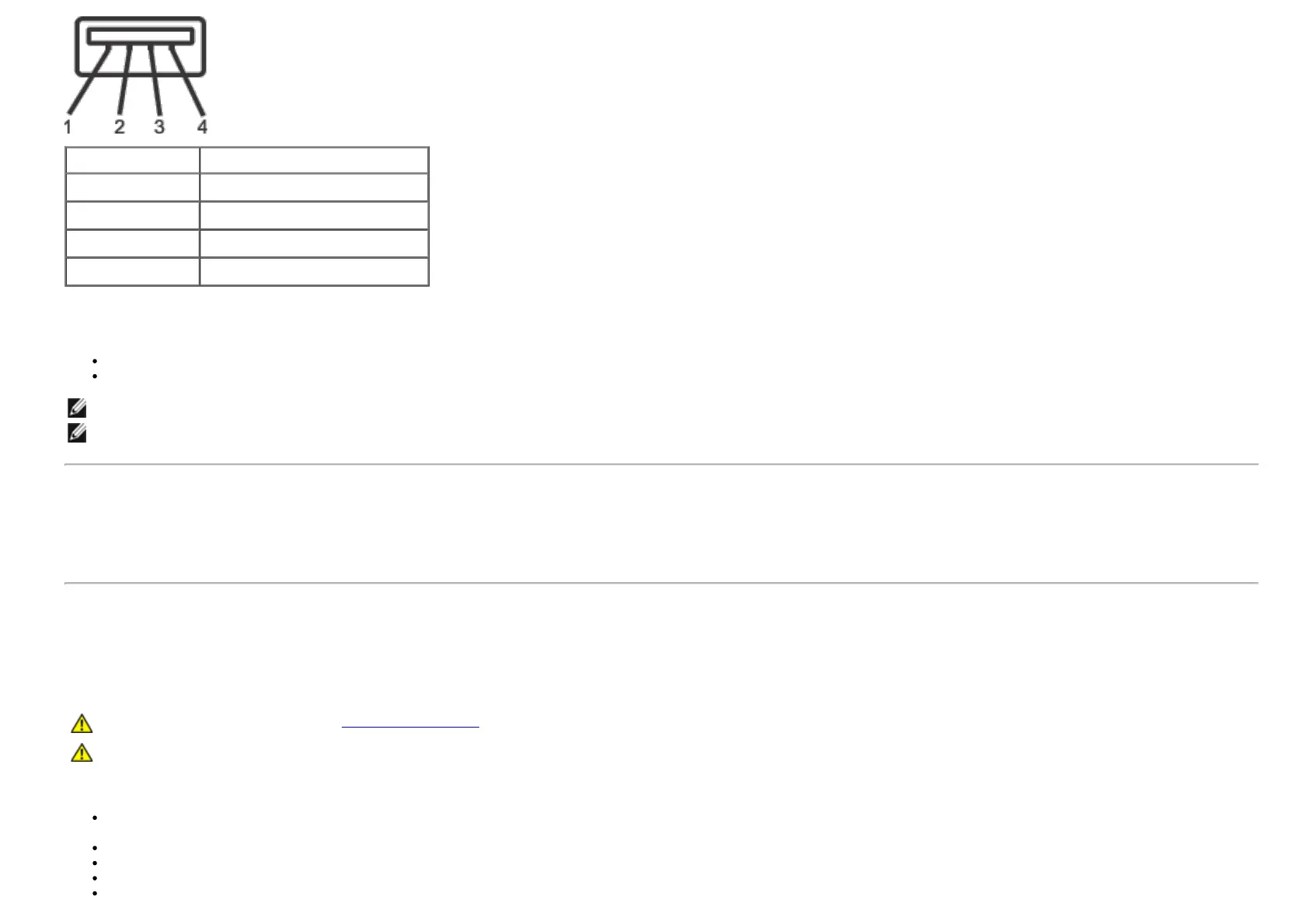Pin N u m be r 4 - Pin Side of t h e Signa l Ca ble
1
VCC
2
DMD
3
DPD
4
GND
USB Por t s
1 upst r eam - back
4 downst ream - 2 on t he back; 2 on t he left side
N OTE: USB 2.0 functionality requires a USB 2.0 - capable com put er.
N OTE: The m onitor's USB int erface works only w hen t he m onit or is on or in power save m ode. I f you turn off the m onit or and then t urn it on, the at tached peripherals m ay t ake
a few seconds t o resum e norm al funct ionalit y.
LCD M onit or Qua lit y and Pixel Policy
During the LCD Monit or m anufacturing process, it is not uncom m on for one or m ore pixels to becom e fixed in an unchanging st at e w hich ar e har d t o see and do not affect t he
display qualit y or usability. For m ore inform at ion on Dell Monit or Qualit y and Pixel Policy, see Dell Suppor t sit e at: support .dell.com .
Maint e na nce Guidelines
Cleaning Your M onit or
W ARN I N G: Rea d a nd follow t he sa fet y in st ruct ions befor e cle a nin g t he m on it or .
W ARN I N G: Be for e clea n in g t he m on it or, u n plug t he m on it or pow er cable fr om t h e e le ct rica l out le t .
For best practices, follow t he instruct ions in the list below while unpacking, cleaning, or handling your m onit or:
To clean your ant istat ic screen, light ly dam pen a soft , clean clot h w it h wat er. I f possible, use a special screen- cleaning t issue or solut ion suit able for t he ant istat ic coat ing. Do
not use benzene, t hinner, am m onia, abrasive cleaners, or com pressed air.
Use a lightly- dam pened, warm clot h to clean t he m onit or. Avoid using detergent of any kind as som e detergent s leave a m ilky film on the m onit or.
I f you not ice whit e powder when you unpack your m onit or, wipe it off wit h a clot h.
Handle your m onit or wit h care as a darker - colored m onitor m ay scrat ch and show whit e scuff m arks m or e t han a lighter - colored m onit or.
To help m aintain t he best im age qualit y on your m onit or, use a dynam ically changing screen sav er and t urn off your m onit or when not in use.
