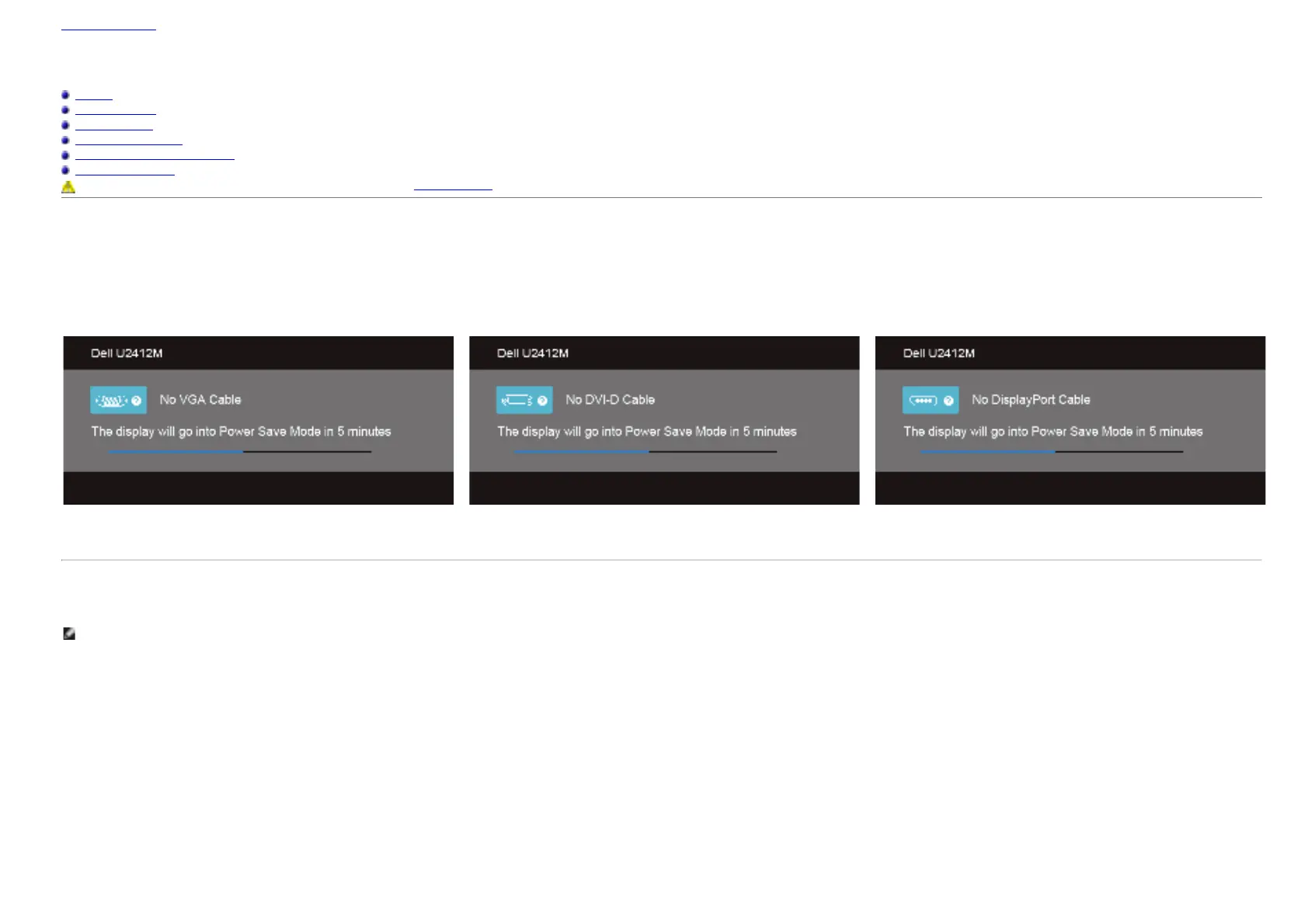Back to Cont ent s Page
Tr oubleshoot in g
Dell™ U lt r a Sha rp U 2 4 1 2 M / U2 4 1 2 MW h Mon it or U se r ' s Guid e
Self- Test
Built - in Diagnostics
Com m on Problem s
Product Specific Problem s
Univer sal Serial Bus Specific Problem s
Dell Soun dbar Problem s
W ARN I N G: Befor e y ou begin any of t he procedur es in this sect ion, follow t he Safet y I nst r uct ions.
Self- Te st
Your m onit or pr ovides a self- test feat ure t hat allows you t o check whet her your m onit or is funct ioning proper ly. I f your m onit or and com put er are pr operly connect ed but t he m onitor screen r em ains dark, ru n t he m onit or self- t est by perform ing t he follow ing st eps:
1. Turn off bot h y our com put er and t he m onit or .
2. Unplug t he v ideo cable f rom t he back of t he com put er . To ensur e pr oper Self- Test operat ion, rem ove all Digit al ( w hit e connect or ) and t he Analog ( blue connect or ) cables fr om t he back of com put er.
3. Turn on t he m on it or.
The floating dialog box should appear on- scr een ( against a black back gr ound) if t he m onit or can not sense a video signal and is w ork ing correctly. While in self- test m ode, t he power LED rem ains green. Also, depending upon t he select ed input , one of t he dialogs shown below
will cont inuously scr oll t hrough t he screen.
or or
1. This box also appears during norm al system operat ion if the video cable becom es disconnect ed or dam aged.
2. Turn off your m onit or an d reconnect t he video cable; t hen t u rn on bot h y our com put er and t he m on it or.
I f y our m onitor screen r em ains blank aft er you use t he prev ious pr ocedure, check your v ideo cont r oller and com put er, because your m onit or is funct ioning properly.
Built - in Diagnost ics
Your m onit or has a built - in diagnost ic t ool t hat helps you det erm ine if t he screen abnor m alit y you are experiencing is an inherent pr oblem wit h y our m onitor, or w it h your com put er and video card.
N OTE: You can run t he built - in diagnostics only w hen the video cable is unplugged and t he m onit or is in self - t est m ode.
