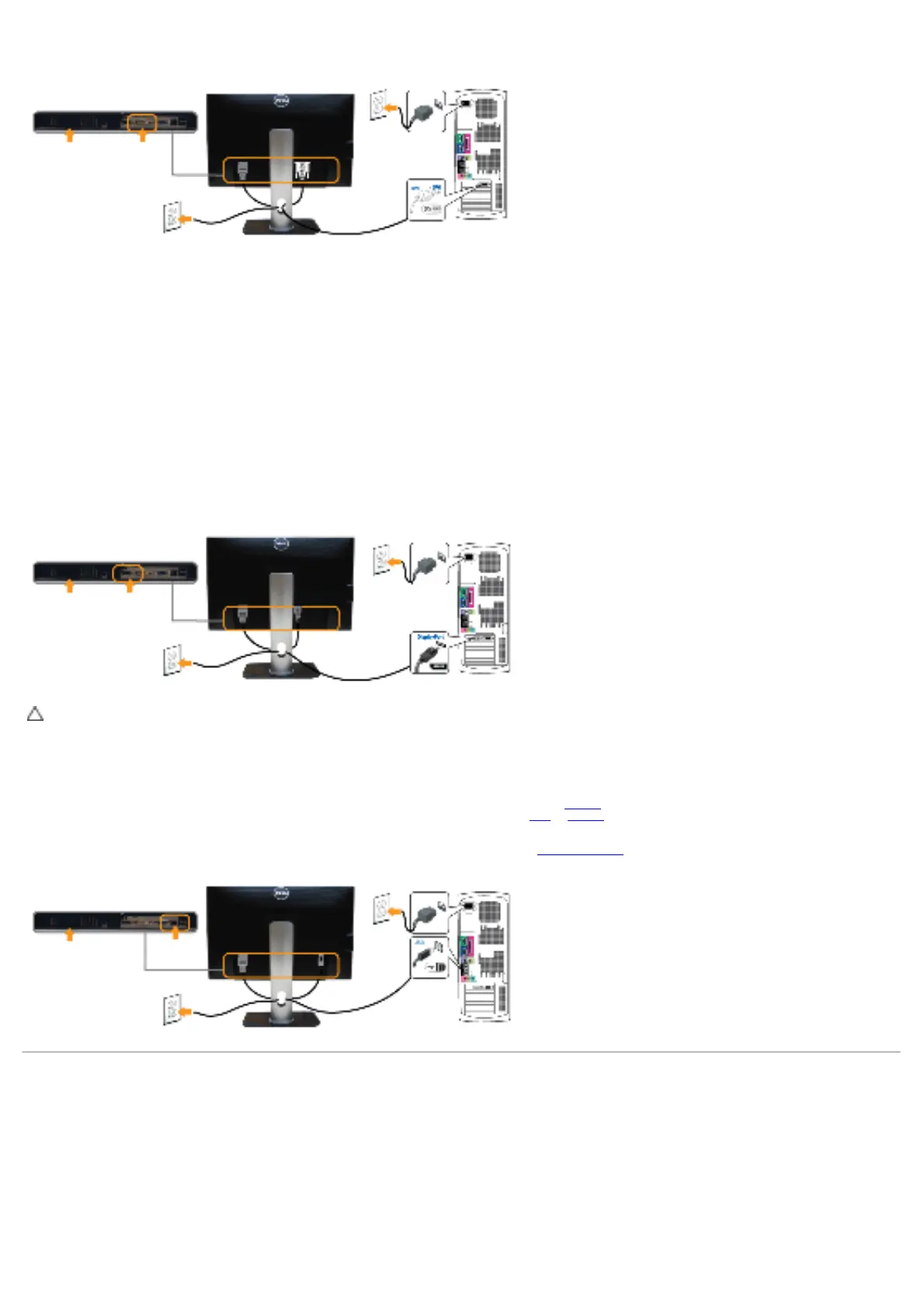Con nect ing t he w h it e DVI ca ble
Con nect ing t he blue VGA cable
Con nect ing t he black D ispla yPort ca ble
CAUTI ON : The graphics are used for t he pur pose of illust rat ion only. Appearance of the com put er m ay vary .
Con nect ing t he USB cable
After you hav e com plet ed connecting t he DVI / VGA/ DP cable, follow t he procedures below t o connect t he USB cable t o t he com put er and com plete your m onit or set up:
1. Connect t he upst r eam USB port ( cable supplied) t o an appr opriat e USB port on your com put er . ( See
bot t om
view for details.)
2. Connect USB peripherals t o t he downst ream USB port s ( side or bot t om ) on t he m onit or. ( See
side or bot t om view for details.)
3. Plug t he pow er cables for your com put er and m onit or into a nearby out let .
4. Tur n on t he m onit or and t he com puter.
I f y our m onit or displays an im age, inst allat ion is com plet e. I f it does not display an im age, see
Solving Pr oblem s
.
5. Use t he cable slot on the m onit or stand t o organize t he cables.
Or ga nizing Your Ca bles
