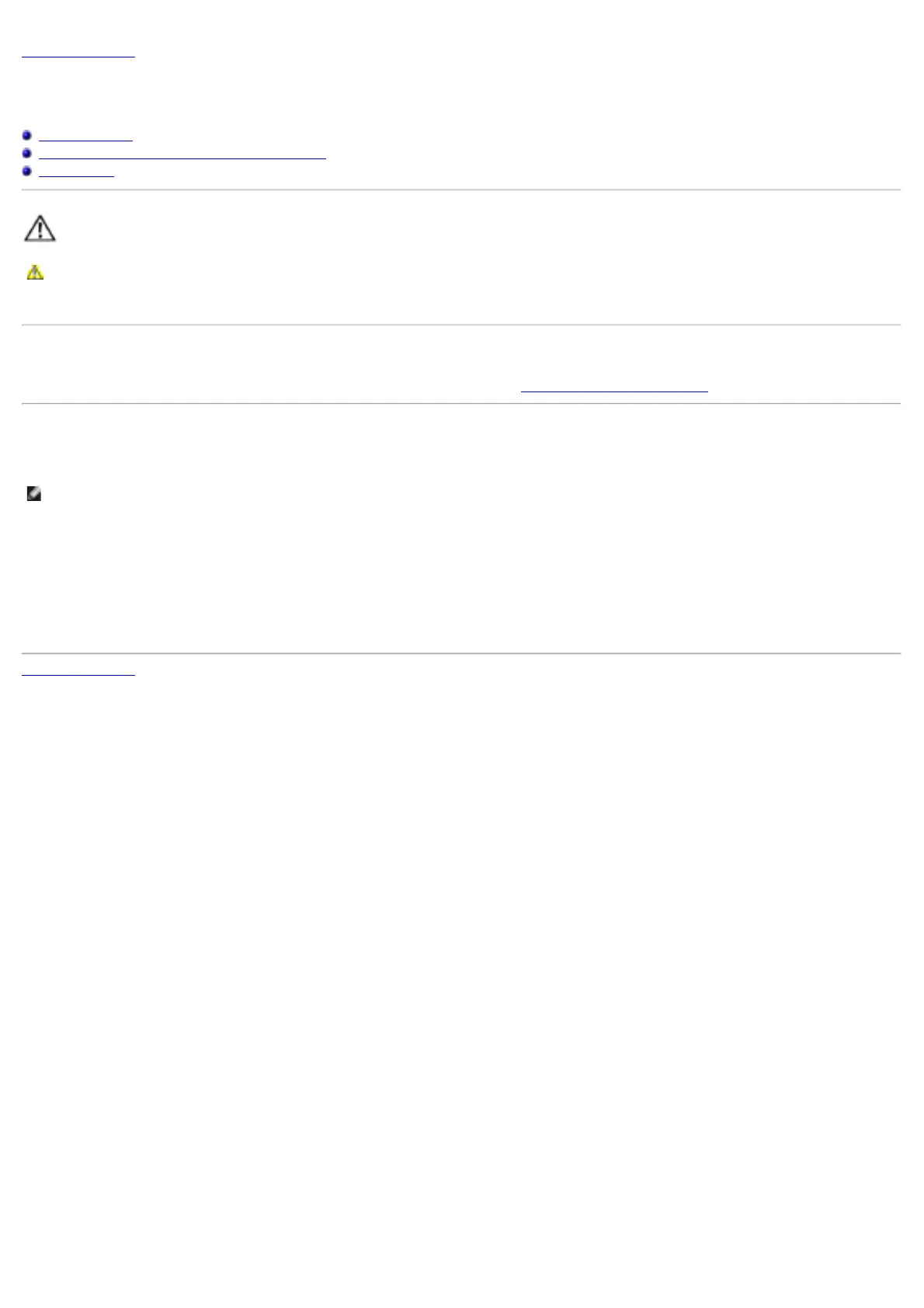Back t o Cont ent s Page
Appendix
De ll™ Ult ra Sha r p U2 4 1 2 M / U2 4 1 2 M W h M onit or Use r' s Guide
Safety I nst ruct ions
FCC Notice ( U.S. Only) and Ot her Regulat or y I nform at ion
Cont act ing Dell
W ARN I N G: Sa fe t y I nst ruct ions
W ARN I N G: Use of con t r ols, adj u st m ent s, or pr ocedu re s ot he r t ha n t hose spe cifie d in t h is d ocum en t a t ion m ay r esult in e xposur e t o shock , e le ct r ical
ha z ar ds, an d / or m echa nica l ha za r ds.
For inform at ion on safet y inst ruct ions, see the Pr oduct I nform at ion Guide.
FCC N ot ices ( U.S. Only) and Ot her Regulat ory I nform at ion
For FCC not ices and ot her r egulat ory inform at ion, see t he regulat ory com pliance w ebsit e locat ed at w w w.dell.com \ regulat ory_com pliance .
Cont a ct ing D e ll
For cust om er s in t he Un it ed St at e s, ca ll 8 0 0 - W W W - DELL ( 8 0 0 - 9 9 9 - 3 3 5 5 ) .
N OTE: I f you do not hav e an activ e I nt ernet connect ion, y ou can find cont act inform at ion on y our purchase inv oice, packing slip, bill, or Dell pr oduct cat alog.
De ll pr ov ide s se ve r a l on lin e a nd t e le p h on e - ba sed su ppor t a nd ser vice opt ion s. Availa bilit y v a r ie s by cou n t ry a nd p r od u ct , an d som e se rv ices m ay not be
ava ilable in your ar ea . To con ta ct De ll f or sa le s, t echn ical suppor t , or cust om e r ser vice issue s:
1. Visit suppor t .d e ll.com .
2. Ver ify y our count r y or region in the Choose A Coun tr y/ Re gion dr op - down m enu at t he bot t om of t he page.
3. Click Con ta ct Us on t he left side of t he page.
4. Select t he appropriat e serv ice or support link based on your need.
5. Choose t he m et hod of cont act ing Dell t hat is convenient for you.
Back t o Cont ent s Page
