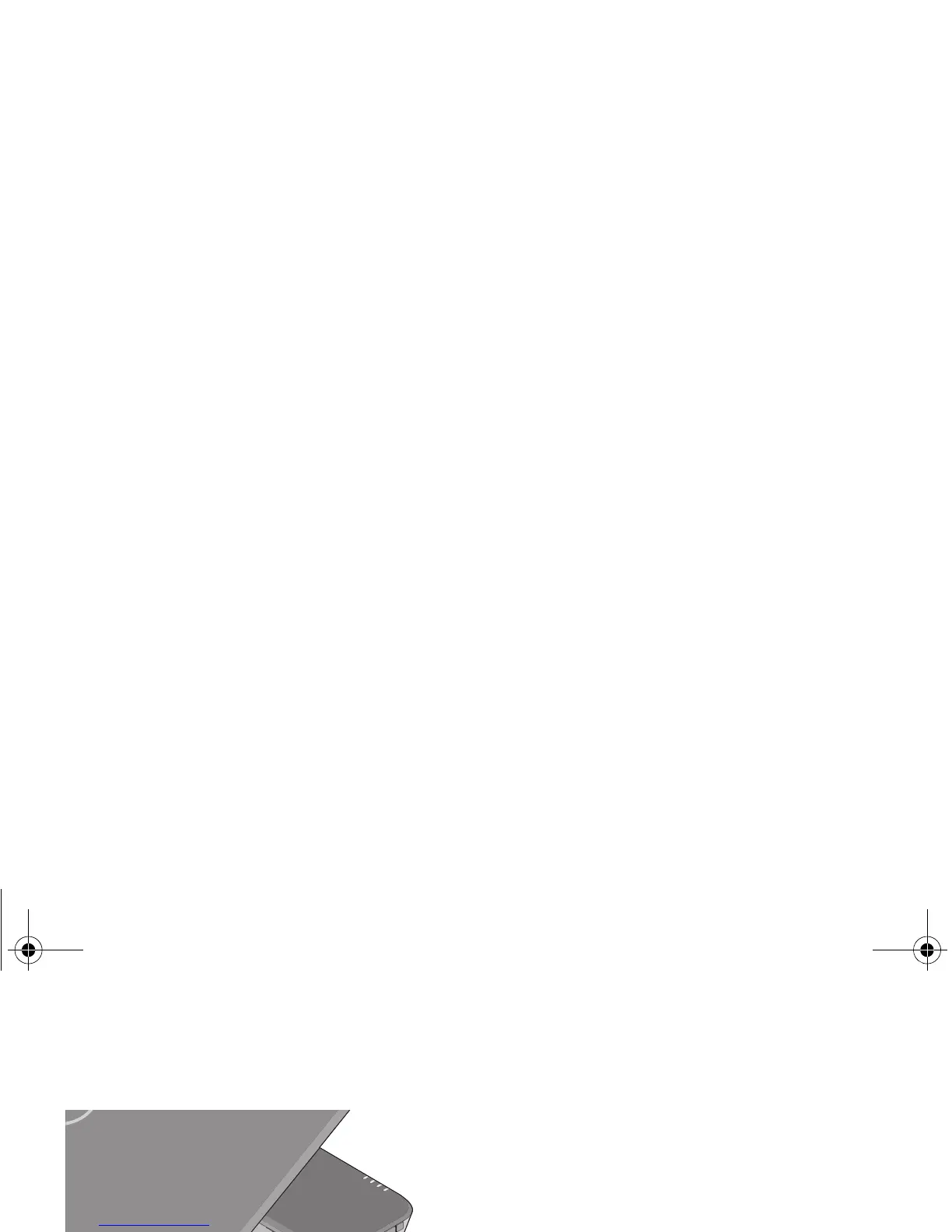About Your Computer
10
Left View
PC CARD SLOT — Supports one PC Card, such
as a modem or network adapter. The computer
ships with a blank installed in the slot to prevent
foreign matter from entering the computer interior
when a card is not installed.
3-IN-1 MEDIA CARD READER — Provides
a fast and convenient way to view and share digital
photos, music, videos, and documents stored on the
following digital memory cards:
• Secure digital (SD) memory card
• Secure Digital High Capacity (SDHC) card
• Multimedia card (MMC)
IEEE 1394A CONNECTOR — Connects
devices supporting IEEE 1394a high-speed transfer
rates, such as some digital video cameras.
USB CONNECTORS
1 PC card slot 2 3-in-1 card reader slot
3 IEEE 1394a
connector
4 USB connectors (2)
5 network connector 6 VGA connector
7 security cable slot 8 air vents
1
2
4
7
8
5
6
3
Connect USB devices, such
as a mouse, keyboard, or
printer, and so on.
book.book Page 10 Thursday, September 25, 2008 2:38 PM
