
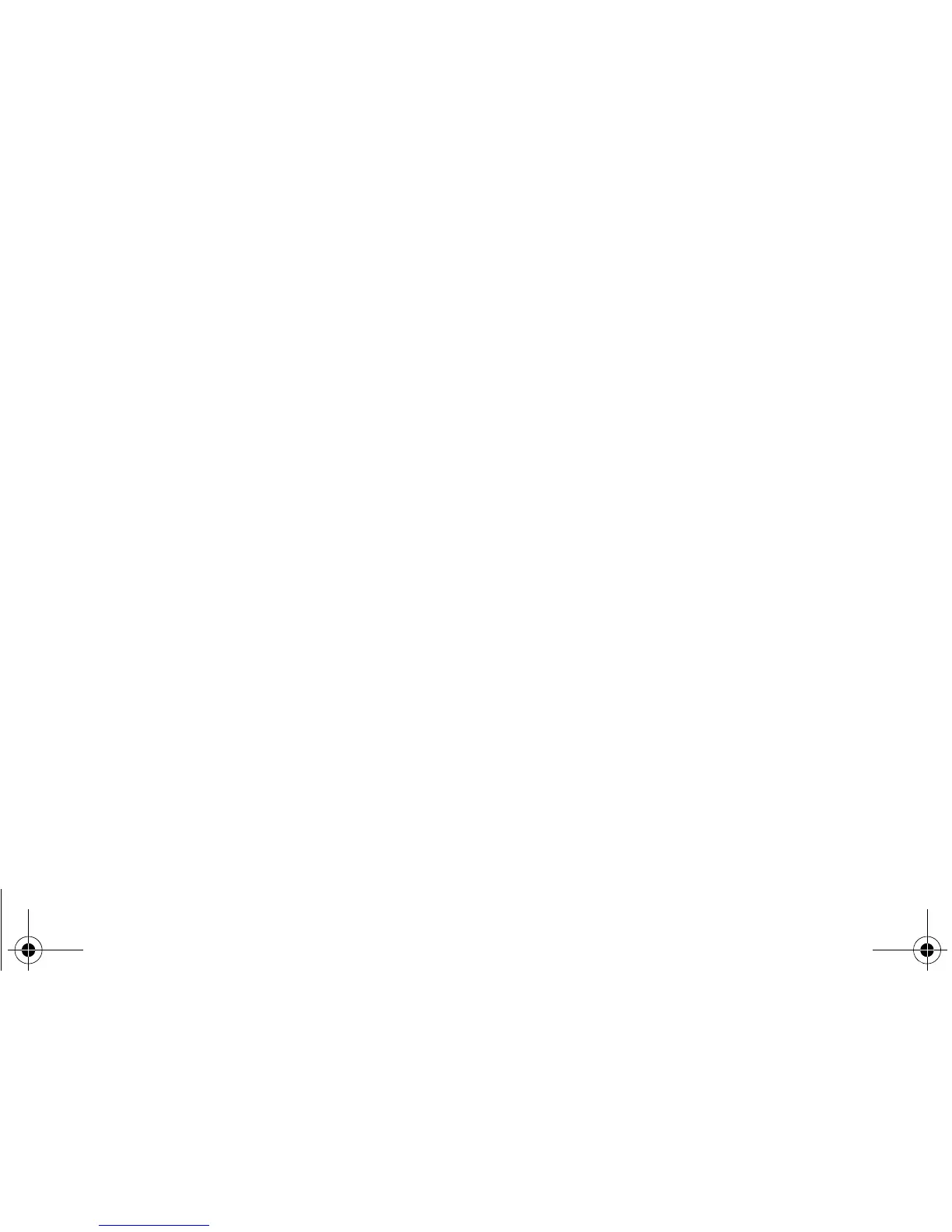 Loading...
Loading...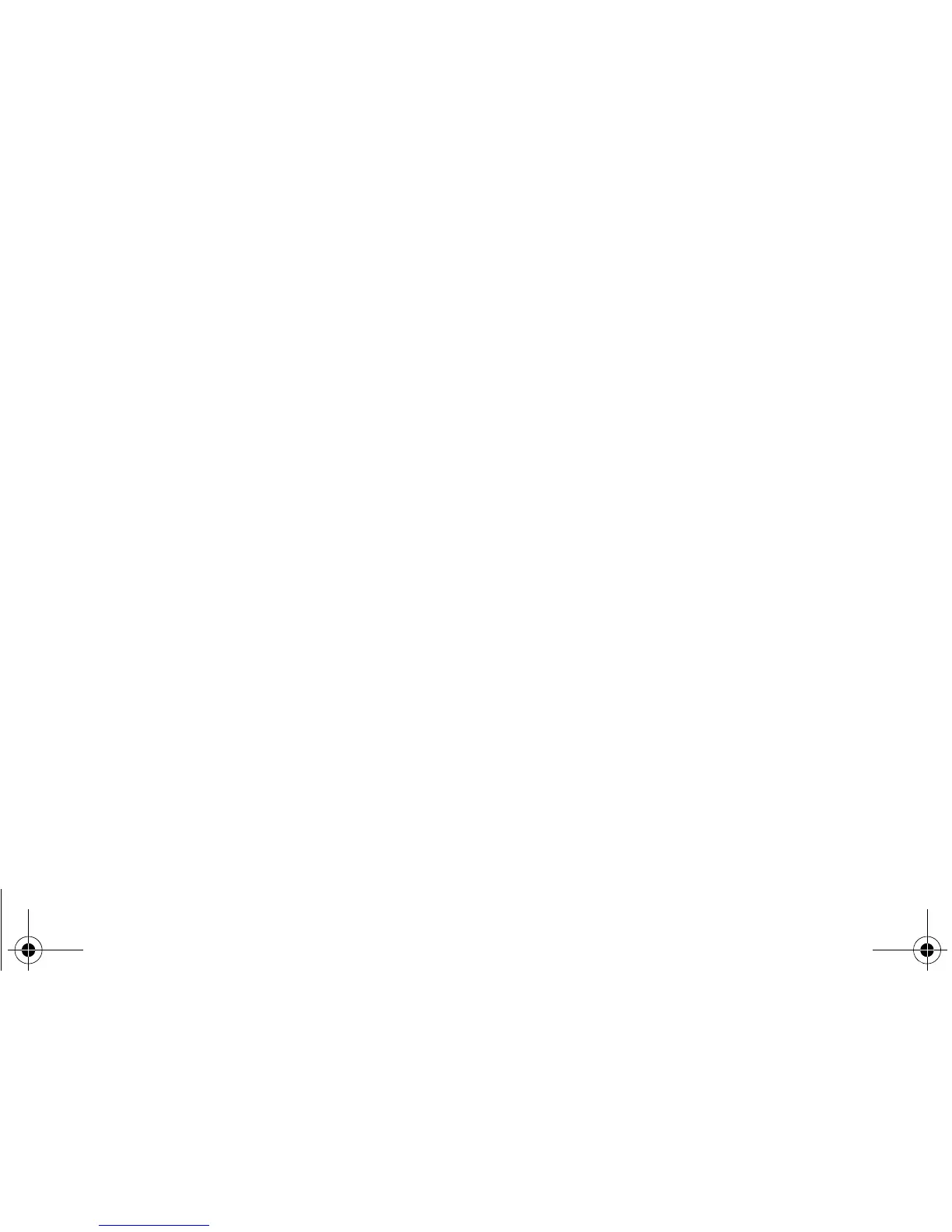
Do you have a question about the Dell Vostro A840 and is the answer not in the manual?
Describes the physical layout and components visible from the front of the computer.
Details on connecting headphones and microphones to the computer.
Illustrates and describes components located on the right side of the laptop.
Information regarding the computer's display and where to find more details.
Explains the meaning of the indicator lights located above the keyboard.
Illustrates and describes components located on the left side of the laptop.
Details the function and use of the PC Card slot for expansion cards.
Provides information on the media card reader for transferring digital content.
Explains how to connect the computer to a network using the RJ-45 port.
Describes the purpose of air vents in preventing computer overheating.
Steps and requirements for establishing an internet connection on the computer.
Instructions for setting up the Windows Vista operating system on the computer.
Details on the Chipset, Data bus width, and DRAM bus width for Vostro models.
Details on minimum and maximum memory capacities for Vostro models.
Specifications for the 3-in-1 media card reader controller and connector.
Technical specifications for the video type and data bus for Vostro models.
Details on speaker specifications and internal speaker amplifier for Vostro models.
Specifications for display viewing angles for Vostro models.
Specifications for the Touch Pad, including resolution and size.
Specifications for battery voltage and approximate charge time for Vostro models.
Specifications for AC adapter input voltage, current, and frequency.
Specifications for maximum relative humidity and vibration for Vostro models.
Troubleshooting disk initialization, drive readiness, and filename issues.
Steps for resolving hard disk drive configuration, failure, and read errors.
Troubleshooting invalid configuration, keyboard, and memory address line failures.
Resolving memory data line and write/read failures.
Addressing memory, OS, and sector not found errors.
Troubleshooting clock, timer chip, and unexpected interrupt errors.
Handling boot failure messages and hard disk drive failure/read errors.
Diagnosing timer tick interrupts and USB over current errors.
Instructions and guidance for running Dell Diagnostics for system checks.
Steps to troubleshoot computer issues based on the power light status.
Steps to address common memory-related issues and problems.
Solutions for program lockups, unresponsiveness, and other software problems.
Resolving program unresponsiveness and using compatibility wizards.
Guidance for software issues by checking documentation or contacting manufacturers.
Recommendations for backing up files and using Dell Technical Update Service.
Steps for identifying and reinstalling device drivers.
Procedures for reinstalling drivers and utilities using provided media.
Detailed steps for manually reinstalling drivers after extracting them.
Instructions for reinstalling Windows and necessary software.
Steps to initiate the System Restore process in Windows.
Procedures for reverting system changes using the last available restore point.
Details about the Operating System media (CD or DVD) included with the computer.
Information regarding safety, regulatory compliance, and warranty details.
Information on the Dell Technology Guide, covering OS, maintenance, and technologies.
General guidance on how to obtain technical assistance for the computer.
List of Dell websites for accessing product information and support services.
Details on using the automated service to check the status of Dell product orders.
Procedures for returning items for warranty repair or credit.
A checklist to be filled out before contacting Dell support for assistance.
Information and methods for contacting Dell support for assistance.