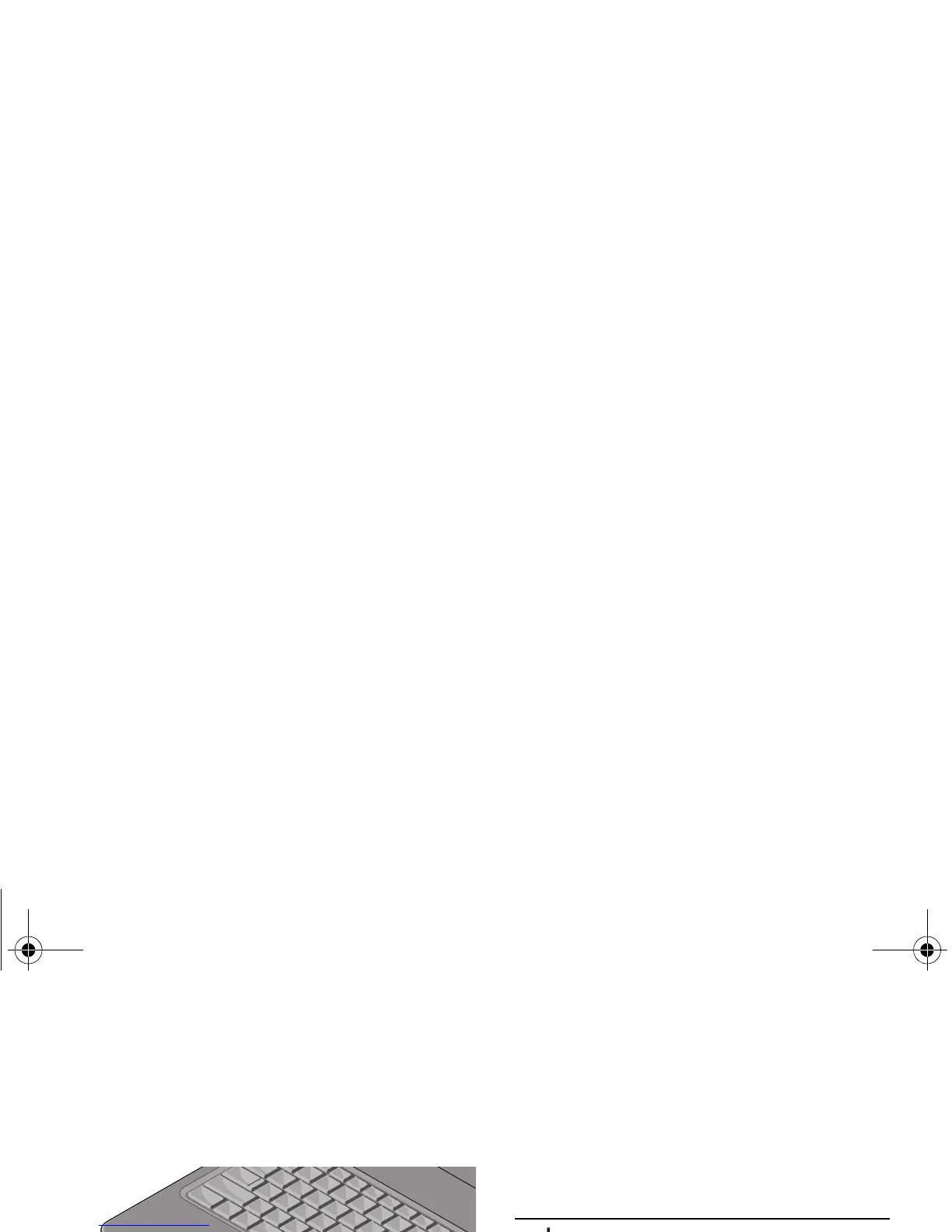About Your Computer
7
About Your Computer
Front View
DEVICE STATUS LIGHTS
The lights located on the palm rest towards the
front of the computer indicate the following:
1 device status lights 2 audio connectors
3 touch pad
1
3
2
Power light – Turns on when you turn
on the computer, and blinks when
the computer is in a power
management mode.
Hard drive activity light – Turns on when
the computer reads or writes data.
NOTICE: To avoid loss of data,
never turn off the computer while
the light is flashing.
Battery status light – Turns on
steadily or blinks to indicate battery
charge status.
Wi-Fi status light – Turns on when
wireless networking is enabled.
book.book Page 7 Thursday, September 25, 2008 2:38 PM
