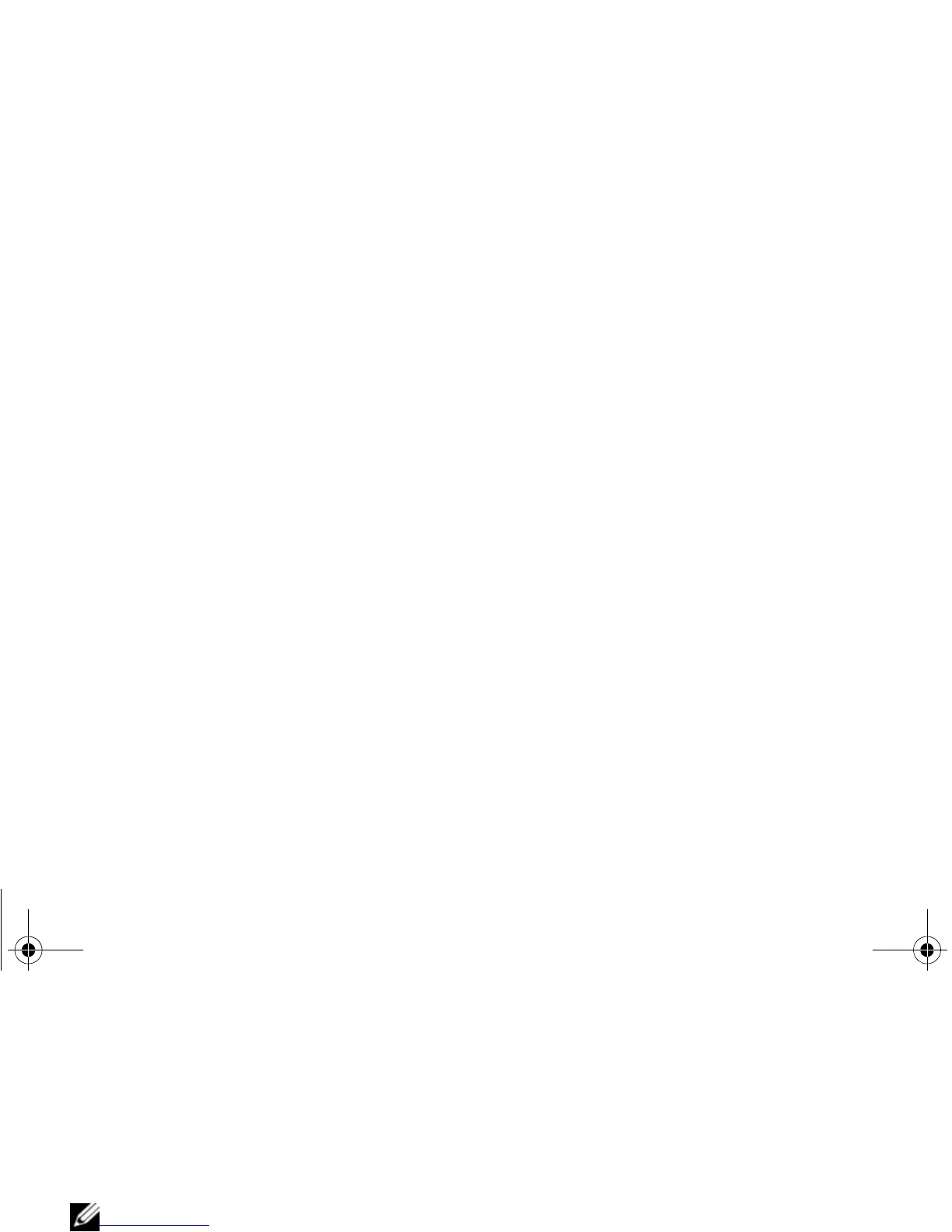Getting Help
64
the Dell Accessories folder, double-click the
Express Service Code icon, and follow the
directions.
For instructions on using the Dell Support, see
"Technical Support and Customer Service" on
page 64.
NOTE: Some of the following services are not
always available in all locations outside the
continental U.S. Call your local Dell
representative for information on availability.
Technical Support and Customer Service
Dell's support service is available to answer your
questions about Dell™ hardware. Our support staff
uses computer-based diagnostics to provide fast,
accurate answers.
To contact Dell's support service, see "Before You
Call" on page 67, and then see the contact
information for your region or go to
support.dell.com.
Online Services
You can learn about Dell products and services at
the following websites:
www.dell.com
www.dell.com/ap (Asian/Pacific countries only)
www.dell.com/jp (Japan only)
www.euro.dell.com (Europe only)
www.dell.com/la (Latin American and Caribbean
countries)
www.dell.ca (Canada only)
book.book Page 64 Thursday, September 25, 2008 2:38 PM