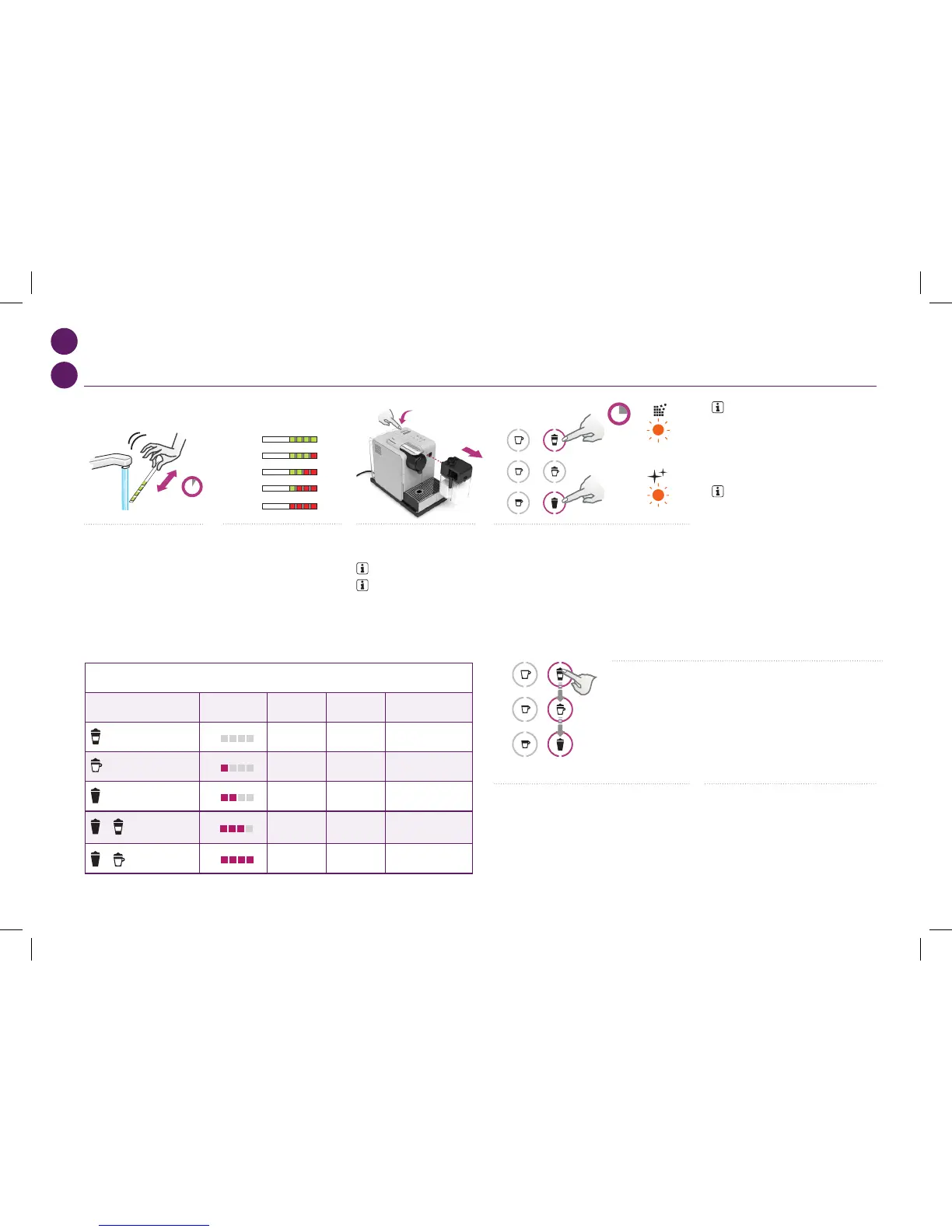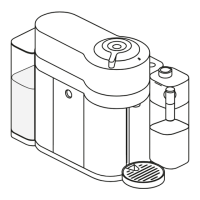1. Place the water hardness
sticker under water for 1 second.
1. Placez la bande test sous l'eau
pendant 1 seconde.
2. The number of red squares
indicates the water hardness
level.
2. Le nombre de carrés rouges
indique le niveau de dureté
de l'eau.
WATER HARDNESS SETTING/
RÉGLAGE DE LA DURETÉ D'EAU
Water hardness table/ Tableau de dureté d'eau
Level/Niveau dH fH mg/L CaCo3
Latte Macchiato
0 <3 <5 <50
Cappuccino
1 >4 >7 >70
Warm milk froth/*
2 >7 >13 >130
+
Warm milk froth/* +
Latte Macchiato
3 >14 >25 >250
+
Warm milk froth/* +
Cappuccino
4 >21 >38 >380
4. Press the Latte Macchiato and Warm milk froth
buttons simultaneously for 3 seconds to enter Menu
mode: descaling and clean alerts start blinking.
4. Appuyez simultanément sur les touches Latte
Macchiato et Mousse de lait chaude pendant
3 secondes pour entrer dans le mode Menu: les voyants
d'alerte détartrage et nettoyage clignotent.
3. Switch the machine ON.
3. Allumez la machine.
NOTE: remove milk jug.
NOTE: enlevez le pot à lait.
NOTE: the Menu mode exits
automatically after 30 sec. if no actions
are performed. It can be exit manually by
pressing the Latte Macchiatto and Milk
froth buttons simultaneously for
3 seconds.
NOTE: le mode Menu se désactive
après 30 sec sans action. Il est possible
d'en sortir manuellement en appuyant
simultanément sur les touches Latte
Macchiato et Mousse de lait pendant
3 secondes.
5. Touch in a single continuous movement the following buttons:
Latte Macchiato ->Cappuccino ->Milk froth. The current water hardness
setting is indicated by the corresponding buttons (steady light).
5. Appuyer successivement dans un mouvement continu les touches:
Latte Macchiato->Cappuccino-> Mousse de lait. Le réglage de la dureté
de l'eau est indiqué par les touches lumineuses correspondantes (lumière
xe).
* Mousse de lait chaude
6. Now, within 15 sec, you can set the desired value by
pressing the corresponding button. They blink 3 times
rapidly to conrm new value.
6. Vous disposez maintenant de 15 secondes pour
programmer la dureté souhaitée en appuyant sur les
touches correspondantes. Elles clignotent 3 fois pour
conrmer la nouvelle valeur choisie.
7. The menu exits automatically and machine
returns to ready mode.
7. La sortie du mode Menu se fait
automatiquement et la machine est prête.
26
7484_UM_LATTISSIMA_RESTYLE_Z2A.indb 26 03.10.14 14:48
