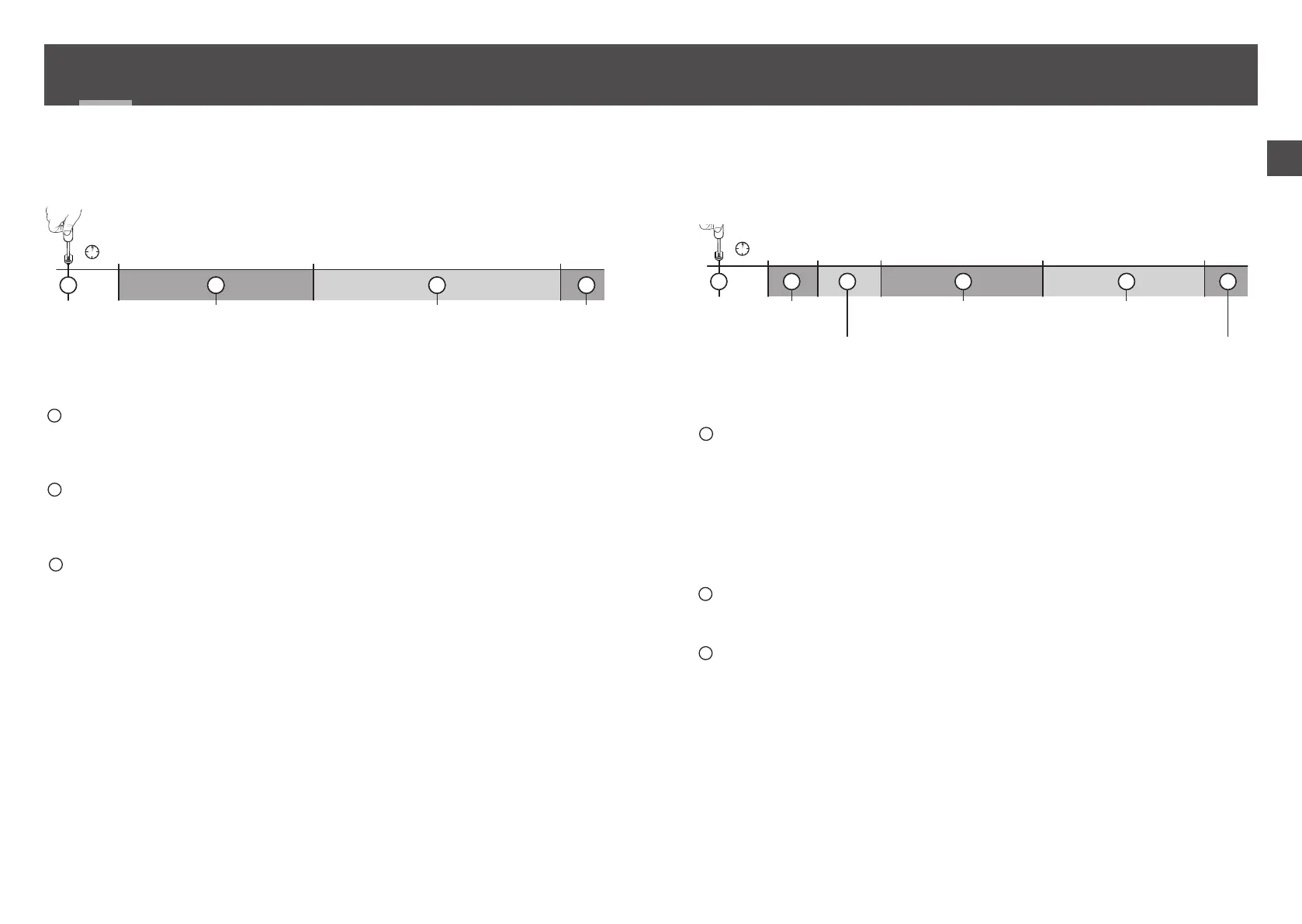48 49
EN
Advanced func ons
• Press and hold the bu on for x seconds
B
Fixed DHCP / IP
- Press the bu on for 3 seconds.
The magenta LED ashes slowly, release.
C
Delete password
- Press the bu on for 15 seconds.
The magenta LED ashes quickly, release.
D
Reset
- Press the bu on for 30 seconds, the LED turns o , then release:
- Use of DHCP
- Delete password
- Clear associa ons
It is advised to use the TYDOM applica on to access this func on.
5/ TROUBLESHOOTING
5.3 SUMMARY OF FUNCTIONS ACCESSIBLE USING THE BUTTON
OF THE TYXIA 5630 RECEIVER
• Press the bu on briefl y
A
Checking the receiver opera ng mode.
Brie y press the bu on. The LED ashes:
- 1 red ash: MODE 1 Hold switch (Raise/Stop/Lower).
- 2 red ashes: MODE 2 Double push-bu on (Raise/Lower).
- 3 red ashes: MODE 3 Single push-bu on (Raise/Stop/Lower/Stop).
• Press and hold the bu on for x seconds
B
Wireless associa on (refer to §3)
- Press the receiver bu on for 3 seconds un l the LED ashes, then release.
C
Confi gura on (refer to §5)
- Press the receiver's bu on for 6 seconds.
The LED ashes, then becomes steady, release.
3’’
B
A
>6’’ >10’’ >20’’ >30’’
C D
E
F
>
Associaon Removing an
associaon
Remove
all associaons
Conguraon Factory
reset
3’’
B
A
>15’’ >30’’
D
>
C
Fixed DHCP / IP Delete password
Factory
