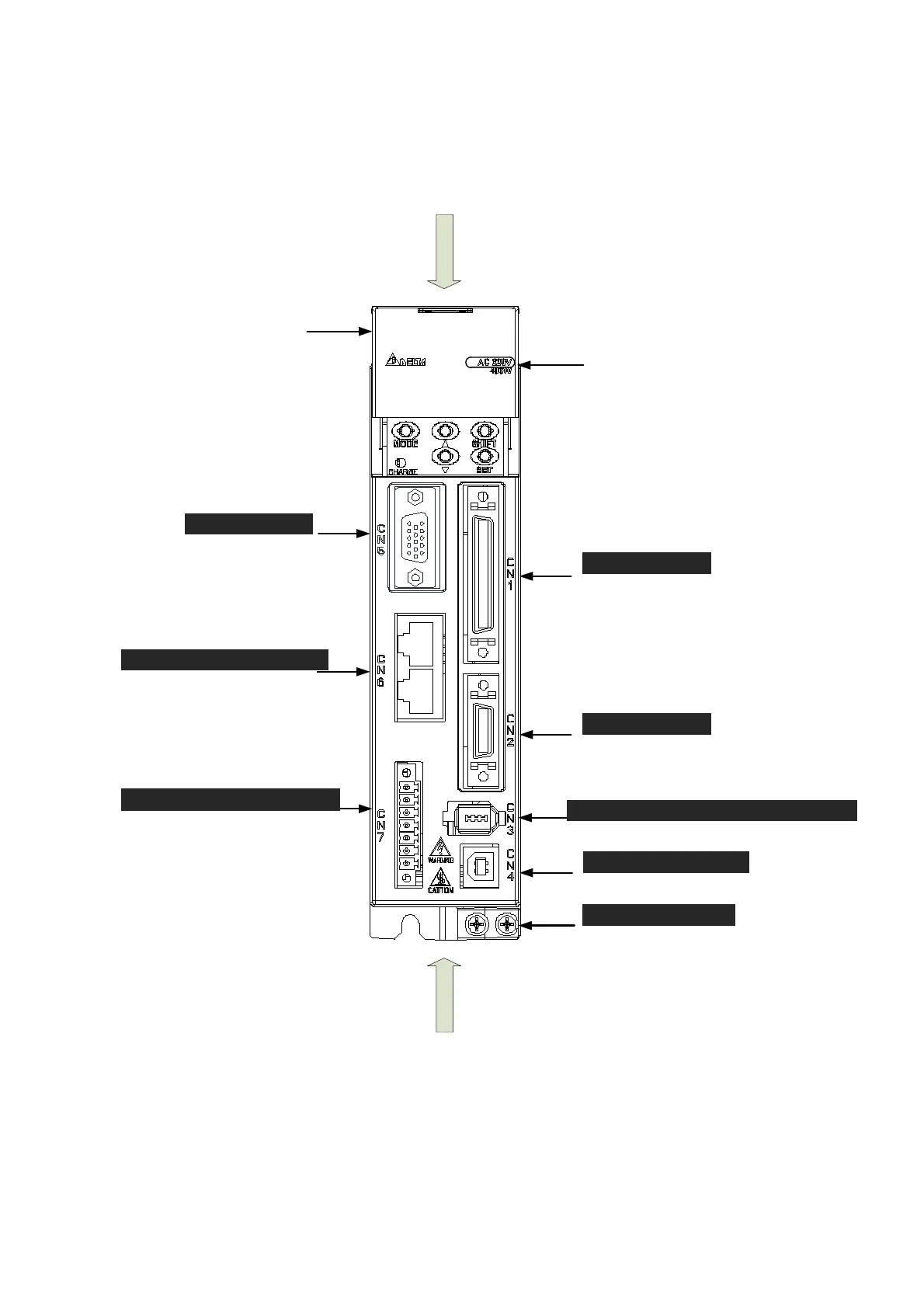Chapter 1 Inspection and Model Explanation ASDA-A2R Series
1-10 Revision December, 2014
1.4 Each Part of the Servo Drive
Front view of the servo drive
Connect to the encoder connector
which is on the servo motor
Connect to the controller
CN4: USB connector
Connect to PLC or control I/O
Connect to linear scale
Connector for communication control
6 extension DI are available
Grounding terminal
Sliding cover
Indicator of input voltage
Please refer to
the bottom view
Please refer to
the top view
CN1: Connector
CN2: Connector
Please be ensured it is firmly
grounded so as to avoid
electric shock.
Connect to personal computer
CN3: RS-485 and RS-232 connector
CN5: Connector
CN6: CANopen connector
CN7: External DI connector
