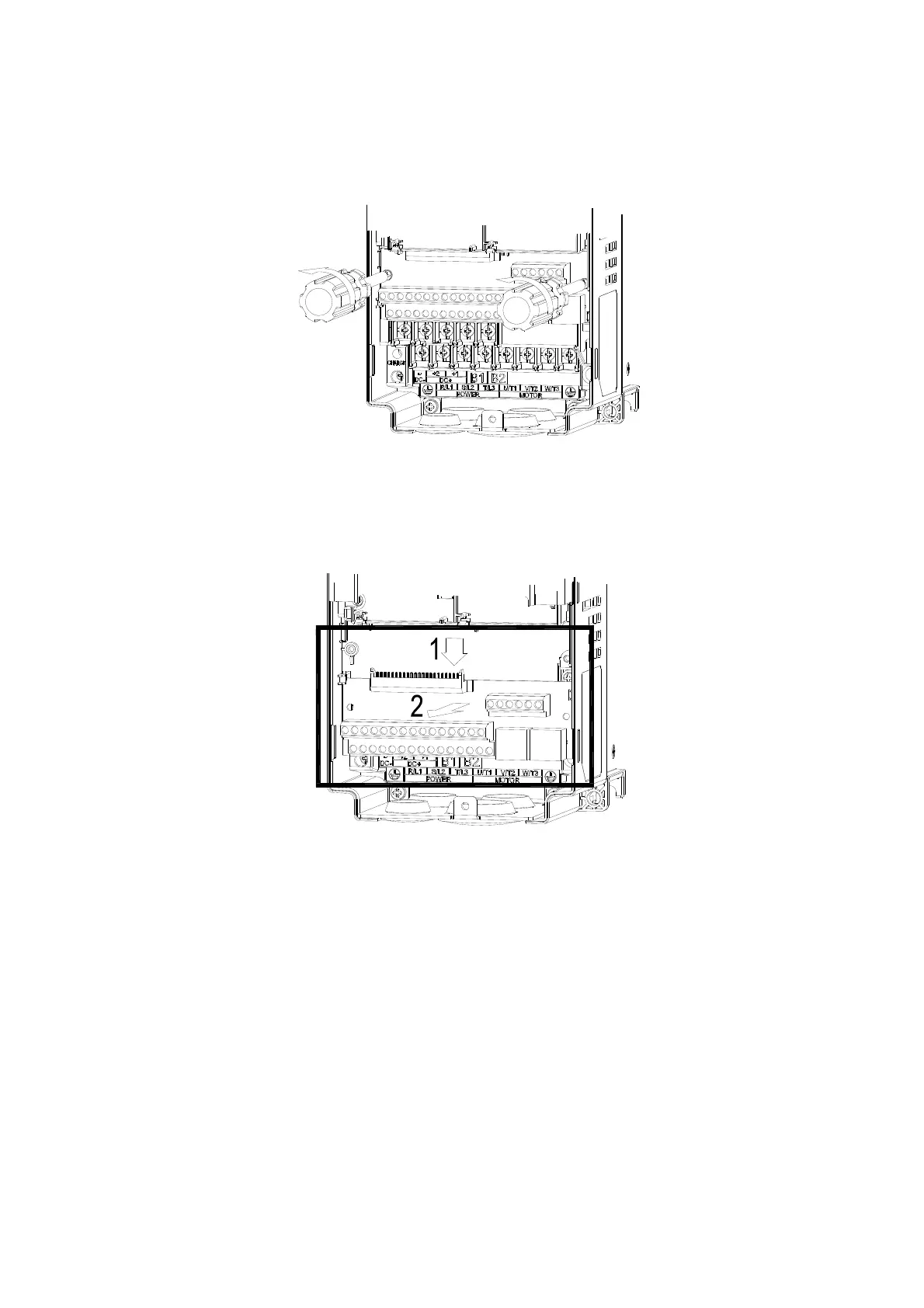Chapter 6 Control TerminalsCP2000
6-11
6-3 Remove the Terminal Block
1. Loosen the screws by screwdriver. (As shown in figure below).
Screw torque: 8–10 kg-cm / [6.9–8.7 lb-in] / [0.78–0.98 Nm]
Figure 6-19
2. Remove the control board by pulling it out for a distance 6–8 cm (as 1 in the figure) then lift the control
board upward (as 2 in the figure).
Figure 6-20