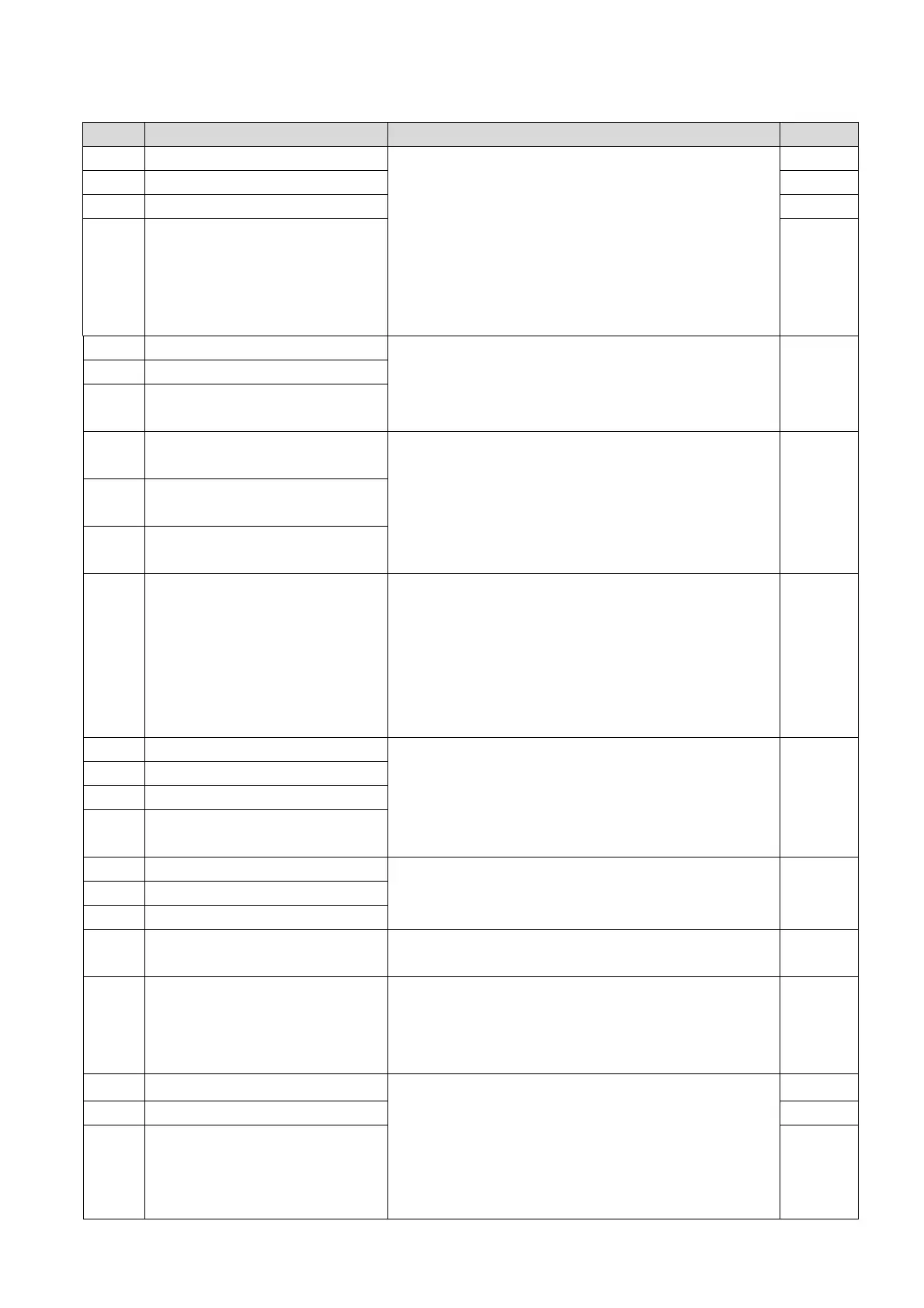Chapter 11 Summary of Parameter SettingsCP2000
11-16
03 Analog Input / Output Parameters
Pr. Parameter Name Setting Range Default
03-00 Analog input selection (AVI1) 0: No function 1
03-01 Analog input selection (ACI) 1: Frequency command (speed limit under torque 0
03-02 Analog input selection (AVI2) control mode) 0
4: PID target value
5: PID feedback signal
6: Thermistor (PTC) input value
11: PT100 thermistor input value
13: PID compensation value
03-03 Analog input bias (AVI1)
-100.0–100.0%
0.0
03-04 Analog input bias (ACI)
03-05
Analog positive voltage input
bias (AVI2)
03-07
Positive / negative bias mode
(AVI1)
0: No bias
1: Lower than or equal to bias
2: Greater than or equal to bias
3: The absolute value of the bias voltage while serving
as the center
4: Bias serves as the center
0 03-08
Positive / negative bias mode
(ACI)
03-09
Positive / negative bias mode
(AVI2)
03-10
Reverse setting when analog
signal input is negative
frequency
0: Negative frequency is not allowed. The digital
keypad or external terminal controls the forward and
reverse direction.
1: Negative frequency is allowed. Positive frequency =
run in forward direction; negative frequency = run in
reverse direction. The digital keypad or external
terminal control cannot switch the running direction.
0
03-11 Analog input gain (AVI1)
-500.0–500.0%
100.0
03-12 Analog input gain (ACI)
03-13 Analog positive input gain (AVI2)
03-14
Analog negative input gain
(AVI2)
03-15 Analog input filter time (AVI1)
0.00–20.00 sec.
0.01 03-16 Analog input filter time (ACI)
03-17 Analog input filter time (AVI2)
03-18 Analog input addition function
0: Disable (AVI1, ACI, AVI2)
1: Enable
0
03-19
Signal loss selection for
analog input 4–20 mA
0: Disable
1: Continue operation at the last frequency
2: Decelerate to 0 Hz
3: Stop immediately and display ACE
0
03-20 Multi-function output 1 (AFM1) 0: Output frequency (Hz) 0
03-23 Multi-function output 2 (AFM2) 1: Frequency command (Hz) 0
2: Motor speed (Hz)
3: Output current (rms)
4: Output voltage
5: DC bus voltage