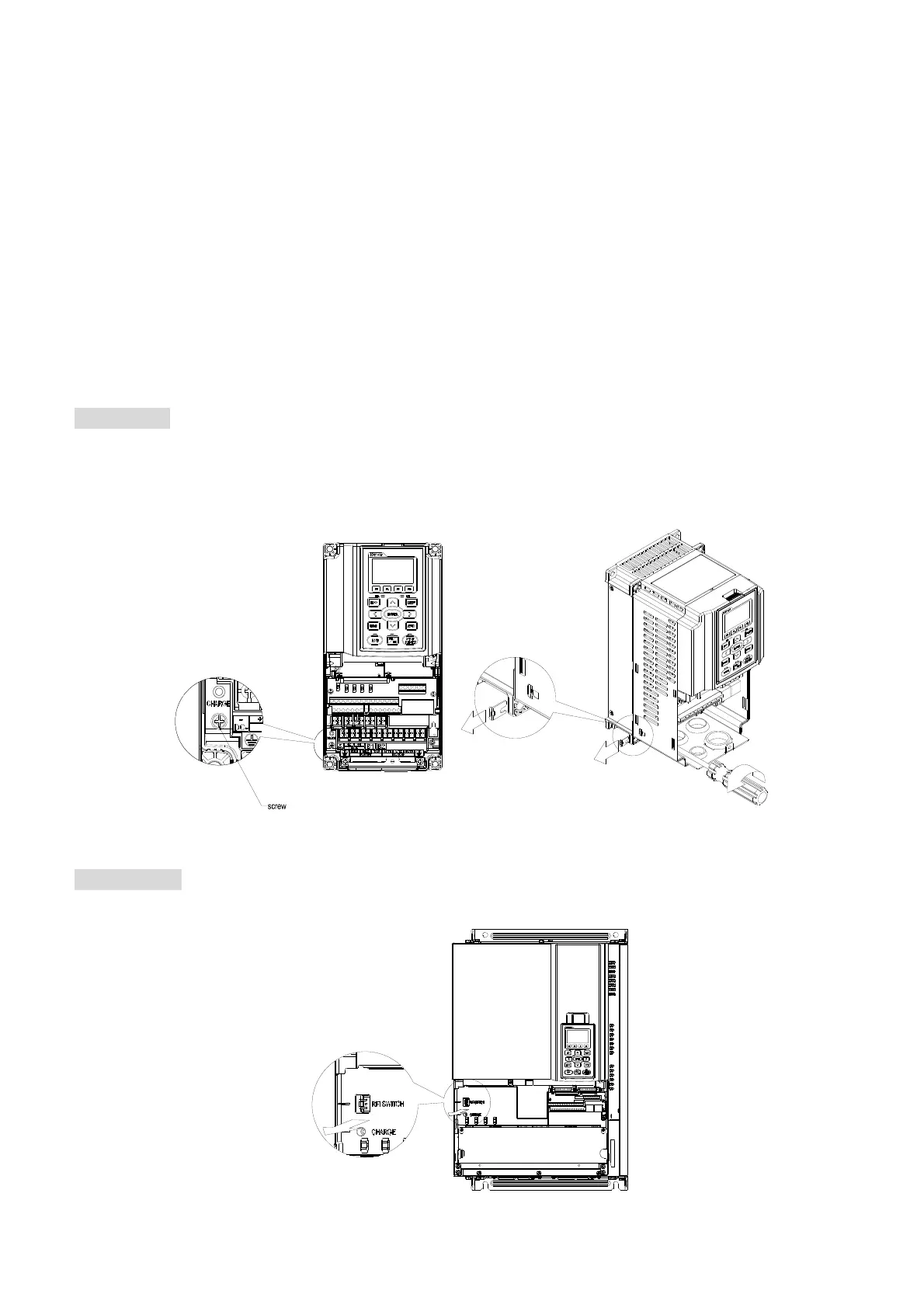Chapter 1 IntroductionCP2000
1-5
1-5 RFI Jumper
(1) In the drive there are Varistor / MOVs, which are connected from phase to phase and from phase to
ground, to protect the drive against mains surges or voltage spikes.
Because the Varistors / MOVs from phase to ground are connected to ground via the RFI jumper, the
protection will be ineffective when the RFI jumper is removed.
(2) In the models with built-in EMC filter the RFI jumper connects the filter capacitors to ground to form a
return path for high frequency noise to isolate the noise from contaminating the mains power.
Removing the RFI jumper strongly reduces the effect of the built-in EMC filter. Although a single drive
complies with the international standards for leakage current, an installation with several drives with
built-in EMC filter can trigger the RCD. Removing the RFI jumper helps, but the EMC performance of
each drive would be no longer guaranteed.
Frame A–C
Screw Torque: 8–10kg-cm / [6.9–8.7 lb -in.] / [0.8–1.0 Nm]
Loosen the screws and remove the MOV-PLATE. Fasten the screws back to the original position after
MOV-PLATE is removed.
Figure 1-4 Figure 1-5
Frame D0–H
Remove the MOV-PLATE by hands, no screws need to be loosen
Figure 1-6