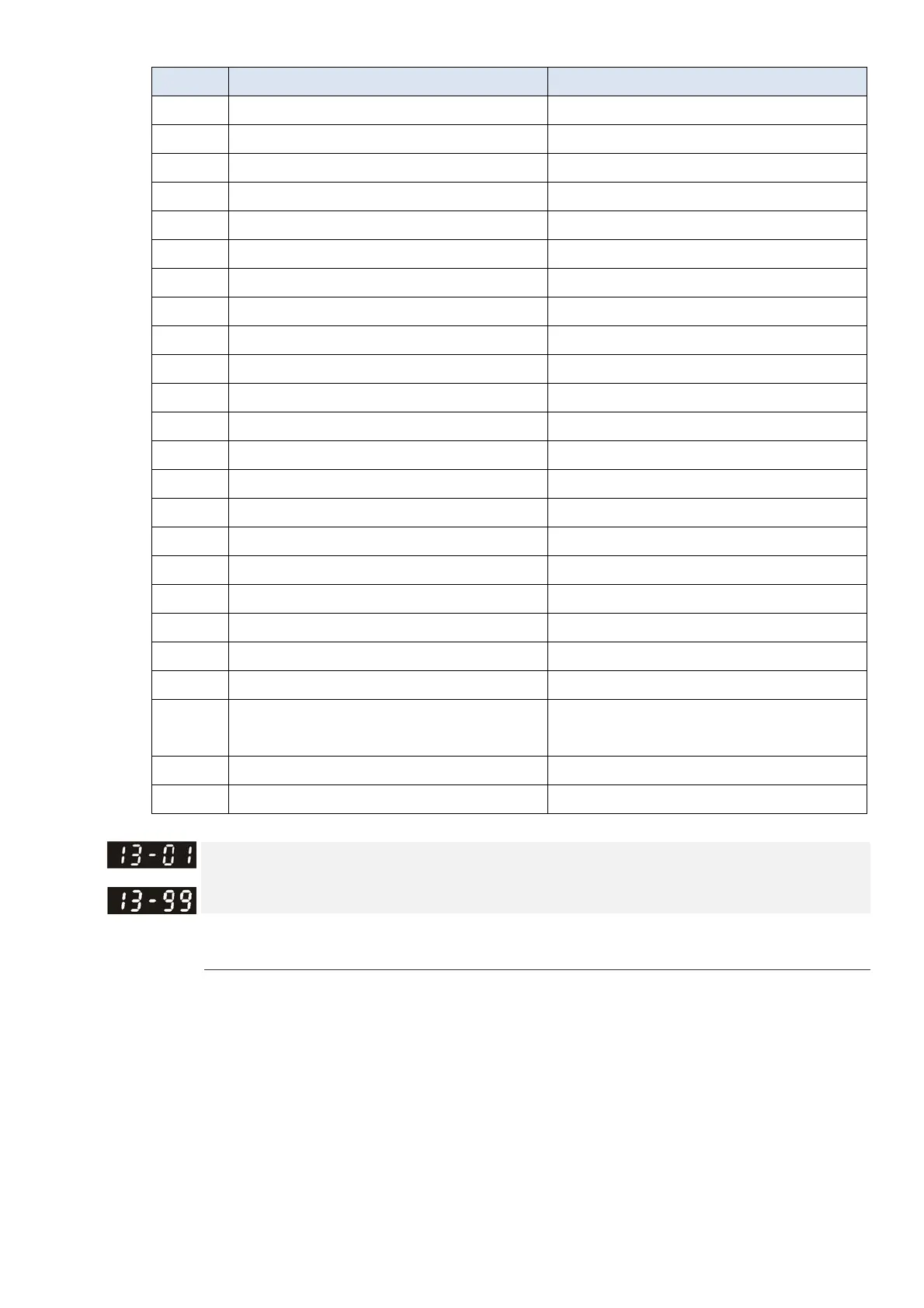Chapter 12 Description of Parameter SettingsCP2000
12.1-13-4
Pr. Explanation Settings
01-00 Maximum operation frequency Default setting
01-01 Output frequency of motor 1 Default setting
01-02 Output voltage of motor 1 Default setting
01-07 Minimum output frequency of motor 1 Default setting
01-10 Output frequency upper limit 50
01-11 Output frequency lower limit 35
01-34 Zero-speed mode 2
01-43 V/F curve selection 2
02-05 Multi-function input command 5 (MI5) 16 or 17
02-13 Multi-function output 1 RLY1 11
02-14 Multi-function output 2 RLY2 1
03-00 Analog input selection (AVI1) 1
03-01 Analog input selection (ACI) 1
03-02 Analog input selection (AVI2) 1
03-28 AVI1 terminal input selection 0
03-29 ACI terminal input selection 1
03-20 Multi-function output 1 (AFM1) 0
03-23
Multi-function output 2(AFM2)
0
03-31 AFM1 current selection 0 or 1
03-34 AFM2 current selection 0 or 1
03-50 Analog input curve selection 4
07-06 Restart after momentary power loss
2 (Speed tracking by minimum output
frequency)
07-11 Number of times of restart after fault 5 (times)
07-33 Auto-restart interval of fault 60 (s)
|
Application Parameter 1–99
Default: 0.00
Settings 0.00–655.35